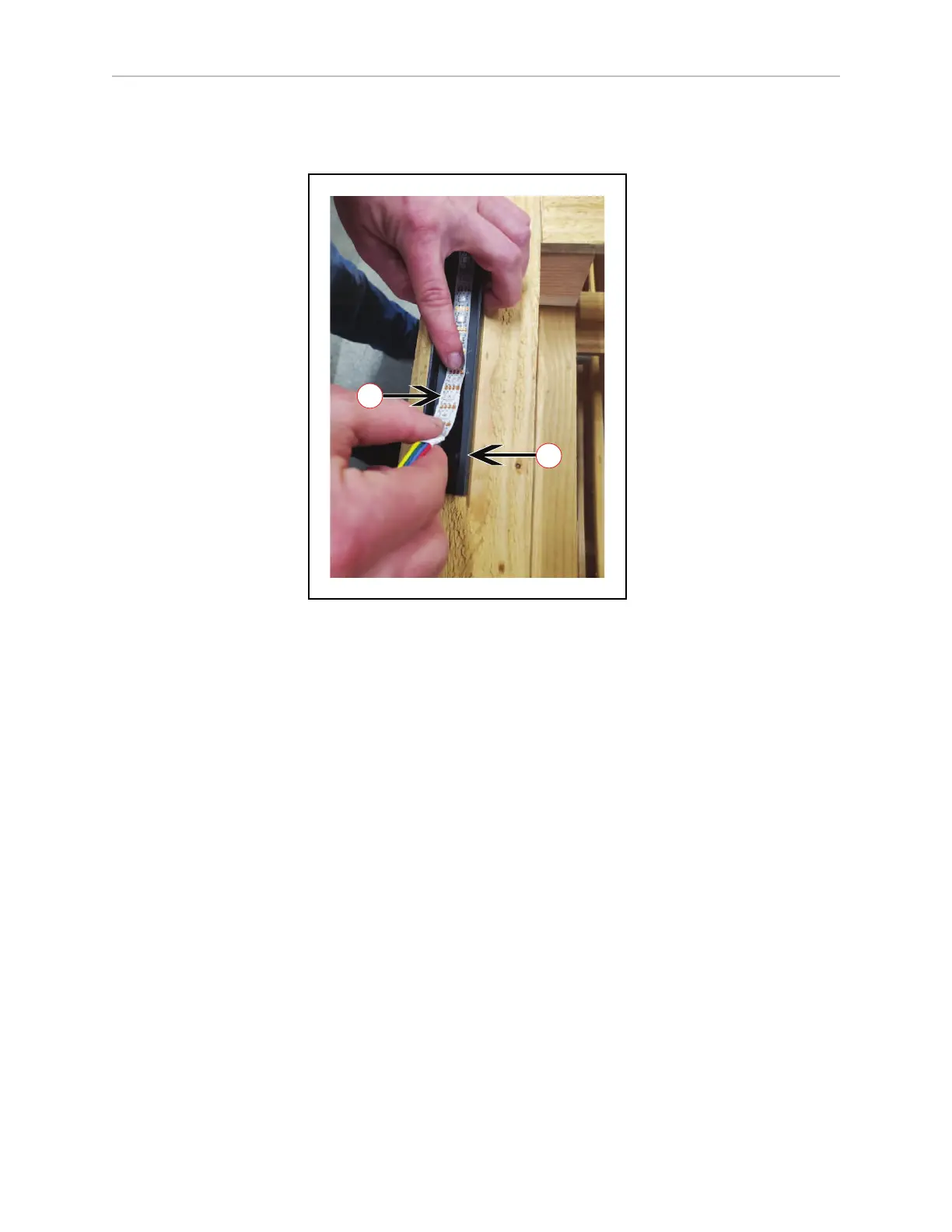245 HD-1500 Platform User's Manual 31500-000 Rev A
8.7 Replacing Non-Periodic Parts
3.
Remove the holding bracket ((A) in Figure 8-36. ) by unscrewing the four screws.
4.
Next, remove the LED strip by pealing it off the holding bracket.
Figure 8-36. Peeling the LED Strip off the Holding Bracket, (A) Holding Bracket, and (B) LED
Strip
5.
Adhere the new LED strip to the holding bracket, and install the holding bracket back to
the skin.
6.
Connect the LEDconnector, and re-install the skin.
7. Dispose of the old LED strip according to the local and national regulations concerning
electronic components.
Operator Panel
The Operator panel is typically relocated to the payload structure, and its replacement pro-
cedure varies accordingly. The Operator Panel connects to the Safety Controller, located in the
electronics bay.
Remove the Operator Panel
Before you begin, press an E-Stop button and turn the HD-1500 off.
To remove the Operator Panel, follow these steps:
1.
Unlatch the rear skin, and pull away from the platform just enough so you can dis-
connect the cable. See: Removing and Installing Skins on page 253.