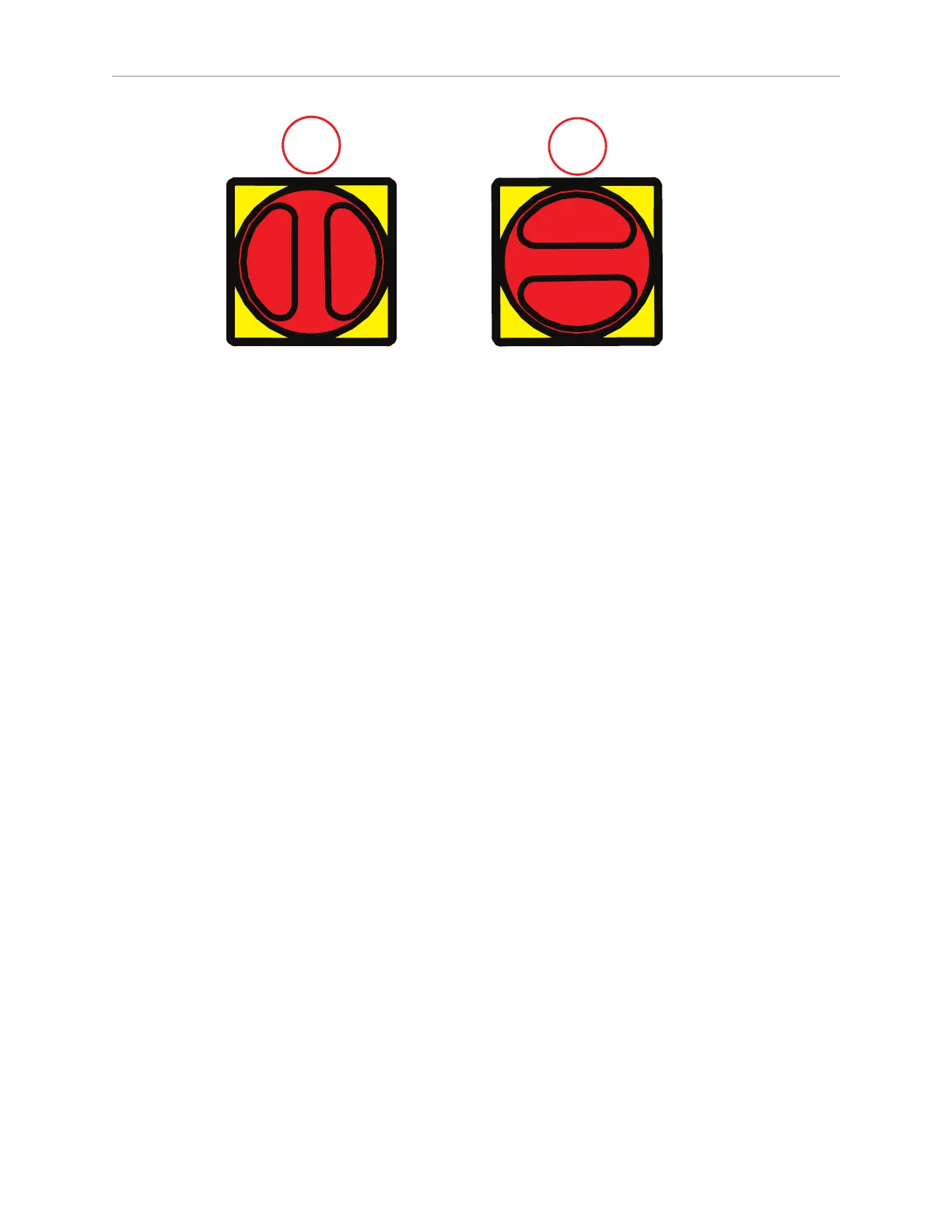191 HD-1500 Platform User's Manual 31500-000 Rev A
7.3 Power and Charging
Figure 7-11. Main Disconnect Switch on the Electrician Access Box, (A) ON Position, and
(B) OFF Position
Manually Charging the AMR's Battery
Under some operating conditions, the battery might become too hot to enable charging. To pre-
vent battery damage, the AMR's operating software displays the following error message when
the battery is too hot:
"WARNING - One of the battery modules is compromised and will not offer the same run-time
per charge. Please contact OMRON for support."
Charging the Battery inside the AMR
NOTE: The AMR must be powered on in order to charge.
To manually charge the battery inside the AMR:
1.
Press an E-Stop button, and then press and hold the brake release button. Be aware that
brake operation requires a small amount of battery power. If the battery is too low, you
might need to charge it outside the platform.
2.
While holding the brake release button, push the platform forward onto the docking tar-
get until the AMR mates with the charging paddle, as shown in the following figure.
For instructions on how to push the AMR using the brake release button, see: Brake
Release Button on page 198.
NOTE: Push the AMR slowly, and only far enough to engage with the
docking target charging paddle. Also, make sure that the AMR is be well
aligned with the docking target.