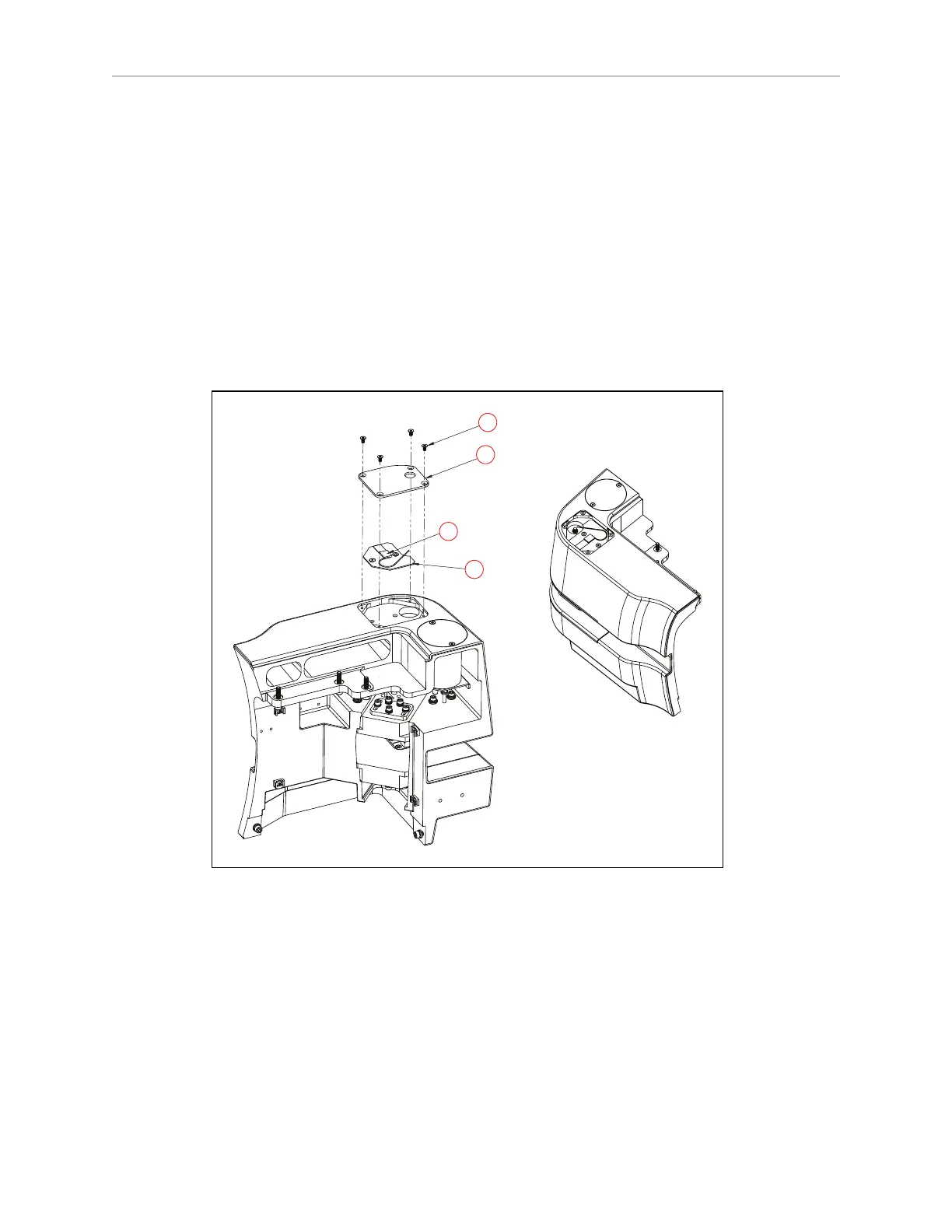249 HD-1500 Platform User's Manual 31500-000 Rev A
8.7 Replacing Non-Periodic Parts
You will need to change the configuration parameters in MobilePlanner and update the X, Y,
and Z positions of the side lasers. For information on how to change the configuration para-
meters in MobilePlanner, see: Fleet Operations Workspace Core User's Manual (Cat. No. I635).
Wifi Antennas
You require the following tool to replace the Wifi antenna:
l 2.5 mm hex key for M4 flat head cap screws.
Before you begin, press an E-Stop button and turn the HD-1500 off.
Follow these steps to replace the Wifi antenna:
1.
Unscrew all four M4 screws ((A) in Figure 8-41. that attach the cover ((B) in Figure 8-
41. to the AMR.
Figure 8-41. (A) M4 Screw, (B) Cover, (C) Wifi Antenna Taped to the Base Plate, and (D) Base
Plate
2.
The Wifi antenna ((C) in Figure 8-41. is taped to the base plate ((D) in Figure 8-41.
Remove the Wifi antenna from the base plate.
3.
The base plate is etched displaying the correct location of the antenna. Attach the new
Wifi antenna to the etched location on the base plate. Simply peal the backing off, and
stick the antenna to the base plate.