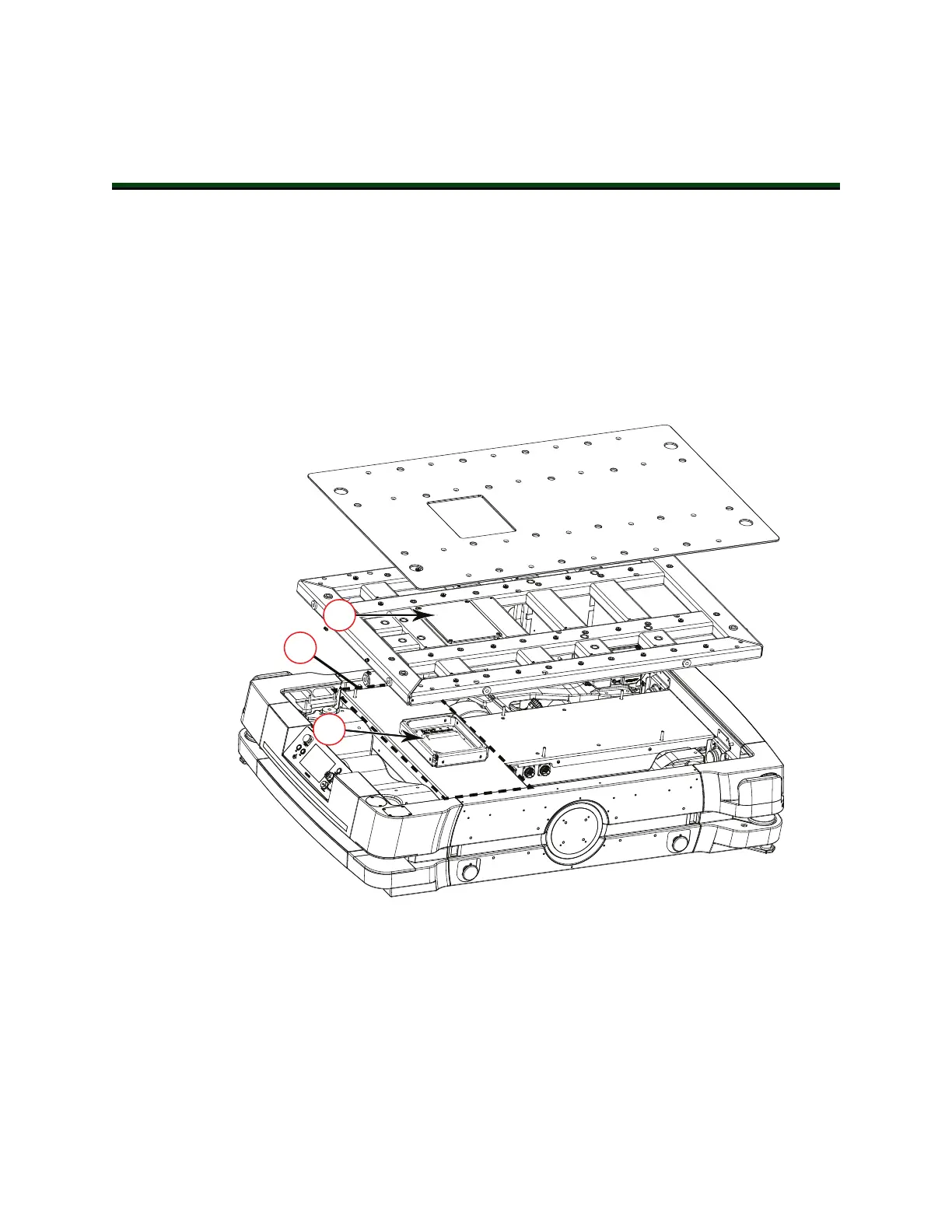Chapter 6: Connectivity
You will find most user-connections in the user access panel, located in the mid section of the
electronics bay, as displayed in Figure 6-1. You can access the user access panel by removing
the cover ((C) in Figure 6-1. ) as instructed in Remove and Replace the User Access Panel
Cover on page 264.
The electronics bay houses electronics, cables, signal (I/O), power connections, and the AMR
Controller. You can access the electronics bay compartment from the right or left side of the
AMR, once skins are removed. See: Removing and Installing Skins on page 253.
Figure 6-1. and Figure 6-2. display exploded views of the AMR top skin, electronics bay and its
cover, and the user access panel.
Figure 6-1. (A) Electronics Bay, (B)User Access Panel, and (C) User Access Panel Cover
31500-000 Rev A HD-1500 Platform User's Manual 150