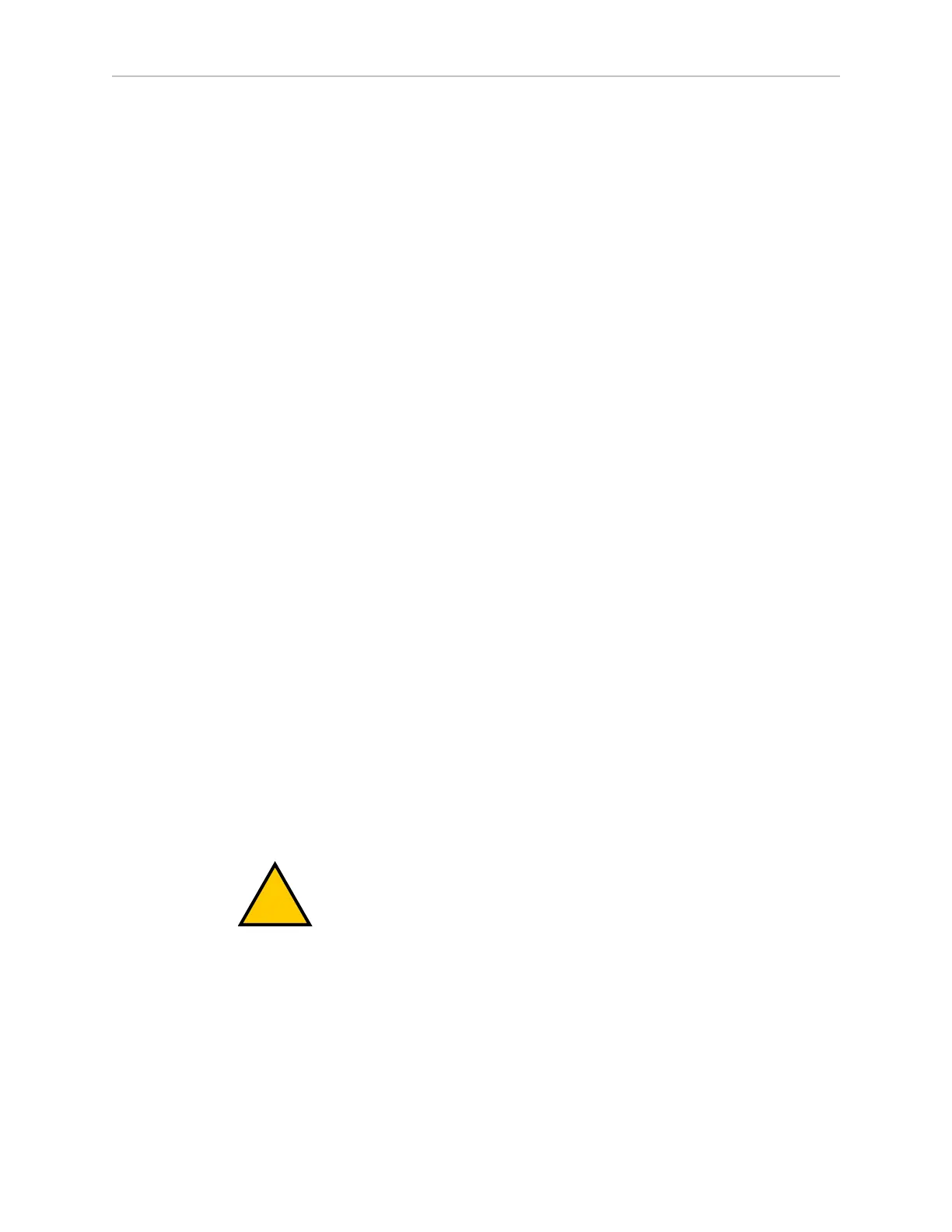Chapter 3: Setup
Warning Light
Each AMR should have a visible flashing light, to warn people that the AMR is ready to move
or is moving. The exact implementation of this warning light depends on the design of your
payload. Use the LIGHTS port on the user access panel to power and control the warning
light. See: User Access Panel Connections on page 155 and LIGHTS on page 163.
Make sure that the light remains visible under all operating conditions, and from all sides so
that people can always see it. Consider the design of your payload structure for warning light
visibility, including when the AMR is transporting objects.
3.7 Installing the Charging Station
The automated charging station can either manually or automatically charge your HD-1500's
battery according to the charging parameters you set in MobilePlanner.
Install the charging station (power supply box, and the docking target) on a flat and level floor,
in a location that is kept clear and is easily accessible to AMRs. If you have more than one
AMR, make sure that your map contains features such as parking spaces or queuing lanes to
accommodate AMRs that are approaching and leaving the charging areas.
The docking target's charging paddle is spring-loaded to accommodate slight variations in the
floor surface.
Considerations and requirements when installing the charging station are described below.
l
Temporarily use the docking target free standing (without fasteners). Do this only for test-
ing or experimenting with the location of your charging station.
l
The docking target's power connector ((B) in Figure 3-65. can install either horizontally,
or vertically. There is a groove on the back of the docking target that allows you to reach
the power connector, and connect the power cord sideways from either side of the dock-
ing target. See: Figure 3-74.
l
The facility power cable ((C) in Figure 3-67. must be secured to the Figure 3-67.
l
The docking target must be installed in a location where it allows for at least 2 m of
clearance from the center of the HD-1500 all around. This is to ensure safe maneuver of
the HD-1500 during docking.
l
The power supply box must only be installed vertically, using floor mount holes to
anchor to the floor or wall mount holes to secure to the wall.
WARNING: FIRE RISK
The vertical installation of the power supply box allows for heat dis-
sipation which prevents overheating and possible fire danger.
Therefore, the horizontal installation of the power supply box is
notallowed.
l
Since the power cord is only 4 meters long, the docking target and the power supply
box should be installed fairly close to each other.
l
The power supply box air vents (top and bottom) must not be blocked. Blocking the air
vents will trap the air inside the power supply box which could be hazardous since it
31500-000 Rev A HD-1500 Platform User's Manual 110