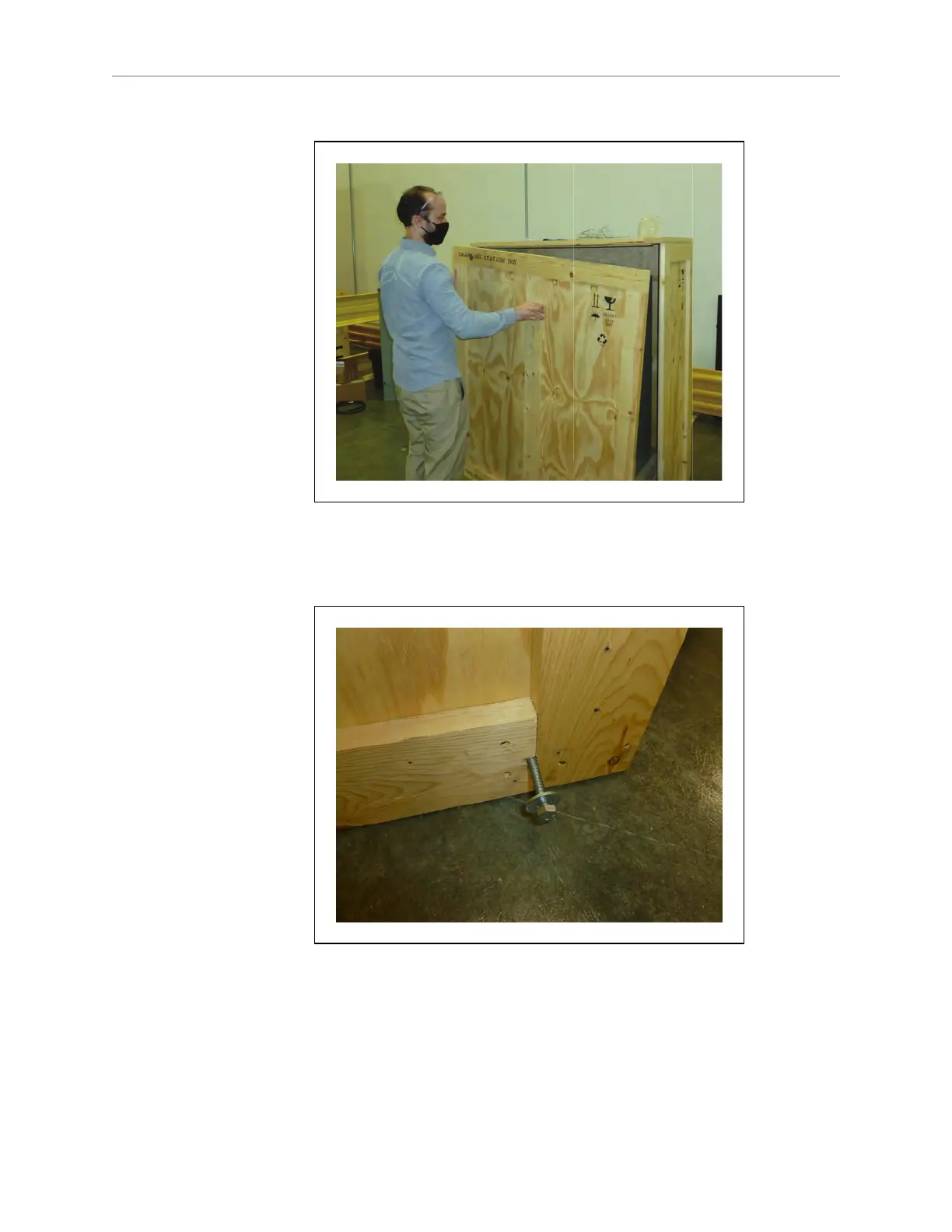Chapter 3: Setup
2. Pull the front panel and remove completely.
Figure 3-50. Removing the Front Panel
3. Remove the screws attaching the base pallet to the housing crate, using a 13 mm socket
with impact driver.
Figure 3-51. Removing the Screws Attaching Base Pallet to the Housing Crate
4. Remove the plastic wrap covering the power supply box.
31500-000 Rev A HD-1500 Platform User's Manual 100