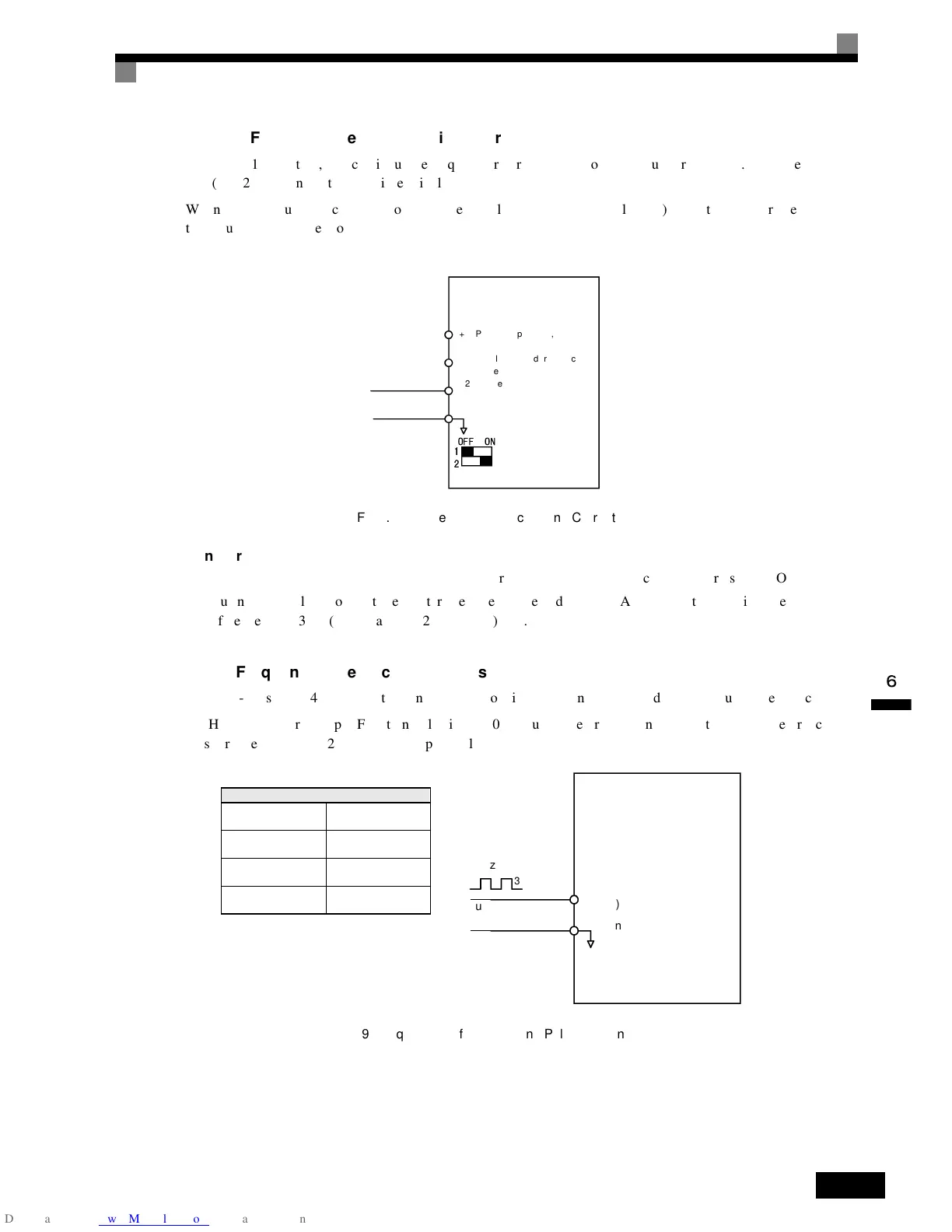nInputting
Frequency
Reference
Using
Current
When
b1-01
is
set
to
1,
you
can
input
the
frequency
reference
from
control
circuit
terminal
A2.
Input
the
cur-
rent
(4
to
20
mA)
in
control
circuit
terminal
A2.
When
H3-09
(Multi-Function
Analog
Input
Terminal
A2
Signal
Level
Selection)
is
set
to
0
(factory
setting)
the
input
on
A2
is
added
to
A1.
Fig 6.8 Frequency Reference Using Current
Setting
Precautions
• When
inputting
a
current
signal
to
terminal
A2,
turn
ON
pin
2
on
DIP
switch
S1
(factory
setting:
ON).
• If
using
terminal
A2
to
input
the
master
speed
reference
and
terminal
A1
to
input
the
auxiliary
frequency
reference,
set
H3-13
(Terminal
A1/A2
Switching)
to
1.
nSetting
Frequency
Reference
Using
Pulse
Train
Signals
When
b1-01
is
set
to
4,
the
pulse
train
input
to
control
circuit
terminal
RP
is
used
as
the
frequency
reference.
Set
H6-01
(PulseTrain
Input
Function
Selection)
to
0
(frequency
reference),
and
then
set
the
100%
reference
pulse
frequency
to
H6-02
(Pulse
Train
Input
Scaling).
Fig 6.9 Frequency Reference Using Pulse Train Input
Inverter
+V (Power supply: 15 V, 20 mA)
A1 (Auxiliary speed frequency
reference)
A2 (Master speed frequency
reference)
AC (Analog common)
1 to 20 mA input
DIP switch S1
Pulse
Input
Specifications
Low
level
voltage 0.0
to
0.8
V
High
level
voltage 3.5
to
13.2
V
Heavy
duty 30
to
70%
Pulse
frequency 0
to
32
kHz
Inverter
RP(Pulse train input termi-
nal)
AC (Analog common)
32 kHz max.
3.5 to 13.2 V
Pulse input
