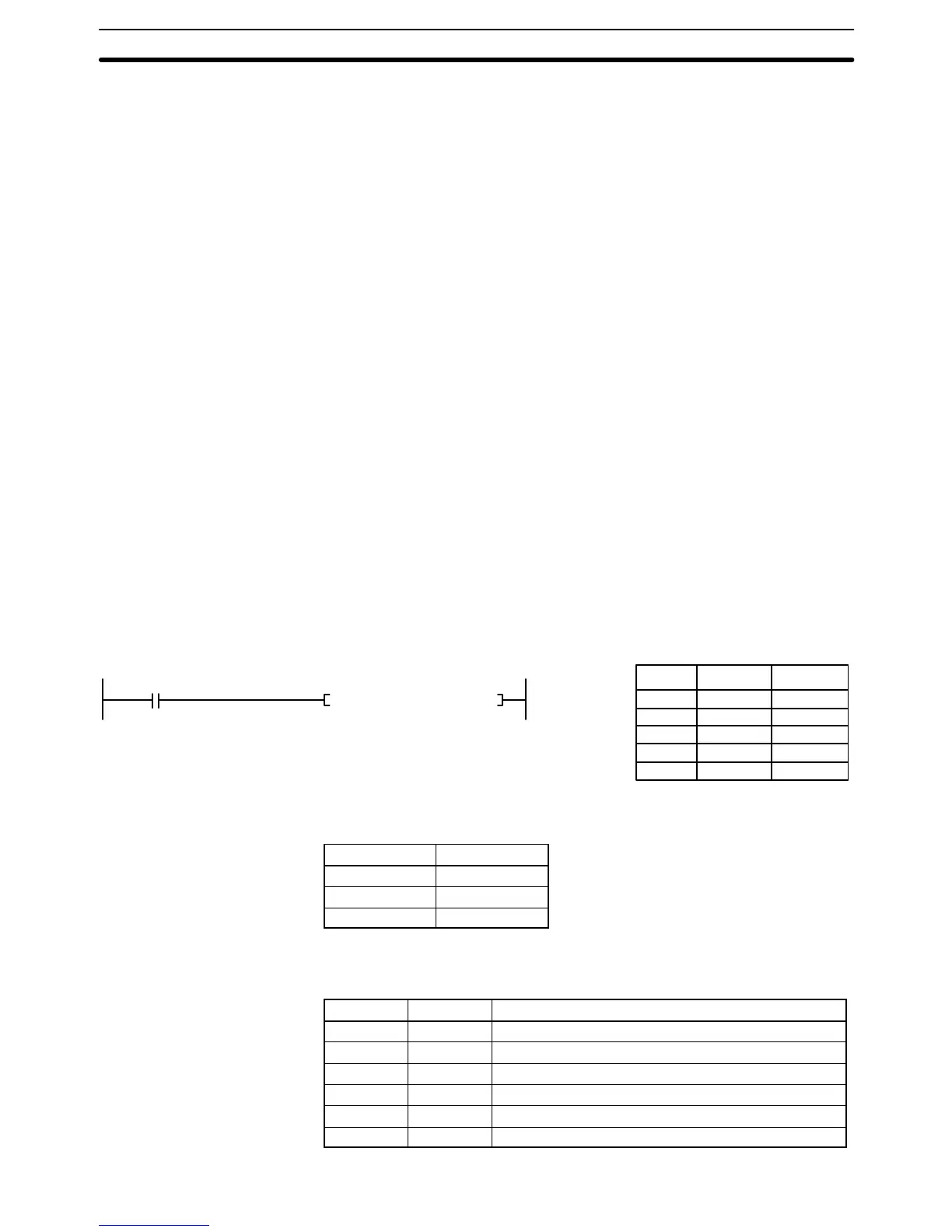422
Do not change the control data during a transmission (i.e., while the correspond-
ing Port Enabled Flag in A502 is OFF).
The Execute Error Flag for the designated port will be turned ON if no response
is received in the response monitoring time (C+5), the amount of command data
transmitted exceeds the maximum for the system, or the response data exceeds
the number of bytes specified in C+1.
The amount of response data can be less than the “number of bytes to receive”
in C+1 without causing an error, but the amount of the command data must
agree with the “number of bytes to send” in C or a command length error will oc-
cur. Be sure that the command data and response data do not go over the end of
a data area.
CMND(194) only starts the transmission of command data. Verify that the trans-
mission has been completed with the Network Status Flags in A502. If data is
changed before transmission is completed, the data might be transmitted while
data is being changed.
Note Refer to page 115 for general precautions on operand data areas.
Flags ER (A50003): Content of *DM word is not BCD when set for BCD.
Example This example shows CMND(194) used to transmit a command to the PC on
node 3 of network 1 to change the PC to MONITOR mode when CIO 00000 is
ON. D05001 is the first word to receive the response, and D04001 through
D04003 contain the command data.
00000 LD 000000
00001 CMND(194)
D04001
D05001
D01001
Address Instruction Operands
0000
00
(194)
CMND D04001 D05001 D01001
Word Content
D04001 0401
D04002 0000
D04003 0002
D01001 to D01006 contain the control data, as shown below.
Word Content Function
D01001 0006 Number of bytes to send = 6
D01002 0100 Number of bytes to receive = 256
D01003 0001 Destination network address = 01
D01004 0300 Destination node number = 03; unit = PC
D01005 0207 Response returned; transmission port = 2; retries = 7
D01006 0064 Response monitoring time = 10 seconds
Network Instructions Section 5-36