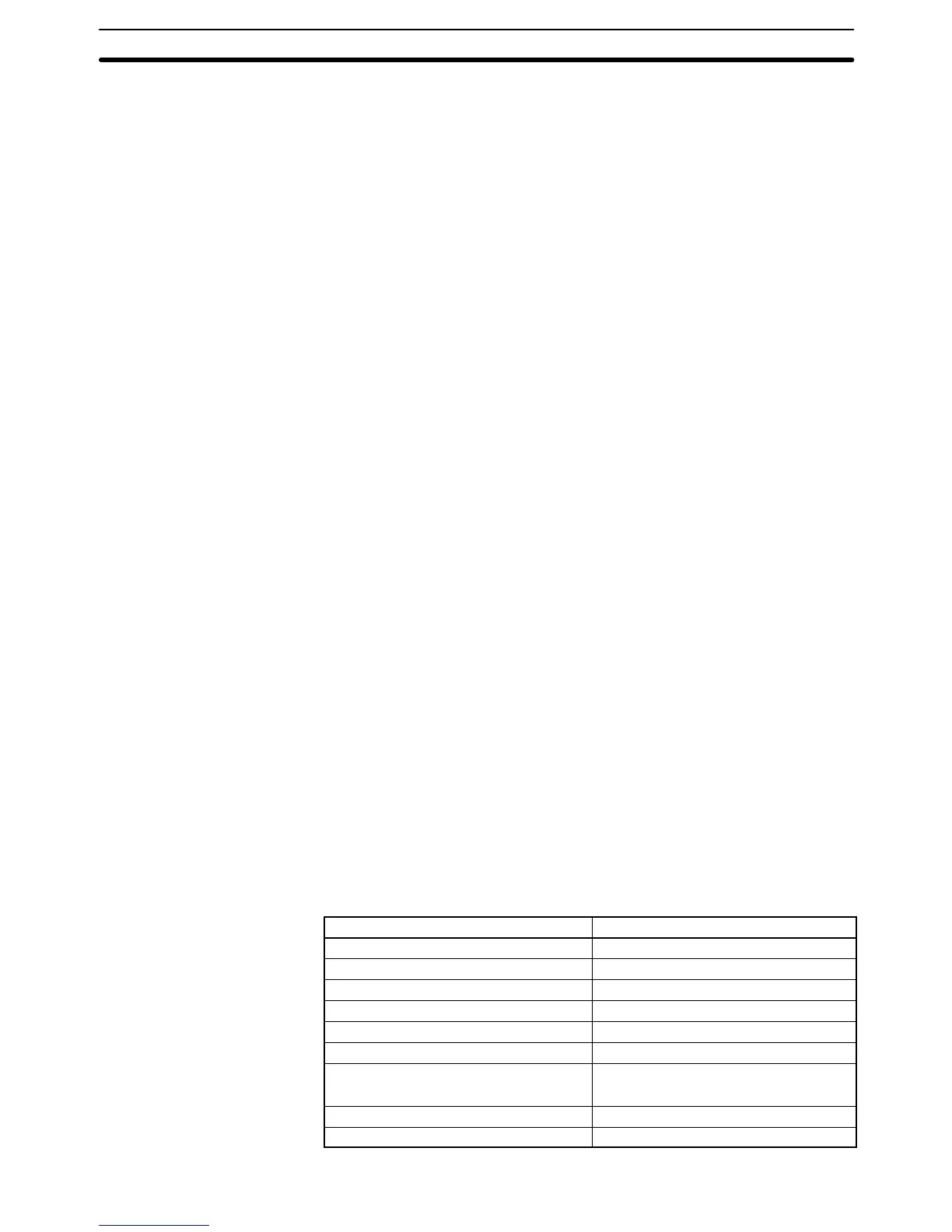42
used in only one instruction that controls its status, including OUT, KEEP(11),
DIFU(13), DIFD(14), and SFT(10). If an output bit is used in more than one
such instruction, only the status determined by the last instruction will actual-
ly be output from the PC during the normal I/O refresh period.
If you control the status of an output bit in more than one instruction, be sure
to consider proper output timing and test the program before actual applica-
tion. See
5-14-1 SHIFT REGISTER – SFT(050)
for an example that uses an
output bit in two “bit-control” instructions.
I/O words in the CIO Area are allocated to Units mounted on Racks or other-
wise connected to the PC by performing the I/O Table Registration operation.
This operation creates in memory a table called an I/O table that records
what words and how many words are allocated to the Units and whether
these words are input or output words. The actual procedure for this opera-
tion is described in the
CVSS/SSS Operation Manuals
.
The first word allocated to each Rack can be set with the CVSS/SSS under the
PC Setup. When the I/O Table Registration operation is performed, the system
assigns word addresses to Units in the order in which they are mounted left to
right on each Rack, beginning with the first word set in the PC Setup. The as-
signed words must be between CIO 0000 and CIO 0511.
For any Racks not assigned a first word in the PC Setup menu when the I/O
Table is registered, the system automatically assigns word addresses to
Units. Word allocation begins with the leftmost Unit on the CPU Rack, and
then continues left to right on the CPU Expansion Rack or Expansion I/O
Rack with the lowest rack number set on its I/O Interface Unit. The order in
which the Expansion I/O Racks are connected is not relevant in word alloca-
tion, only the rack numbers. I/O words start from CIO 0000 for the first Unit
on the CPU Rack and continue consecutively: CIO 0001, CIO 0002, etc.
If the lowest word assigned to a Rack in the PC Setup menu is not higher than the
total number of words required by Racks that aren’t assigned a first word, the
same word will be assigned to two Units and a duplication error will occur. A du-
plication error will also occur if words assigned to Racks overlap those assigned
to Units controlled through Remote I/O Masters in the SYSMAC BUS/2 Area,
which begins at CIO 0200. Be careful when setting areas from the CVSS/SSS to
avoid overlapping allocations.
There are no specific words associated with any particular slot because dif-
ferent Units can require a different number of words. Rather, each Unit is as-
signed the next word(s) following the word(s) assigned to the previous Unit. If
there are any empty slots, no words will be assigned to those slots. Words
are only assigned when a Unit is mounted; all empty slots are skipped. The
numbers of I/O words allocated to the most common types of Unit are shown
below.
Unit Words required
16-pt I/O Units 1 word
24- or 32-pt I/O Units 2 words
64-pt I/O Units 4 words
Interrupt Input Unit 1 word
Dummy I/O Unit Set to 1, 2, or 4 words
Analog I/O Units 2 or 4 words
High-speed Counter Units CT012/CT041: 2 words
CT021: 2 or 4 words
MCR Units (See note 1) 4 words
PID Unit (See notes 1 and 2) 4 words
Word Allocations
CIO (Core I/O) Area Section 3-3