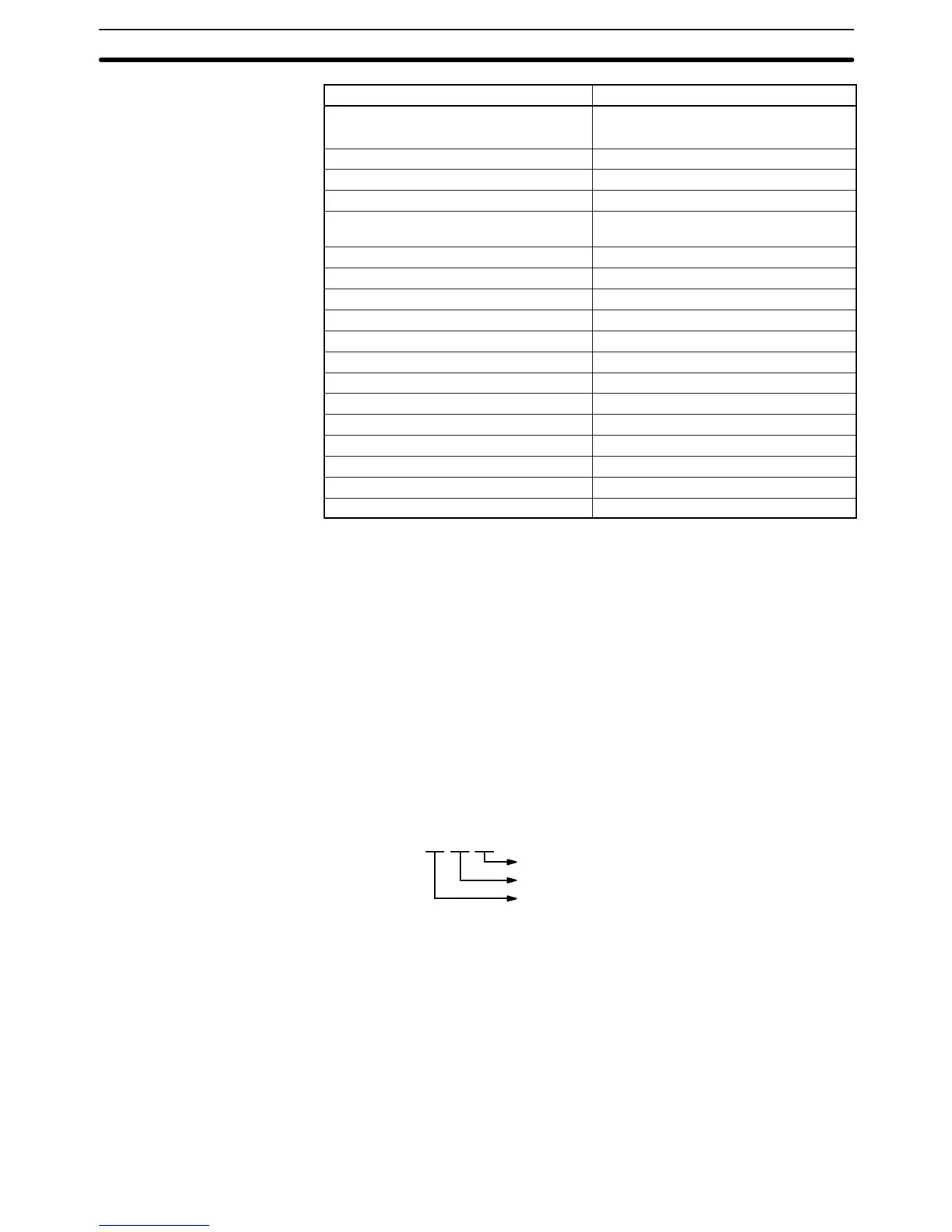43
Unit Words required
Position Control Units (See note 2) NC111/NC103/NC112/NC121: 4 words
NC222: 2 words
I/O Interface Unit None
Cam Positioner 2 or 4 words
Ladder Program I/O Unit 2 words
ASCII Unit (ASC03 not applicable; use
ASC04.)
2 or 4 words
SYSMAC NET Link Unit None (assigned CIO Link Area words)
SYSMAC LINK Unit None (assigned CIO Link Area words)
SYSMAC BUS/2 Remote I/O Master Unit None (See note 1)
CompoBus/D Master Unit None
BASIC Unit None
Personal Computer Unit None (See note 3)
Motion Control Units None
Temperature Control Data Link Unit None
Ethernet Unit None
Remote I/O Master Unit None (See note 4)
Remote I/O Slave Unit None (See note 4)
I/O Link Unit 1 or 2 words (See note 5)
I/O Control Unit None
Note 1. PID Units, Magnetic Card Reader Units, Fuzzy Logic Units, and Cam Posi-
tion Units cannot be mounted to Slave Racks in SYSMAC BUS/2 Systems.
2. The PID Unit and some Position Control Units require two slots on a Rack.
3. The Personal Computer Unit requires four slots on a Rack.
4. Although no words are allocated to the Remote I/O Master and Slave Units
themselves, words are allocated to Units mounted to Slave Racks or other-
wise connected to the Remote I/O System. Refer to
3-3-3 SYSMAC BUS/2
Area
and
3-3-8 SYSMAC BUS Area
, for details.
5. 3G2A5-LK010-E I/O Link Units and C500-ETL01 Teaching Tool cannot be
set to 16 point input/16 point output on a CV-series PC.
6. The I/O READ and I/O WRITE instructions (READ(190)/WRIT(191)) can be
used for Units mounted to Slave Racks in SYSMAC BUS/2 Systems (but not
in SYSMAC BUS Systems) under the following conditions.
a) The lot number of the Remote I/O Master Unit and Remote I/O Slave Unit
must be the same as or latter than the following.
1992
October (Y: November; Z: December)
1st
01 X 2
b) The DIP switch on the Remote I/O Slave Unit must be set to “54MH.”
c) The Special I/O Unit must be one of the following: AD101, CT012,
CT041, ASC04, IDS01-V1, IDS02, IDS21, IDS22, LDP01-V1, or NC222.
7. Refer to the
CV-series PC Installation Guide
or to the operation manuals for
individual Units for specific mounting procedures and limitations.
Once the word(s) assigned to a Unit has been determined, the use of individ-
ual bits in the word(s) is determined by the type of Unit. If the Unit is a Spe-
cial I/O Unit, I/O Link Unit, or CPU Bus Unit, each bit will have a dedicated
function. Refer to the
Operation Manuals
for the relevant Units for details.
With I/O Units, bits within a word are assigned to terminals starting at the top
of the I/O Unit with bit 00 and going sequentially to the bottom. If the first Unit
CIO (Core I/O) Area Section 3-3