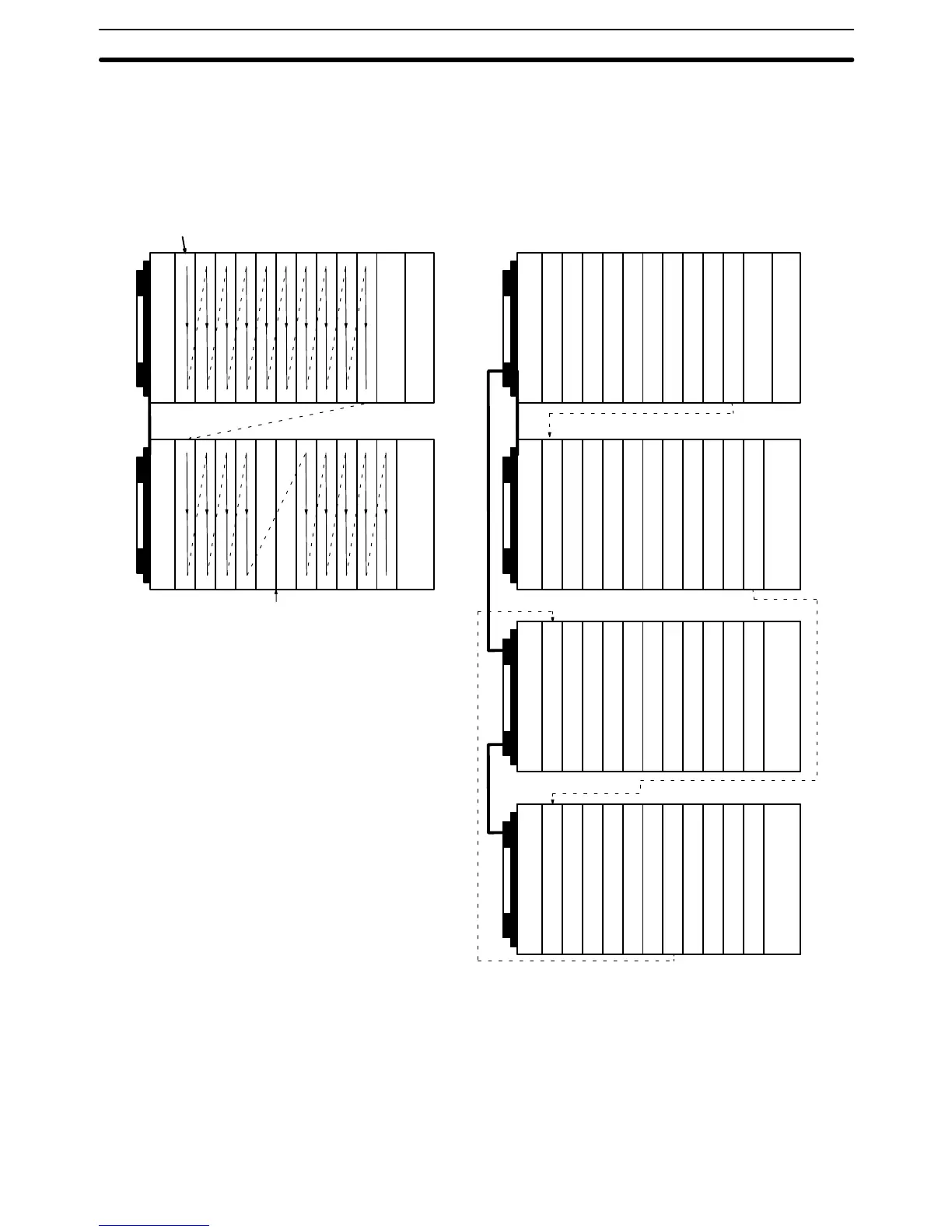44
on the left of the CPU Rack is an Input Unit, the top terminals (i.e., the top
input point) will be assigned CIO 000000, the next terminals, CIO 000001,
and so forth for all of the terminals on the Unit. The allocation order is illus-
trated below. Arrows indicate the order in which words are allocated to Units
for the rack number settings indicated.
CPU Rack
Starting point
Empty slots or Units not
requiring word allocation
(no words allocated)
CPU
Power Supply Unit
Power Supply Unit
Expansion CPU Rack
I/O Control UnitI/O Interface Unit
Rack #1
Basic I/O Allocation I/O Word Allocation Example
CPU
Power Supply Unit
Power Supply Unit
I/O Control UnitI/O Interface Unit
CPU Rack
Expansion I/O Rack
CIO 0000
CIO 0001
CIO 0002 and 0003
CIO 0004
CIO 0005
CIO 0006
CIO 0007
CIO 0008 and 0009
CIO 0010
CIO 0011
CIO 0012 and 0013
CIO 0014
CIO 0015
CIO 0016
CIO 0017
CIO 0018
CIO 0019 and 0020
CIO 0021
Empty (no allocation)
CIO 0022
CIO 0023
Power Supply Unit
I/O Interface Unit
Expansion I/O Rack
Rack #1
Power Supply Unit
I/O Interface Unit
CIO 0031
CIO 0032
CIO 0033
CIO 0034
CIO 0035
CIO 0036
CIO 0037
CIO 0038
CIO 0039
CIO 0040
CIO 0041
Power Supply Unit
I/O Interface Unit
Rack #3
Expansion I/O Rack
Power Supply Unit
I/O Interface Unit
CIO 0024
CIO 0025
CIO 0026
CIO 0027
CIO 0028
CIO 0029
CIO 0030
Empty (no allocation)
Power Supply Unit
I/O Interface Unit
Expansion I/O Rack
Rack #2
Empty (no allocation)
Empty (no allocation)
Empty (no allocation)
Once Units have been mounted and the I/O Table Registration operation has
been performed, a change to any Unit mounted to a Rack that affects the
type of I/O word, or the number of words required by the Unit will cause an
I/O verification error to occur. This includes adding Units to previously un-
used slots or removing Units that have already been allocated word(s). A
Unit can, however, be replaced with another Unit that requires the same
number of input words and the same number of output words without gener-
Rack Changes
CIO (Core I/O) Area Section 3-3