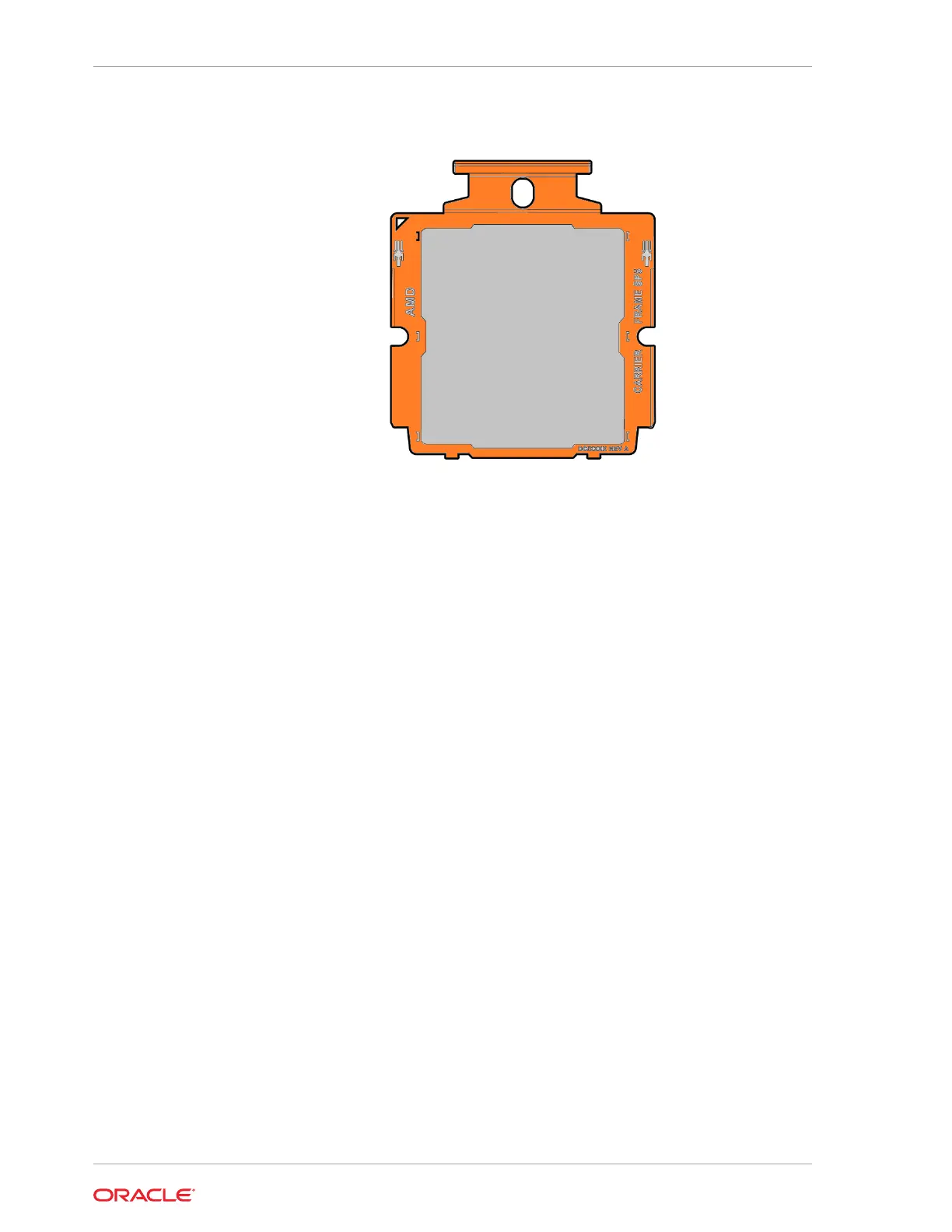• Never remove the processor from the carrier. Replacement processors come with
a carrier package.
• Whenever you remove a processor on a usable motherboard, replace it with
another processor and reinstall the processor heatsink; otherwise, the server
might overheat due to improper airflow. See Install a Processor.
1. Prepare the server for service.
a. Power off the server.
See Powering Down the Server.
b. Disconnect the power cords from the power supplies.
See Disconnect Cables From the Server.
c. Extend the server to the maintenance position.
See Extend the Server to the Maintenance Position.
d. Attach an antistatic wrist strap to your wrist, and then to a metal area on the
chassis.
See Take Antistatic Measures.
e. Remove the server top cover.
Use a Torx T15 screwdriver to unlock the release button latch.
See Remove the Server Top Cover.
f. Remove the air baffle.
Remove the air baffle (sitting over the two processors) by lifting the baffle up
and out of the server. Lift up the air baffle in the rear at a 50 degree angle, and
slide slightly rearward to clear the air baffle tabs that prevent the front of the
baffle from lifting up. Set aside the air baffle.
See Remove the Air Baffle.
2. Identify the location of the failed processor by pressing the Fault Remind button on
the motherboard.
Chapter 13
Identify and Remove a Processor
13-4