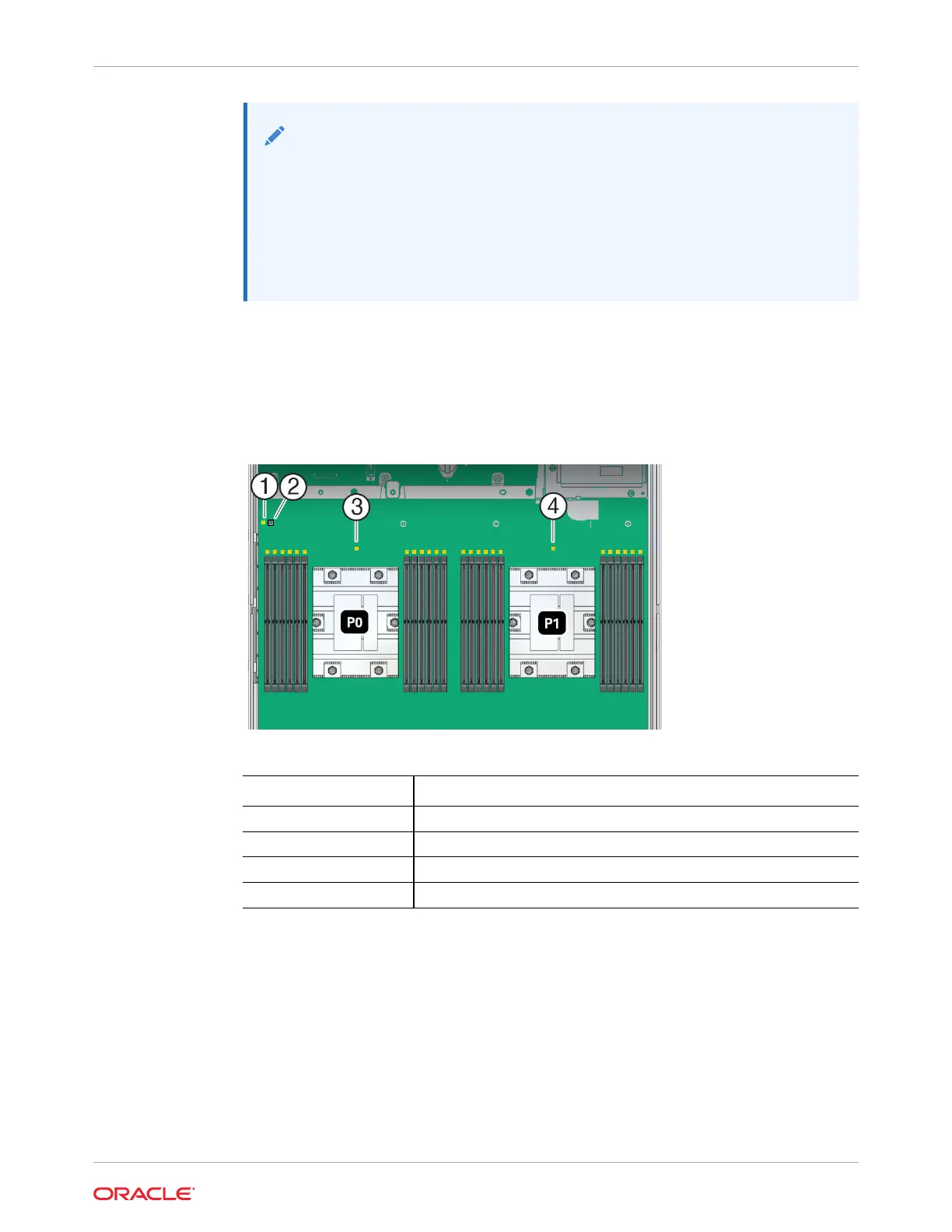Note:
When you press the Fault Remind button, an LED located next to the Fault
Remind button illuminates green, indicating that there is sufficient voltage in the
fault remind circuit to illuminate any fault LEDs that were illuminated due to a
failure. If this LED fails to illuminate when you press the Fault Remind button, it
is likely that the capacitor powering the fault remind circuit lost its charge. This
can happen if you press the Fault Remind button for a long time with fault LEDs
illuminated, or if power was removed from the server for more than 15 minutes.
The processor fault LED for the failed processor illuminates. The processor fault LEDs
are located next to the processors. See Motherboard Status Indicators.
• If the processor fault LED is off, the processor is operating properly.
• If the processor fault LED is illuminated (amber), the processor failed and you must
replace it.
Callout Description
1 Fault Remind circuit power LED - green
2 Fault Remind button
3 Processor 0 fault LED - amber
4 Processor 1 fault LED - amber
3. Using a Torx T20 screwdriver, loosen the six captive screws that secure the heatsink to
the socket.
Chapter 13
Identify and Remove a Processor
13-5