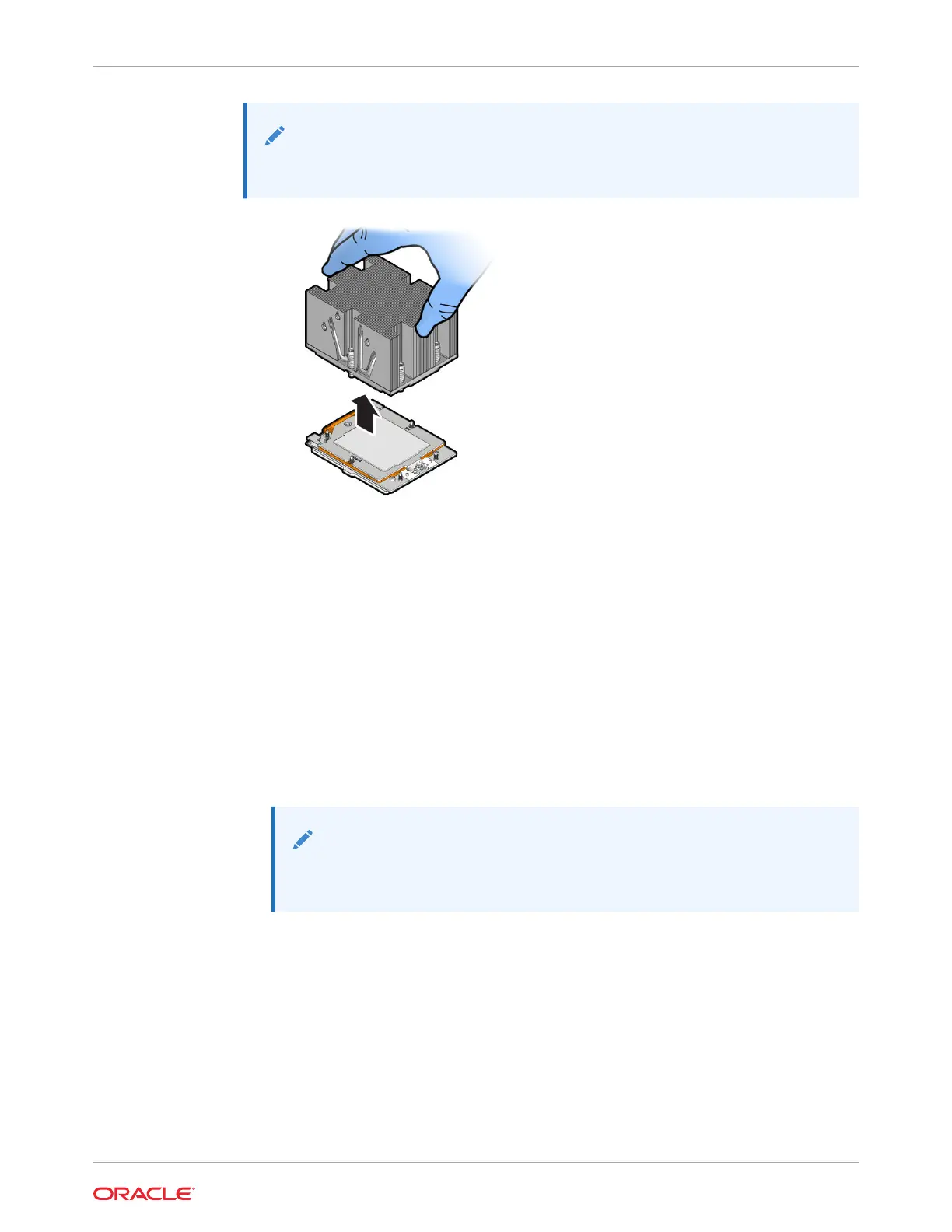Note:
Always grip the heatsink along the axis of the fins to prevent damage.
5. Place the heatsink, facing up, on a work surface.
6. Remove Thermal Grease.
Clean off the thermal interface material (TIM) using the supplied alcohol wipes.
If reusing a processor, do not remove it from the processor carrier.
Follow these steps if you plan on reusing either the heatsink or processor.
a. Gather Thermal Grease Removal Materials required.
i. 1. Techwipes or similar low-lint and low-abrasion wipe
ii. 2. Isopropyl alcohol (90% or above recommended)
iii. 3. Torx T20 screwdriver
iv. 4. SP5 socket protective lid
Note:
Some thermal greases may be classified as hazardous waste and should
be disposed of in proper hazardous waste collection bins.
b. Wipe the heatsink with a dry wipe to remove most of the thermal grease. Then add a
small amount of isopropyl alcohol to a wipe and rub until there is no grease
remaining.
Chapter 13
Identify and Remove a Processor
13-7