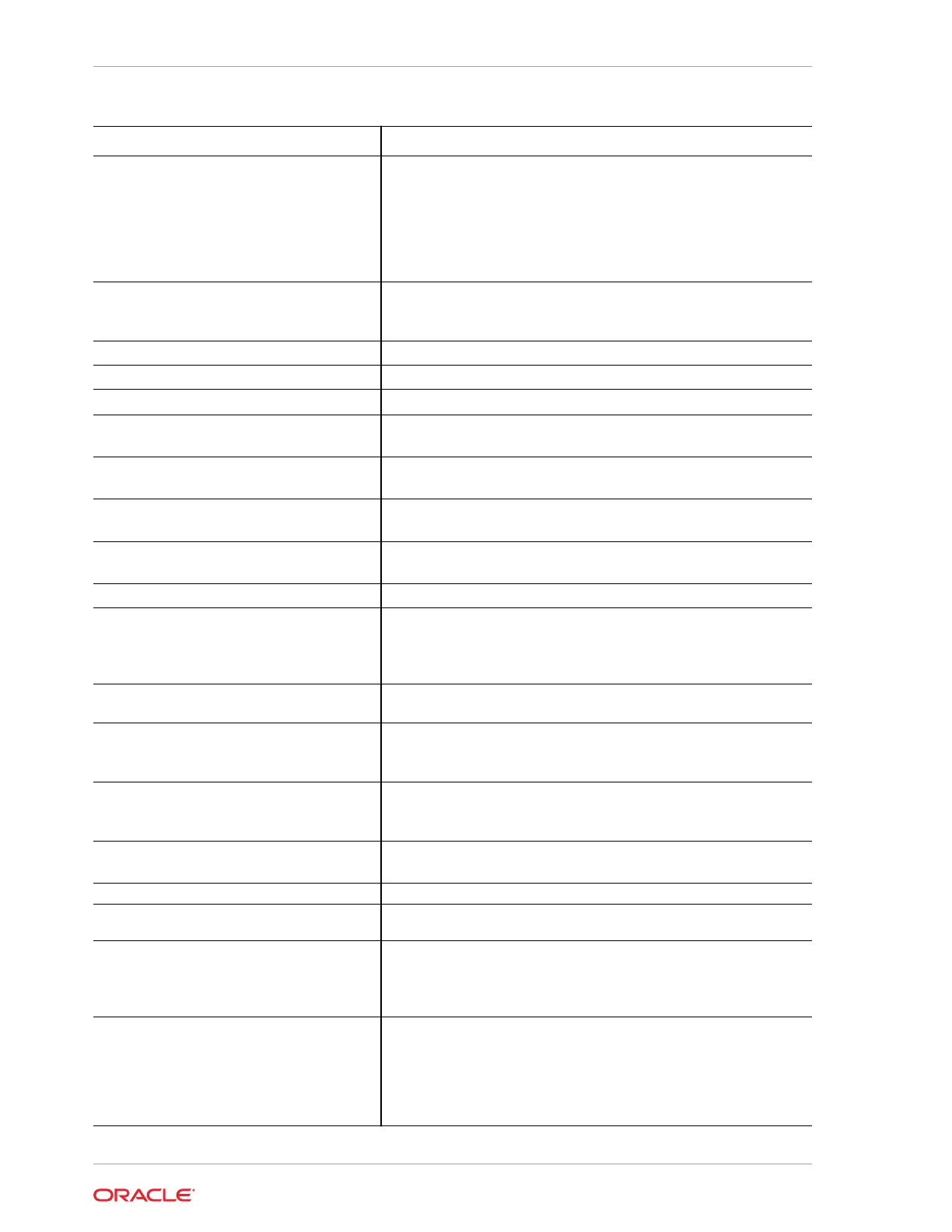PCI Subsystem Settings Description
SR-IOV Support
Enable (default) or disable Single Root I/O Virtualization (SR-IOV) to
configure devices into multiple virtual devices that can be used on
virtual OS installations. If supported by the hardware and set to
enabled, all devices on the system that are SR-IOV capable are
configured to support SR-IOV and I/O resources are allocated to the
device as normal. If set to disabled, I/O resources are not allocated
to the device.
BME DMA Mitigation Enable or disable (default) Bus Master Attribute (BME) Direct
Memory Access (DMA) that is disabled after PCI enumeration for
PCI bridges, after SMM is locked.
PCI Express Settings
PCI Express Device Register Settings
Relaxed Ordering Enable (default) or disable PCI Express device relaxed ordering.
Extended Tag Enable to allow device to use the 8-bit tag field as a requester or
disable (default) the option.
No Snoop Enable (default) the PCI Express device no snoop option or disable
the option.
Maximum Payload Select the maxium payload for a PCI Express device or select Auto
(default) to allow BIOS to select the value.
Maximum Read Request Select the maxium read request size for a PCI Express device or
select Auto (default) to allow BIOS to select the value.
PCI Express Link Register Settings
ASPM Support By default, the Active State Power Management (ASPM) option is
disabled. Select Auto to allows BIOS to configure ASPM. Select
Force L0s to force all links to the L0s state. Warning: Enabling
ASPM might cause some PCIe devices to fail.
Extended Synch By the default, the option is disabled. Enabling Extended Synch
allows the generation of extended synchronization patterns.
Link Training Retry Specifies the number of retry attempts (2, 3, or 5) that the software
makes to retrain the link, if a previous attempt was unsuccessful.
Default is 5.
Link Training Retry Timeout Specifies the number of microseconds the software waits before
polling the Link Training bit in the Link Status register. The valus are
10-10000 uS. Default is 1000.
Unpopulated Links To save power, the software disables the unpopulated PCIe links if
you select Disable Link. Default is Keep Link ON.
PCI Express GEN 2 Settings
PCI Express GEN 2 Device Register
Settings
Completion Timeout In device functions that support completion timeout, allows the
system software to change the Completion Timeout value. Default is
50 us to 50 ms. You can select Shorter or Longer to change the
timeout length of time or disable the timeout.
ARI Forwarding If Alternative Routing ID Interpretation (ARI) Forwarding is
supported by the hardware and enabled, the Downstream Port
disables its Device Number field of 0 enforcement, when turning a
Type1 Configuration Request into a Type0 Configuration Request.
Enabling ARI Forwarding allows access to Extended Functions in an
ARI Device immediately below the port. Default is Disabled.
Appendix F
Advanced Menu
F-8