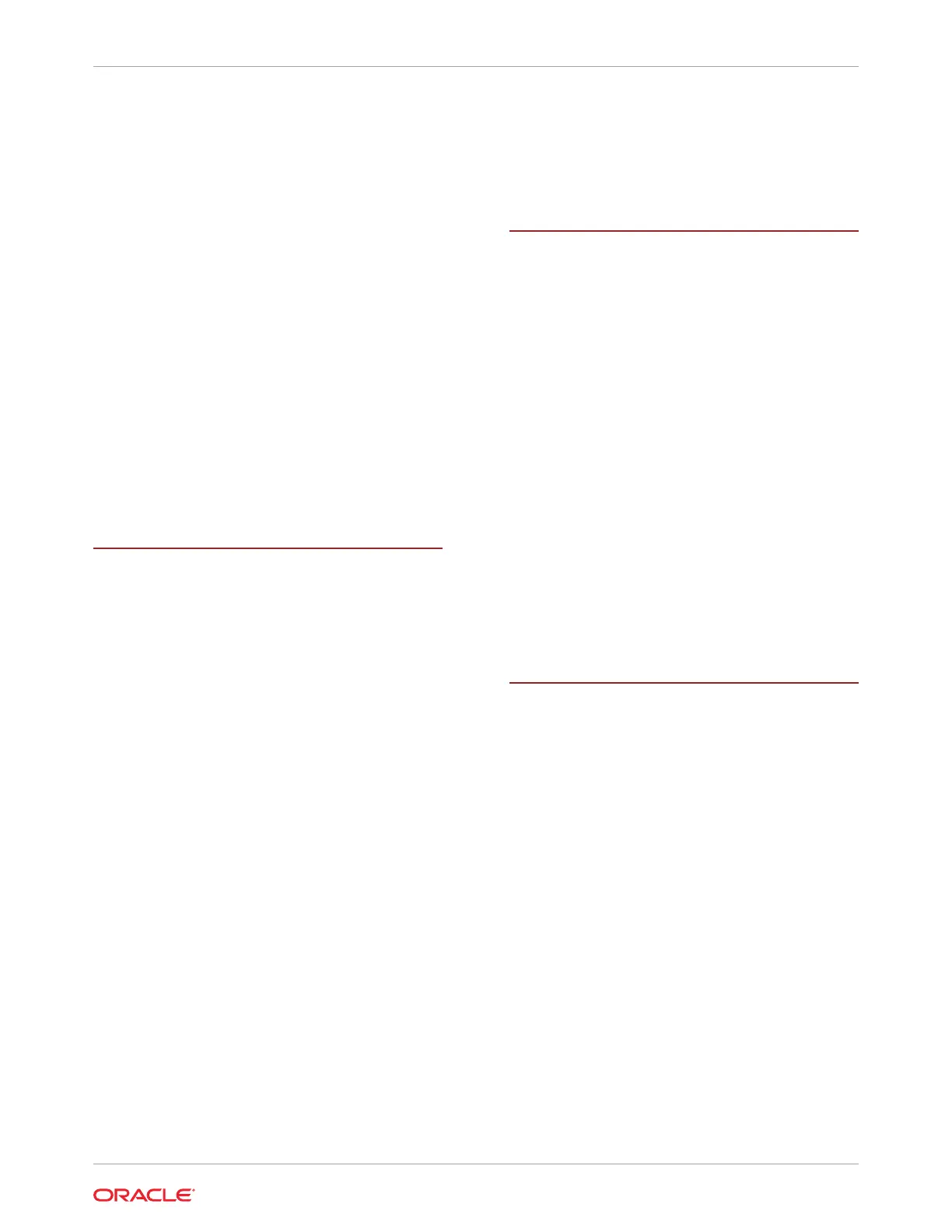cables
connecting, 17-5
disconnecting, 3-8
cabling the server, 2-10, 2-20
chassis components, E-1
chassis serial number, locating, 2-26
chassis, aligning mounting bracket with, C-8
circuit breaker and UPS guidelines, B-3
clearance, airflow, B-5
components, E-1
Exadata Server X10M, 1-1
components and nomenclature, E-1
connecting devices to server, 2-10
ConnectX-6 Dx SmartNIC
status indicators, A-5
controls, front panel, 1-4
cooling
troubleshooting issues, 2-7
cooling unit components, E-3
CPU configuration, F-10
crossover pinouts for SER MGT port, 2-15
D
data center environment checklist, D-1
DBP signal cable
installing, 14-11
removing, 14-9
device connections, 2-10
diagnostics
available tools, 2-8
documentation, 2-8
DIMM population order (dual-processor
systems), 9-4
DIMM population order (single-processor
systems), 9-4
DIMMs
description, 1-12
Fault Remind button, 9-6
identifying a failed DIMM, 9-6
installing, 9-8
labels, 9-4
physical layout, 9-1
population for optimal performance, 9-4
population rules, 9-3
population scenarios, 9-2
rank classification labels, 9-4
removing, 9-6
replacing, 9-1
speed, 9-4
supported configurations, 9-3
disk backplane
components, E-4
description, 1-12
replacing, 14-1
disk backplane cables
replacing, 14-1
disk drives, 4-1
drive components, E-5
E
electrical power requirements, B-1
electrostatic discharge
prevention, 3-10
safety precautions, 3-2
environmental
requirements, B-3
ESD precautions, C-6
Ethernet cables, connecting, 2-10
Ethernet ports
device and driver naming, 2-12
status indicators, A-4
Exadata Server X10M, 1-1
Exadata Server X10M with 12-Drive Backplane,
1-9
Exadata Server X10M with 4-Drive Backplane,
1-9
Exit BIOS screen, F-13
extend server, 3-8
external cables, back panel, 2-10
external cables, connecting, 2-10, 2-20
external cap, 12-1
F
facility power checklist, D-1
facility power guidelines, B-2
fan module
description, 1-12
installing, 6-2
removing, 6-1
replacing, 6-1
status indicators, A-3
fan tray
installing, 6-5
removing, 6-3
replacing, 6-1
fault identification
DIMMs, 9-6
storage drives, A-3
Fault Remind button
location, 9-6
using, 9-6
Fault-Service Required LED, A-1
firmware components, E-1
first-time log in
Oracle ILOM, 2-17
flash riser board
installing, 7-2
Index
Index-2