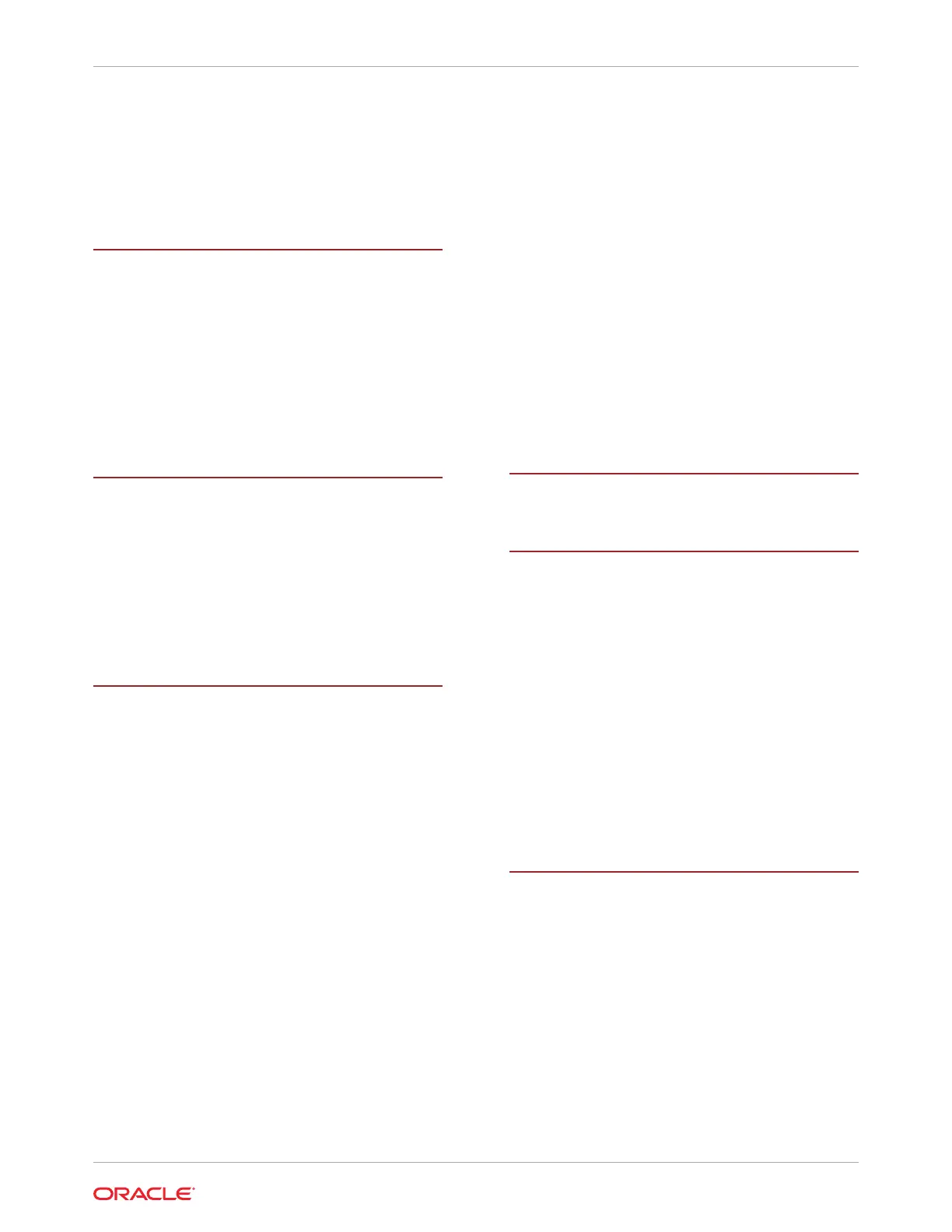flash riser board (continued)
removing, 7-1
front panel indicators, 1-4
FRU key identity properties (KIP), 3-2
full height PCIe configuration, 1-7
G
guidelines
circuit breaker and UPS, B-3
facility power, B-2
grounding, B-3
humidity, B-4
maintenance space, C-1
receiving and unpacking, C-1
temperature, B-5
ventilation, B-5
H
half height PCIe configuration, 1-7
hard disk drive (HDD)components, E-5
hard drives, 4-1
hardware faults
diagnosing, 2-1
help, 2-25
hot-plugging storage drives, 4-1
humidity guidelines, B-4
I
identifying server faults, 2-25
illustrated parts breakdown, 1-9
installation, C-1
installation prerequisites, C-3
installation procedure, C-3
installing
cable management arm, C-16
mounting brackets, C-8
slide-rail assemblies, C-14
installing components
12-Drive backplane, 14-7
4-Drive backplane, 14-3
battery, 10-4
DBP signal cable, 14-11
DIMMs, 9-8
fan module, 6-2
fan tray, 6-5
flash riser board, 7-2
LED indicator module, 15-3
M.2 flash SSD, 7-5
motherboard assembly, 12-12
PCIe cards, 11-3, 11-7
PCIe flyover cable, 11-14
installing components (continued)
PCIe riser, 11-10
power supply, 5-3
processors, 13-12
SAS cables, 16-2
server into rack, 17-3
server top cover, 17-2
storage drives, 4-4
installing server
ESD precautions, C-6
tool required, C-6
internal M.2 flash SSDs
description, 1-12
inventory, ship kit, C-6
IO BIOS screen, F-11
IPv4, 2-21
IPv6, 2-21
K
known issues, 19-1
L
LED indicator module
description, 1-12
installing, 15-3
removing, 15-1
replacing, 15-1
LED status indicators, A-1
LEDs
boot drive, A-3
power supply, 5-1, 5-2, A-2
storage drive, A-3
system status, A-1
Locate Button/LED, A-1
locating chassis serial number, 2-26
logging in using Oracle ILOM, 2-17
M
M.2 flash solid-state drives (SSDs), 7-1
M.2 flash SSD
installing, 7-5
removing, 7-3
Main BIOS screen, F-1
Main power, 3-5–3-7
maintenance space guidelines, C-1
management software, 1-1
marking rackmount location, C-9
Mellanox CX-6 Dx SmartNIC
status indicators, A-5
memory, 9-1
memory device components, E-6
menus, BIOS Setup Utility, 18-2
Index
Index-3