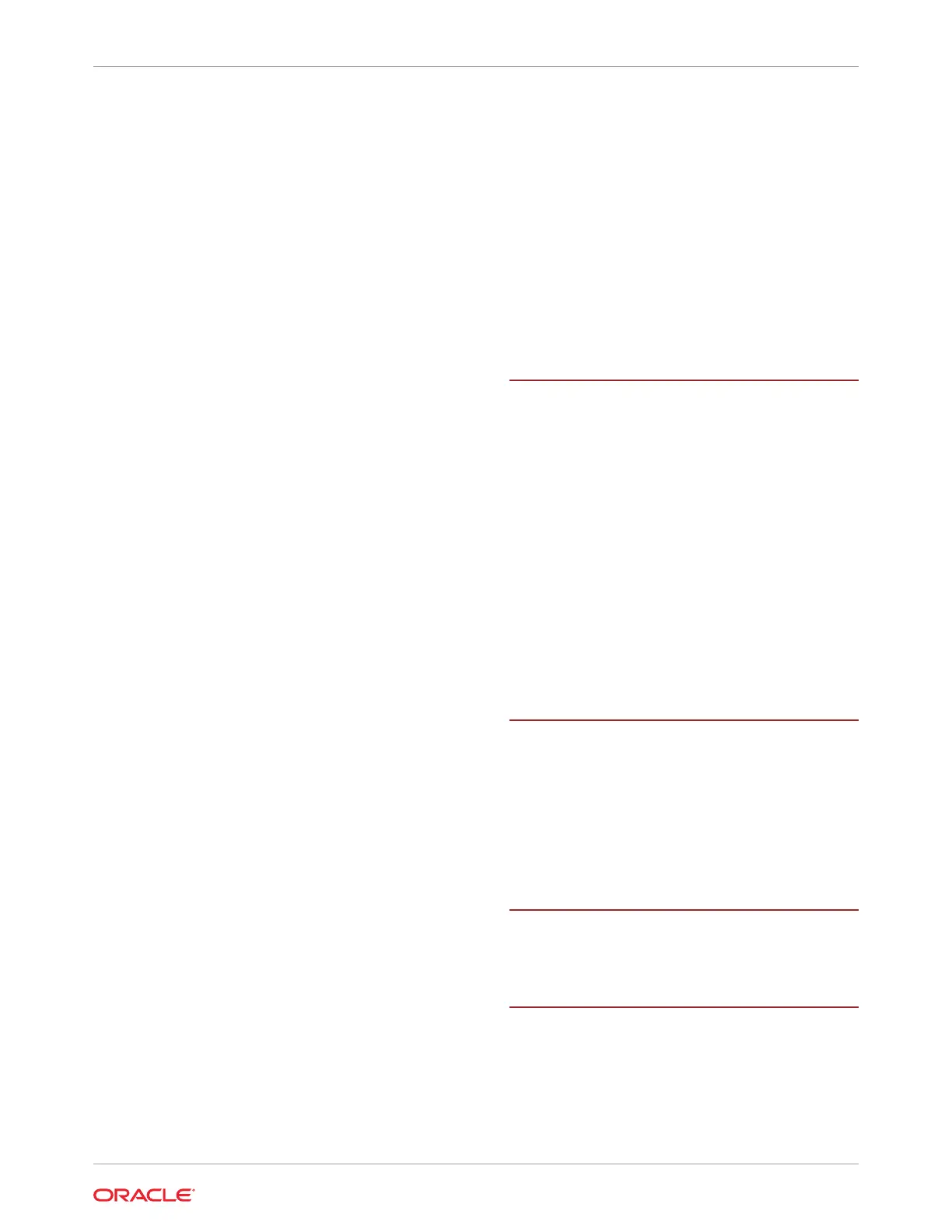server (continued)
removing from rack, 3-9
resetting with Oracle ILOM, 2-24
returning server to operation, 17-1
space requirements, C-1
troubleshooting, 2-1
Server hardware faults
managing, 2-8
server top cover
installing, 17-2
removing, 3-11
server troubleshooting, information when
contacting support, 2-26
server, power on, 18-2
service
Auto Service Request, 2-27
preparing for service, 3-1
preparing server, 3-3
returning server to operation, 17-1
service processor, 1-8, 1-9
resetting using pinhole switch, 2-16
service processor, connecting to the, 2-20
service references, 1
shipping inventory contents, C-6
shipping inventory, checking for damage, C-6
shutting down the system
gracefully, using Oracle ILOM CLI, 3-4
gracefully, using Oracle ILOM web interface,
3-5
gracefully, using the On/Standby button, 3-5
immediately, using Oracle ILOM CLI, 3-6
immediately, using Oracle ILOM web
interface, 3-7
immediately, using the On/Standby button,
3-7
site planning checklists, D-1
slide-rail assemblies, attaching to rack, C-12
solid state drive (SSD) components, E-5
SP Oracle ILOM CLI, 2-11
specifications, B-1
agency compliance, B-6
Standby power, 3-8
status indicators, A-1, E-1
Mellanox CX-6 Dx SmartNIC, A-5
network management (NET MGT), A-4
Pensando Ortano SmartNIC, A-6
storage drive, 4-5
storage drives
description, 1-12
hot-plugging, 4-1
identification, 4-2
storage drives (continued)
installing, 4-4
labels, 4-2
LEDs, A-3
removing, 4-2
replacing, 4-1
support for product, 2-26
system chassis components, E-1
system firmware components, E-8
system motherboard components, E-7
System OK indicator, A-1
system status, viewing using Oracle ILOM, 2-2
T
technical support, 2-26
temperature guidelines, B-5
tools and equipment, needed for installation, C-6
tools required for service, 3-3
troubleshooting
components, E-1
information when contacting support, 2-26
overview, 2-8
server, 2-1
using diagnostic tools, 2-8
using LED status indicators, A-1
using Oracle ILOM, 2-1
using Oracle ILOM CLI, 2-2
Trusted Platform Module (TPM)
enabling and disabling, 18-5
U
UEFI BIOS Setup Utility, F-1
UEFI driver
enabling and disabling, 18-6
UEFI Secure Boot
description, 18-4
enabling and disabling, 18-7
unpacking guidelines, C-1
V
ventilation and cooling, B-5
ventilation guidelines, B-5
W
web interface, 2-3
weight of server, 3-9
Index
Index-6