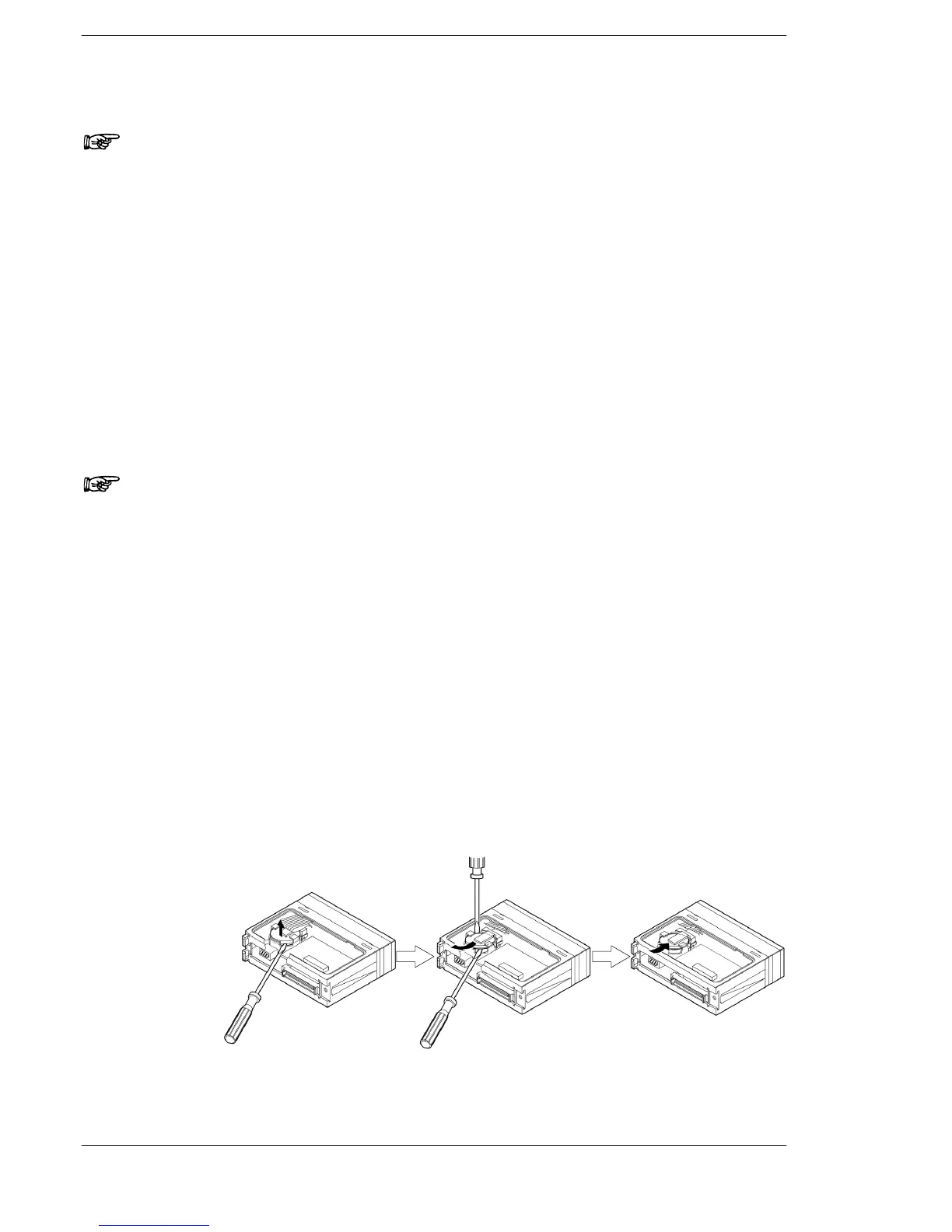FP2/FP2SHMaintenance
9 − 4
9.1 Replacement of Spare Parts
Notes
• During RAM operation, save the program in the CPU onto disk
using programming tool software (FPWIN GR).
• Never throw batteries into a fire, disassemble or charge the
battery in order to prevent accidents such as bursting, fire or
heat generation.
Replacement Method of Backup Battery
Preparation
Leave the unit on for more than 30 minutes, then turn the power off and remove the
CPU. It is recommended to save the programs and data within the CPU in a PC in case
that it requires time for the replacement.
Note
After turning the power off, be sure to finish replacing the battery
within 10 minutes.
Procedure for FP2
1. Use an insulated flat-head screwdriver and lift up the
battery.
During this operation, be careful not to damage printed
circuit board, battery holder, or other internal compo-
nents.
2. Pull out the battery in the direction shown by the arrows
below (pushing from the rear).
3. Holding the positive pole of the battery upwards, press
the new battery into the battery holder underneath the
(+) terminal.
