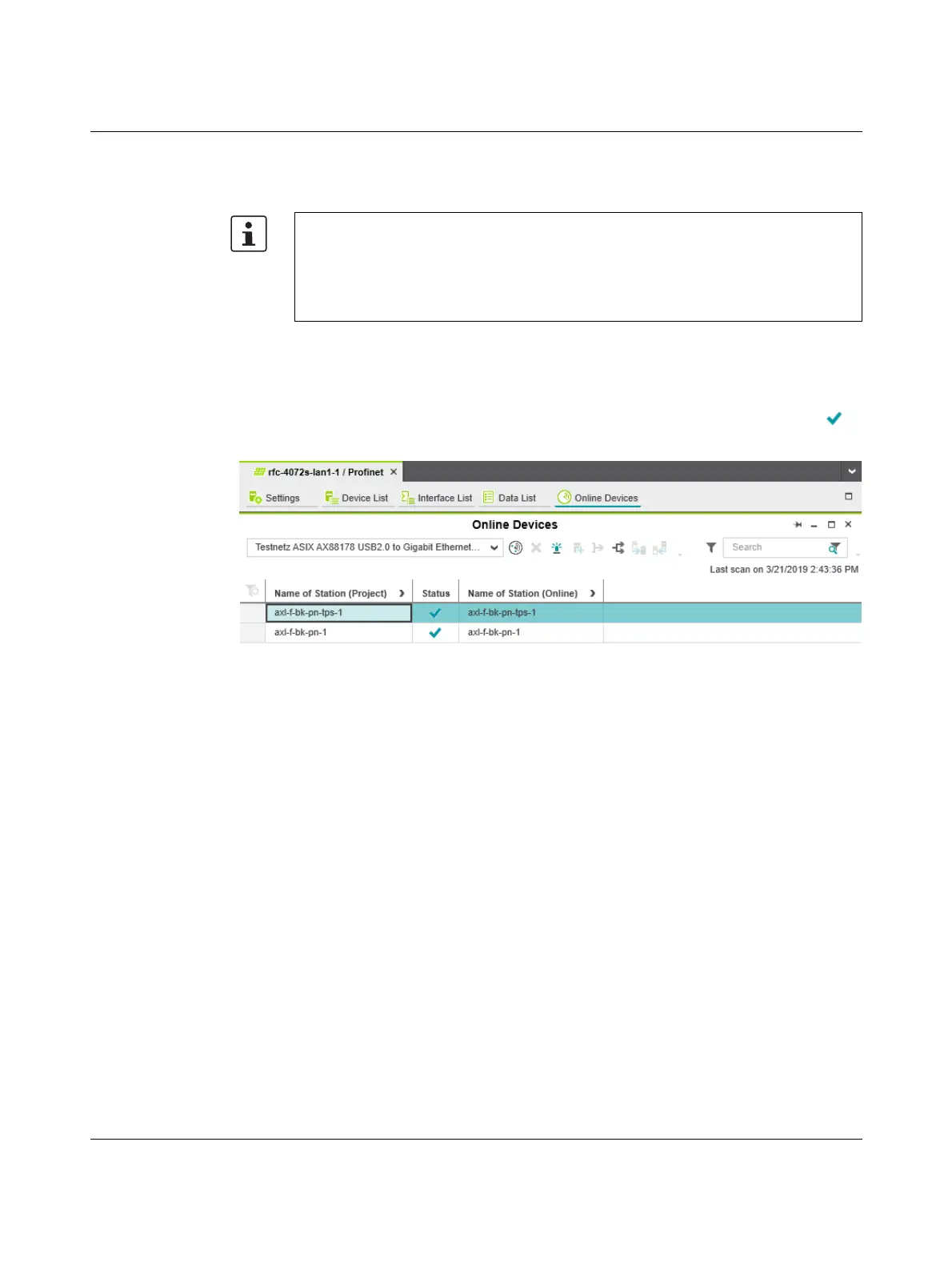RFC 4072S
102 / 272
PHOENIX CONTACT 108580_en_02
If you select the PROFINET device (“Select online device here”) under “Name of Station
(Online)”, the PROFINET device found in the network (the online device) receives the IP set-
tings of the configured PROFINET device (device naming).
If you select the device (“Select project device here”) under “Name of Station (Project)”, the
configured PROFINET device receives the IP settings of the online device found in the net-
work.
• Select the desired device.
The configured PROFINET device has now been assigned to an online device. The
icon in the “Status” column indicates that assignment was successful.
Figure 4-16 Successful assignment of the configured PROFINET devices to an online
device
4.8.3 Adding I/O modules
Once you have added all the PROFINET devices from your bus configuration to the project,
you can add the I/O modules connected to the PROFINET device. There are two ways to
add I/O modules. You can add I/O modules manually or have them read in automatically.
Adding I/O modules
manually
To add I/O modules manually, proceed as follows:
Double-click in the “PLANT” area on the PROFINET device whose I/O modules you wish to
add.
The editor group of the selected PROFINET device opens; “axf-f-bk-pn-tps-1” in the exam-
ple.
• Select the “Module List” editor.
• Select “Select type here” in the first row of the “Module List” editor.
Please note:
The PROFINET device does not have an IP address in the delivery state.
• When starting up the PROFINET device for the first time, choose the device under
“Name of Station (Online)”.
The PROFINET device receives the IP settings of the configured PROFINET device.
