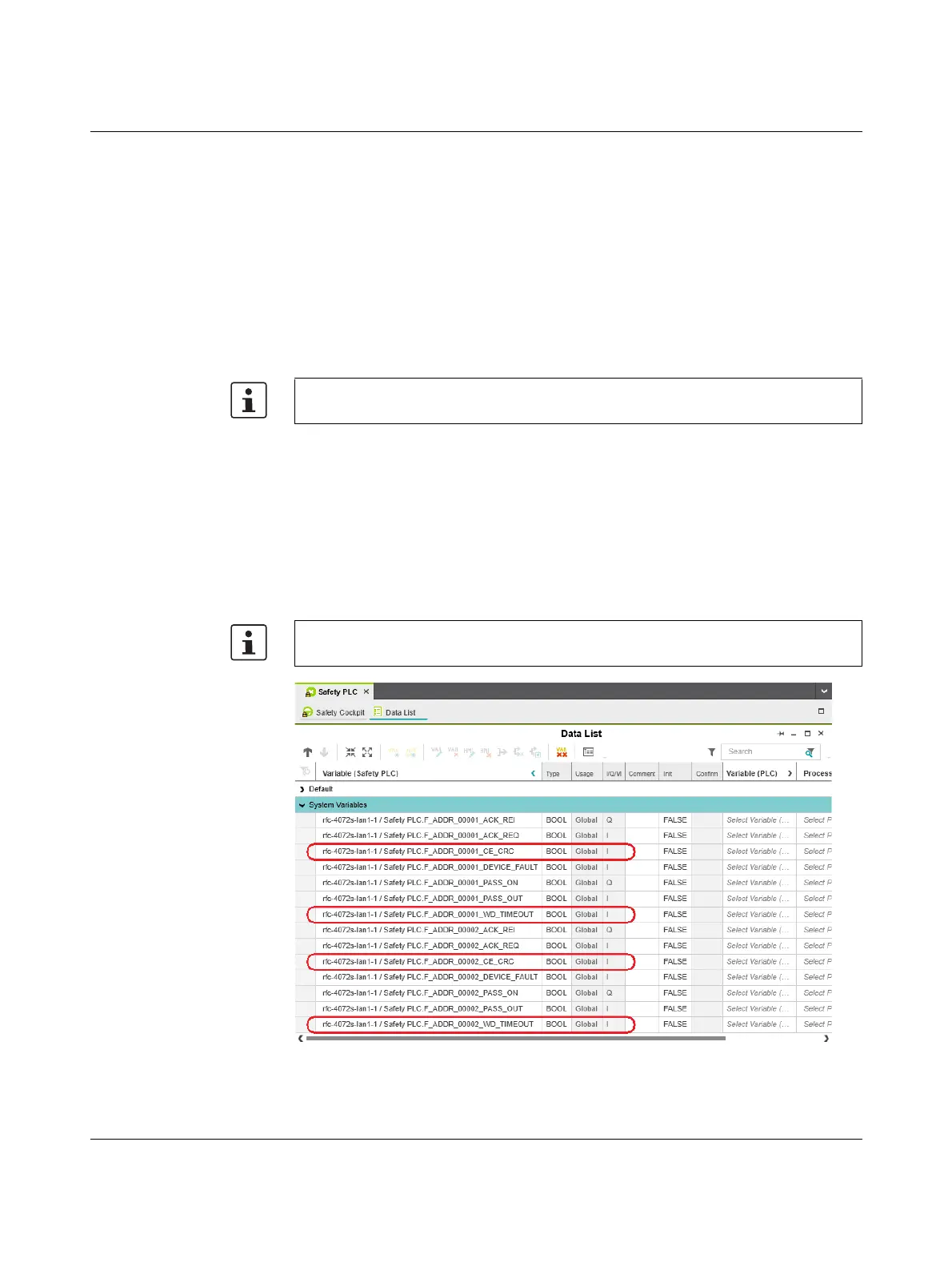RFC 4072S
26 / 272
PHOENIX CONTACT 108580_en_02
PROFIsafe:
communication
diagnostics
The RFC supports the user in monitoring and checking the communication connection. The
PLCnext Engineer software indicates why the communication connection was disabled. A
distinction is made between the F_WD_Time being exceeded (F_WD_Time OUT) and an
F_CRC error (see Figure 2-1 on page 26).
To support the user, seven non-safety-related management/diagnostic variables are cre-
ated by default in PLCnext Engineer for each F-Device in the data list of the safety-related
controller. If required by the application, PLCnext Engineer allows the user to specify
whether more or fewer management/diagnostic variables are created. Alternatively, other
management/diagnostic variables can be created. The user can link these variables to non-
safety-related exchange variables of the standard controller in PLCnext Engineer. To do
this, the user must define non-safety-related exchange variables in the software, where they
can be linked to the management/diagnostic variables.
Various functions can be implemented using the management/diagnostic variables:
– Global acknowledgment of individual or multiple communication errors
– Reintegration of F-Devices
– System diagnostics using global management/diagnostic variables
– Diagnostics/control of intelligent F-Devices
The following total maximum address area is available for exchange variables:
– 3072 bytes (data direction “Q”: standard controller iSPNS 3000)
– 3072 bytes (data direction “I”: iSPNS 3000 standard controller)
Figure 2-1 PROFIsafe: management/diagnostic variables for communication
diagnostics
You can read more about management/diagnostic variables in Section “Manage-
ment/diagnostic variables for F-Devices” on page 121.
The data direction “I” and “Q” is specified from the point of view of the safety-related con-
troller.
