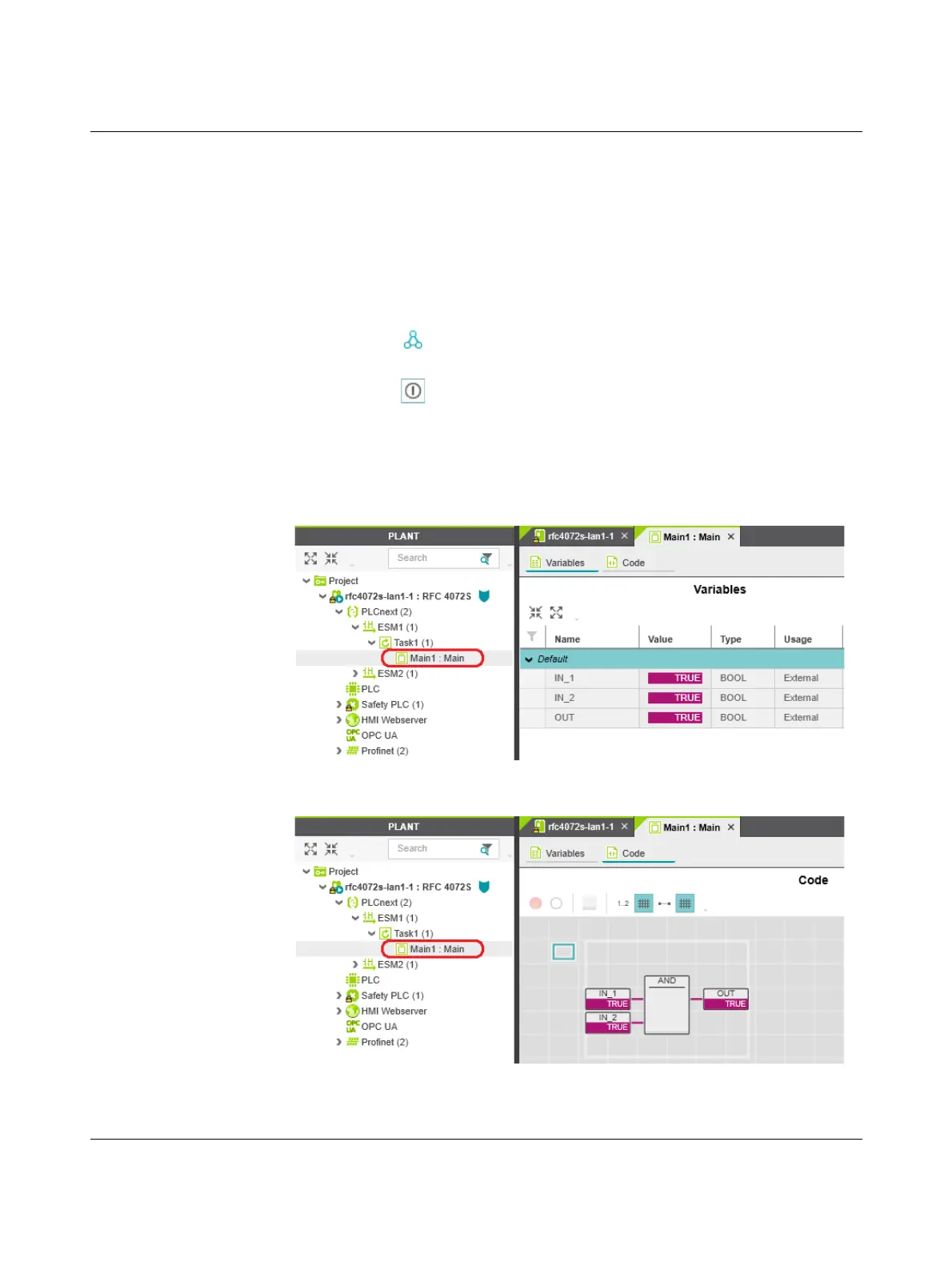Startup and validation
108580_en_02 PHOENIX CONTACT 117 / 272
4.13 Displaying online values
To view online variable values, you can “attach to the controller”. To do this, you must have
successfully compiled the project, transferred it to the controller, and started it.
Proceed as follows:
• Double-click on the controller node in the “PLANT” area.
The controller editor group opens.
• Select the “Cockpit” editor.
• Click on the button (“Connect to the controller to establish communication with
online services.”).
• Click on the button (“Attach to the PLC runtime to see online values and enable
debugging.”).
• Open the instance editor of the “Main” POU by double-clicking on the “Main1 : Main”
node.
The online values of the variables used in the “Main” POU are displayed in the “Variables”
and “Code” editors.
Figure 4-39 “Variables” editor: online values of the variables used
Figure 4-40 “Code” editor: online values of the variables used
