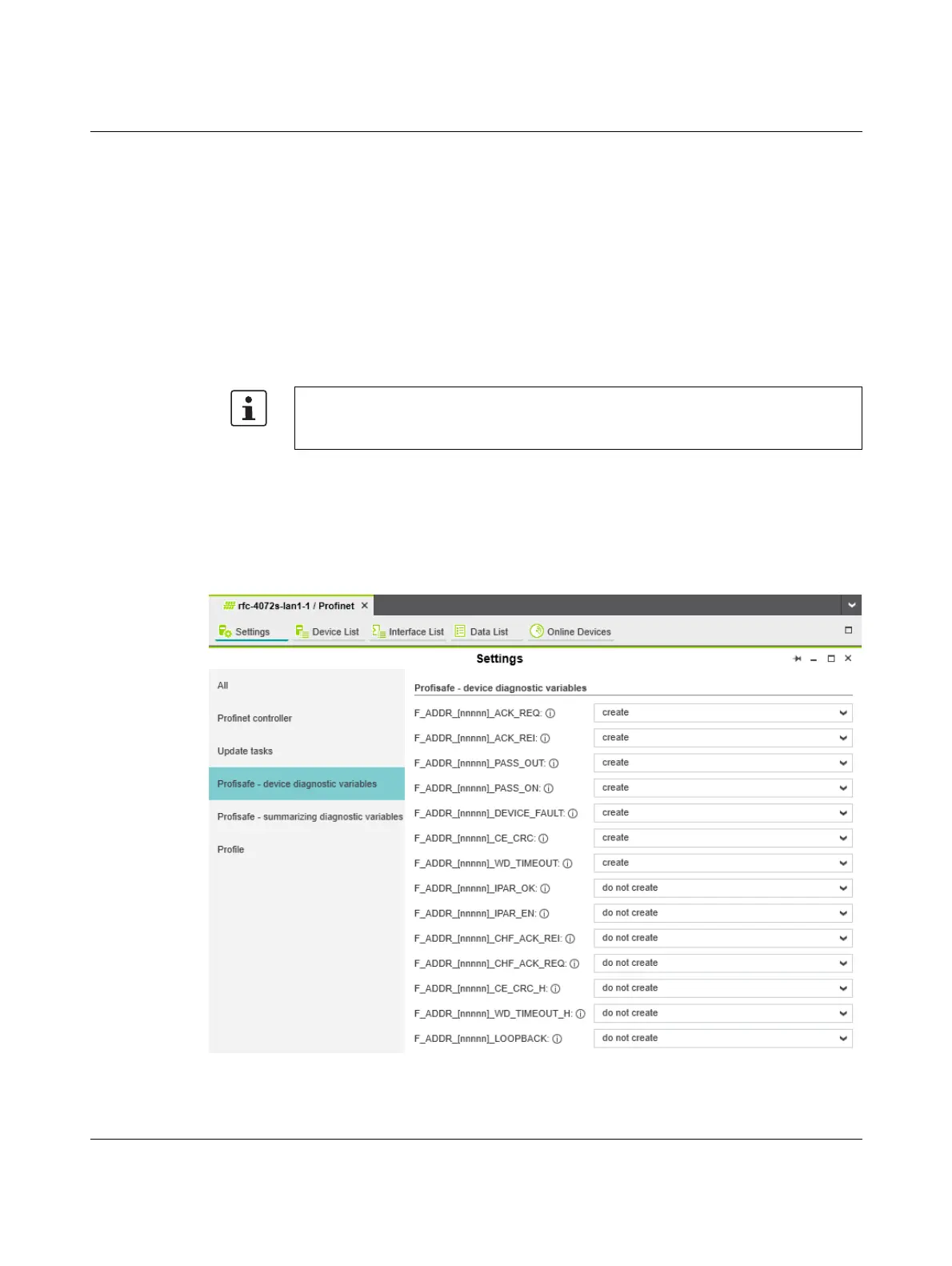Startup and validation
108580_en_02 PHOENIX CONTACT 121 / 272
4.15.2 Management/diagnostic variables for F-Devices
In PLCnext Engineer, you can specify whether management/diagnostic variables are to be
created for F-Devices in the project.
One part of these management/diagnostic variables is created by default.
These non-safety-related variables support you in the reintegration of passivated F-
Devices, for example.
For this purpose, you can define non-safety-related exchange variables in
PLCnext Engineer. You then connect these exchange variables to corresponding manage-
ment/diagnostic variables in the safety-related “S_Main” POU (see Section “Creating a
safety-related program” on page 129).
• Double-click on the “Profinet (x)” node in the “PLANT” area.
The “/ Profinet” editor group opens.
• Select the “Settings” editor.
In the “Profisafe - device diagnostic variables” view, you can specify which manage-
ment/diagnostic variables are to be generated for each F-Device configured in the project
(see Figure 4-43).
Figure 4-43 Management/diagnostic variables for each configured F-Device
For further information on management/diagnostic variables, please refer to “Manage-
ment/diagnostic variables for each configured F-Device” on page 183 and “Global man-
agement/diagnostic variables for F-Devices” on page 187.
