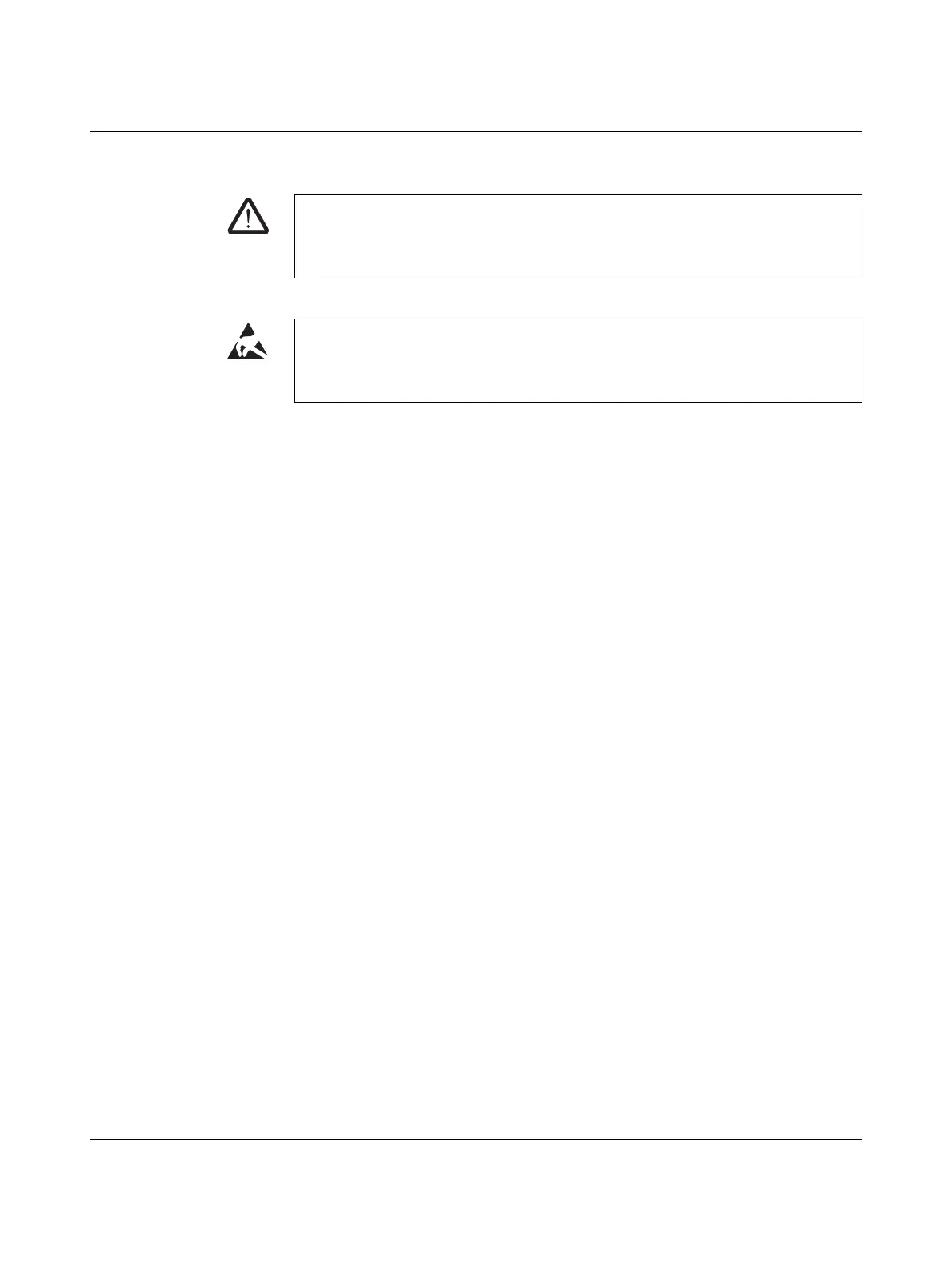RFC 4072S
16 / 272
PHOENIX CONTACT 108580_en_02
Installation and
configuration
Please observe the instructions for installing and configuring the PROFIsafe system (see
Section “Documentation” on page 19).
ESD information
1.8 Safety of the machine or system
The manufacturers and operators of machines and systems, in which the RFC 4072S is
used, are responsible for adhering to all applicable standards, directives, and legislation.
Draw up and implement
a safety concept
In order to use the device described in this document, you must have drawn up an appro-
priate safety concept for your machine or system. This includes a hazard and risk analysis
according to the directives and standards specified in Section “Standards and directives”
on page 17, as well as a test report (checklist) for validating the safety function (see Section
“Appendix: checklists” on page 243).
The target safety integrity level (SIL according to IEC 61508, SIL CL according to EN 62061
or performance level (and category) according to EN ISO 13849-1) is ascertained on the
basis of the risk analysis. The required safety integrity level ascertained in this way deter-
mines how to use and parameterize the Remote Field Controller with safety-related control-
ler within the overall safety function.
Check hardware and
parameterization
Carry out a validation every time you make a safety-related modification to your overall sys-
tem.
Use your test report to ensure that:
– The safe PROFIsafe devices (F-Devices) are connected to the correct safe sensors and
actuators.
– The safe input and output devices have been parameterized correctly.
– The variables have been linked to the safe sensors and actuators correctly (single-
channel or two-channel).
WARNING: Incorrect installation and upgrades can pose serious risks
The user is obliged to design the devices used and their installation in the system accord-
ing to these requirements. This also means that existing plants and systems retrofitted
with PROFIsafe must be checked and tested again in this respect.
NOTE: Electrostatic discharge!
The device contains components that can be damaged or destroyed by electrostatic dis-
charge. When handling the device, observe the necessary safety precautions against
electrostatic discharge (ESD) according to EN 61340-5-1.
