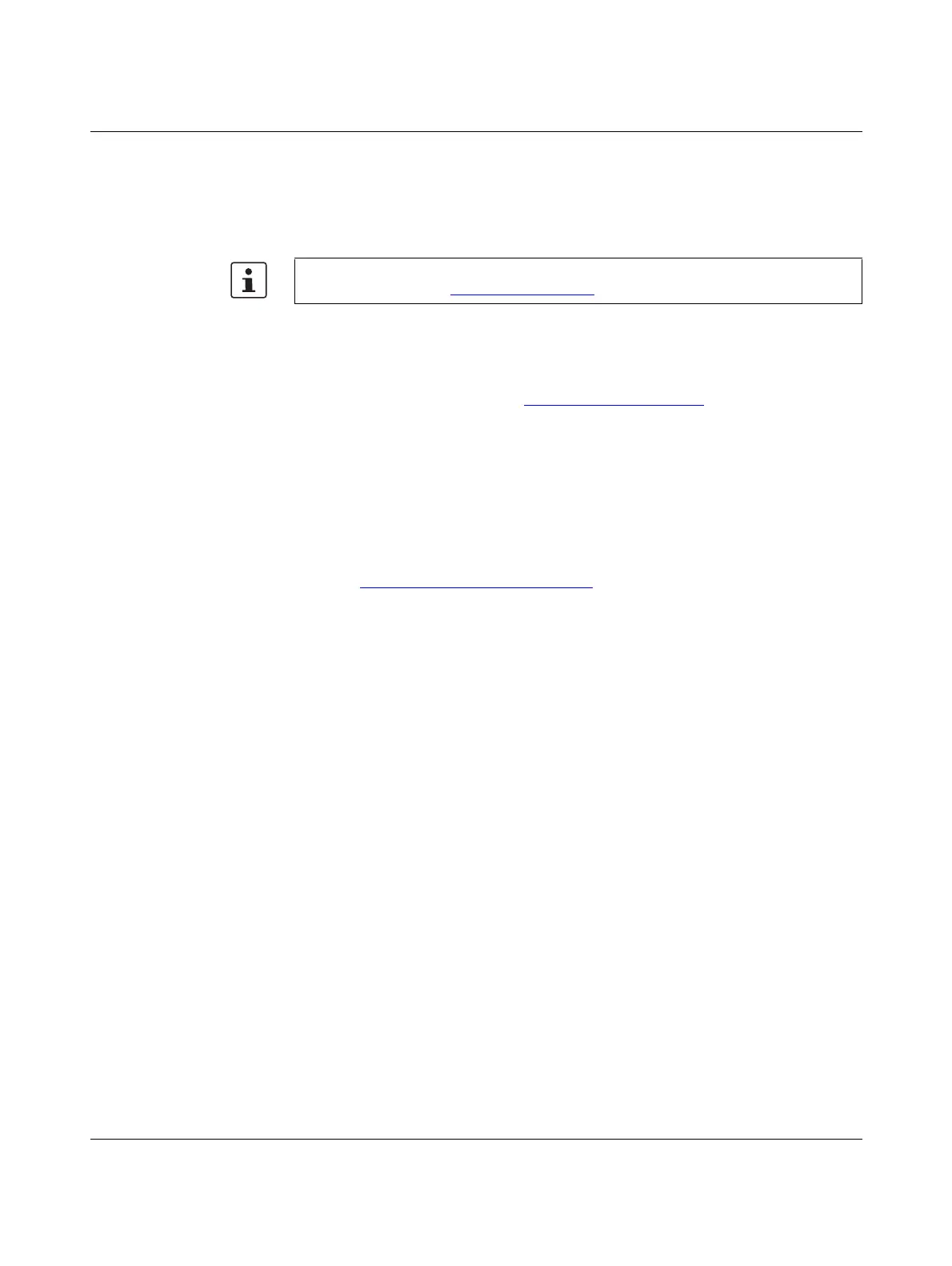RFC 4072S
90 / 272
PHOENIX CONTACT 108580_en_02
4.4 Software requirements
4.4.1 PLCnext Engineer software
The PLCnext Engineer software is required for starting up the controller.
4.4.2 Installing PLCnext Engineer
The software can be downloaded at phoenixcontact.net/products.
• Download the software onto your PC.
• Double-click the executable “*.exe” file to start installation.
• Follow the instructions of the installation wizard.
4.4.3 PLCnext Engineer licenses
Once installed, a demo version of PLCnext Engineer is available for one-time use on a single
PC.
•Go to phoenixcontact.net/product/1046008
to configure your desired software license
and follow the instructions provided.
You must activate PLCnext Engineer via the Phoenix Contact Activation Wizard.
• Download the Phoenix Contact Activation Wizard at the link provided above.
• Follow the instructions in the Phoenix Contact Activation Wizard to activate your
PLCnext Engineer license.
Detailed information on PLCnext Engineer and PLCnext Technology is available in the
PLCnext Community at plcnext-community.net
.
