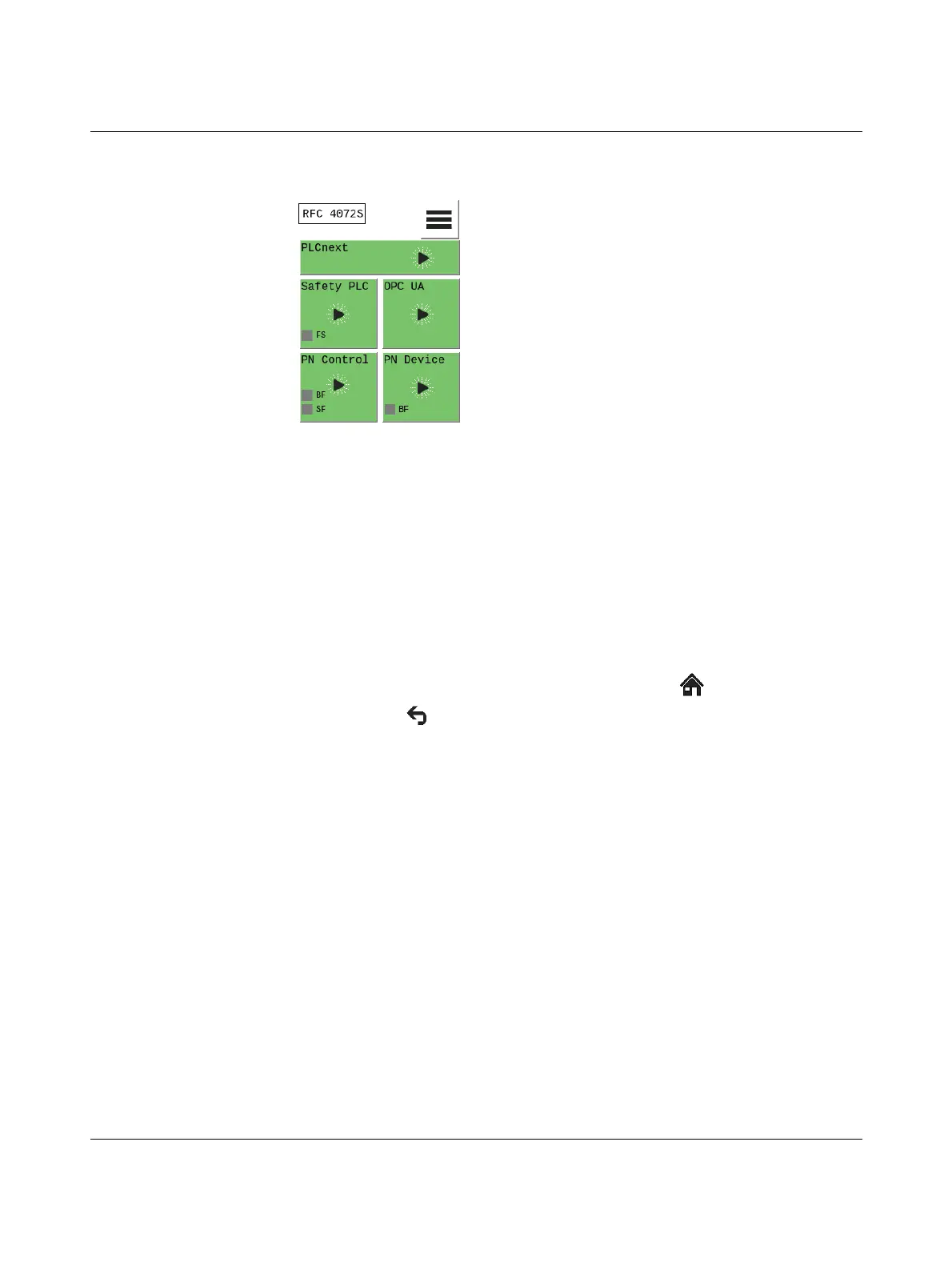Description of the RFC 4072S
108580_en_02 PHOENIX CONTACT 51 / 272
2.9.4 Home menu
Figure 2-17 Home menu
The home menu displays the following operating states and diagnostic LEDs:
– PLCnext (standard controller)
– Safety PLC (iSPNS 3000); LED: FS
– OPC UA (OPC UA server)
– PN Control (PROFINET controller; LEDs: BF, SF
– PN Device (PROFINET device); LED: BF
In the home menu, tap on the individual tiles or the symbol for the “CONFIG DETAILS” menu
to open the desired menu. A stylized 3D effect (animated keystroke) indicates whether the
operating system recognized the tap. Then one of the menus briefly described in the follow-
ing sections opens.
• You can always return to the home menu by tapping the symbol.
• Tapping the symbol changes to the next higher level in the menu structure.
