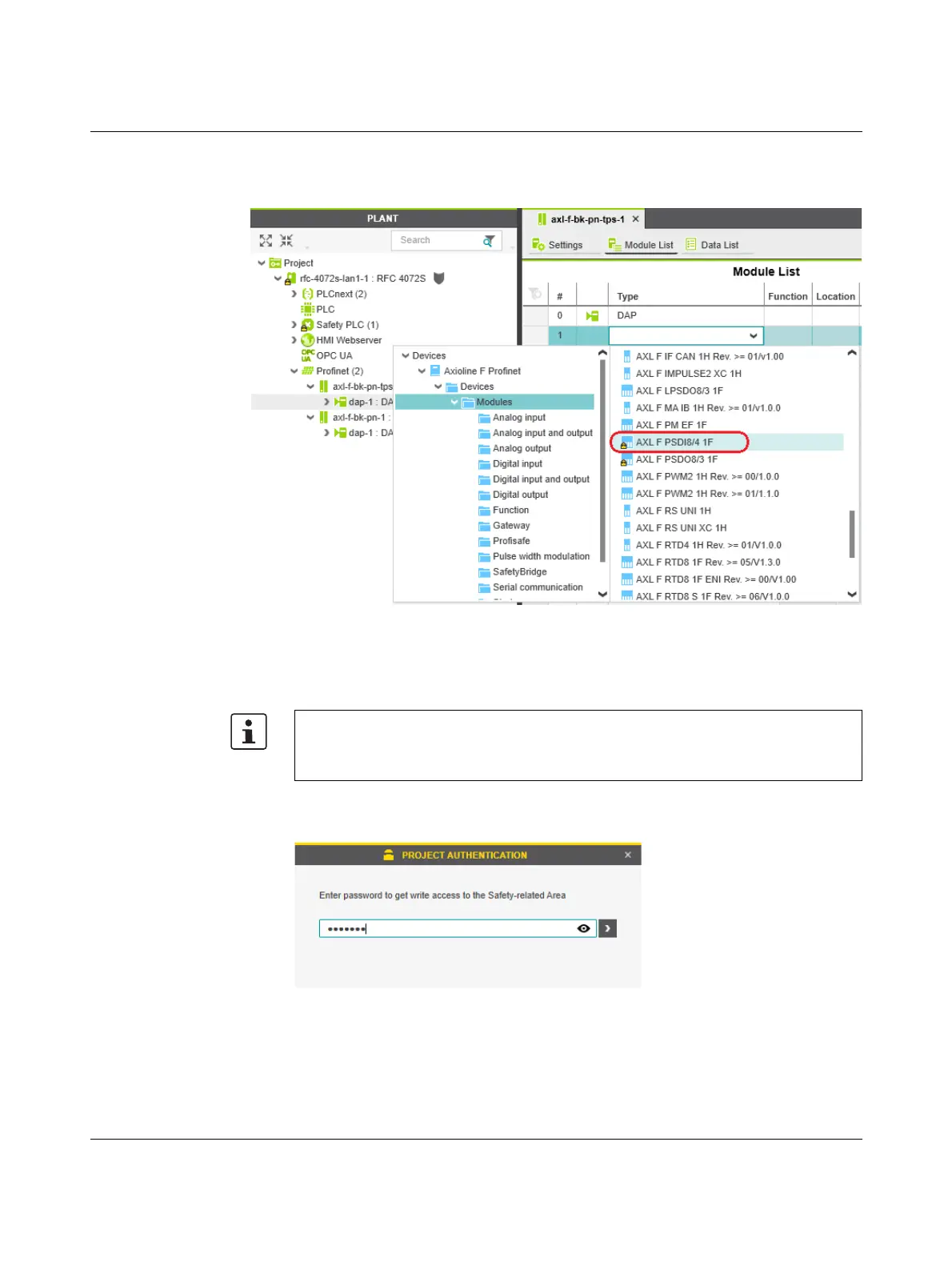Startup and validation
108580_en_02 PHOENIX CONTACT 103 / 272
The role picker opens. Only the elements from the “COMPONENTS” area that you can actu-
ally use are displayed in the role picker.
Figure 4-17 Role picker for selecting I/O modules
• Select the relevant I/O module in the role picker.
Project login required Enter project password
• Enter the project password in the “PROJECT AUTHENTICATION” dialog (see
Figure 4-18).
Figure 4-18 Entering the project password
• Click on the arrow in the dialog to confirm your entry.
Successful login to the safety-related area is indicated by the text highlighted in yellow
shown in Figure 4-19 on page 104:
Safety-related changes to the project – Login required
If you make changes to the safety-related project at this point, PLCnext Engineer requires
you to enter a password (e.g., if you add F-Devices to your project).
