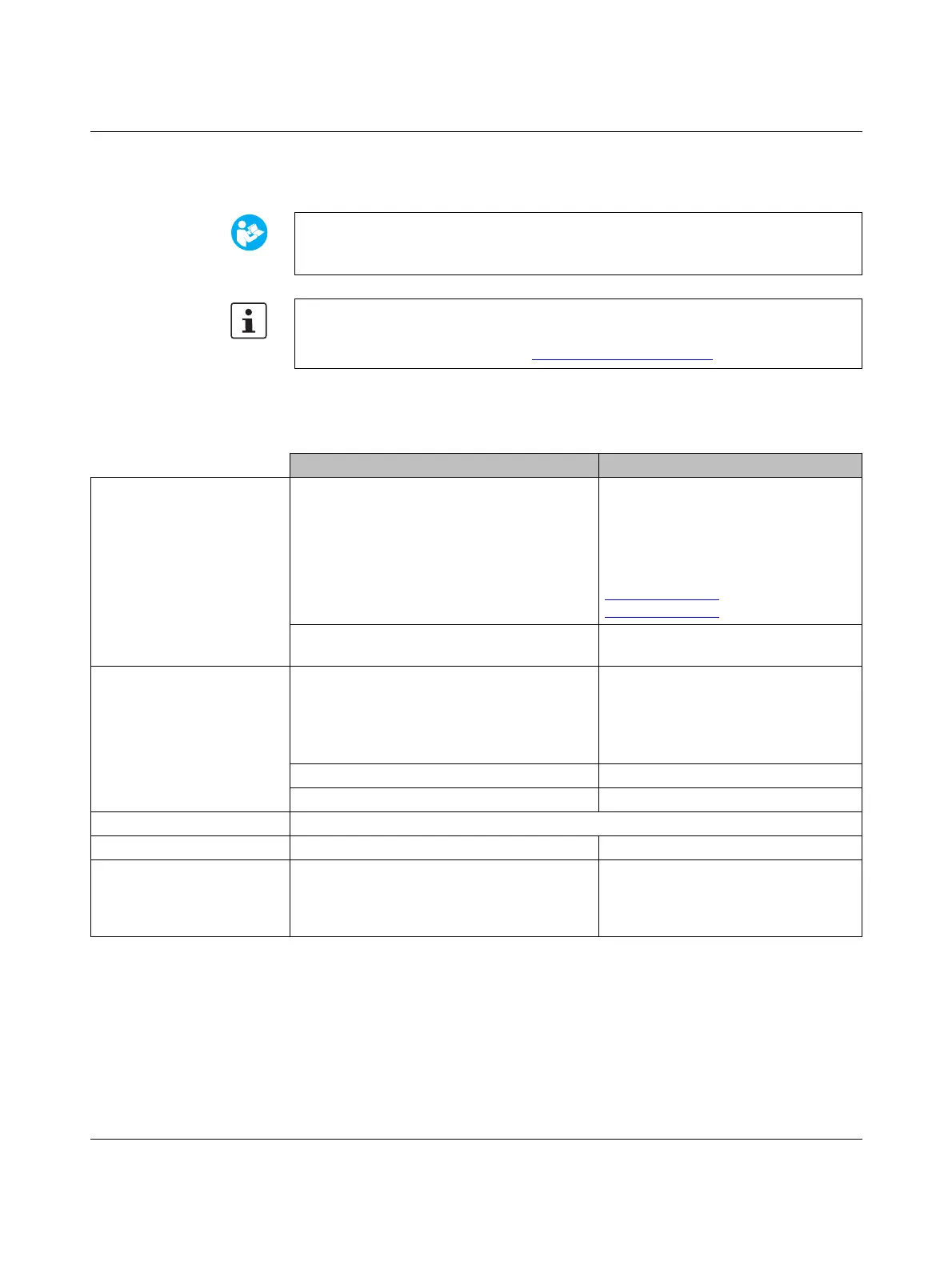For your safety
108580_en_02 PHOENIX CONTACT 19 / 272
1.11 Documentation
When working on the PROFIsafe system and/or PROFINET its components, you must
always keep this user manual and other items of product documentation to hand and
observe the information therein.
The symbol informs you that you have to observe the instructions. Only install and operate
the device once you have familiarized yourself with its properties by means of the user
documentation.
Use the latest documentation
Make sure you always use the latest documentation. Changes or additions to this docu-
ment can be found on the Internet at phoenixcontact.net/products
.
Document Description
PROFIsafe – PROFIsafe System Description
– PROFIBUS Guideline, PROFIsafe Policy
– PROFIsafe – Environmental Requirements
Guideline
For more detailed information on these
documents, please refer to Section
“Documentation” on page 232:
Please also observe the relevant infor-
mation on PROFINET and PROFIsafe,
which is available on the Internet at
www.profisafe.net
and
www.profinet.com.
– User manuals for the PROFIsafe I/O mod-
ules used in your application
PROFINET – PROFINET Installation Guideline for
Cabling and Assembly
– “Functional Earthing and Shielding of
PROFIBUS and PROFINET”, guideline for
PROFIBUS and PROFINET
For more detailed information on these
documents, please refer to Section
“Documentation” on page 232:
– UM EN PROFINET SYS PROFINET basic principles
– UM EN PROFINET CTRL DEV PROFINET controller/device functions
Software – Online help for the PLCnext Engineer software
PLCnext Technology – UM EN PLCNEXT TECHNOLOGY User manual for PLCnext Technology
Security – AH EN INDUSTRIAL SECURITY Application note with measures to pro-
tect network-capable devices with
Ethernet connection against unautho-
rized access
