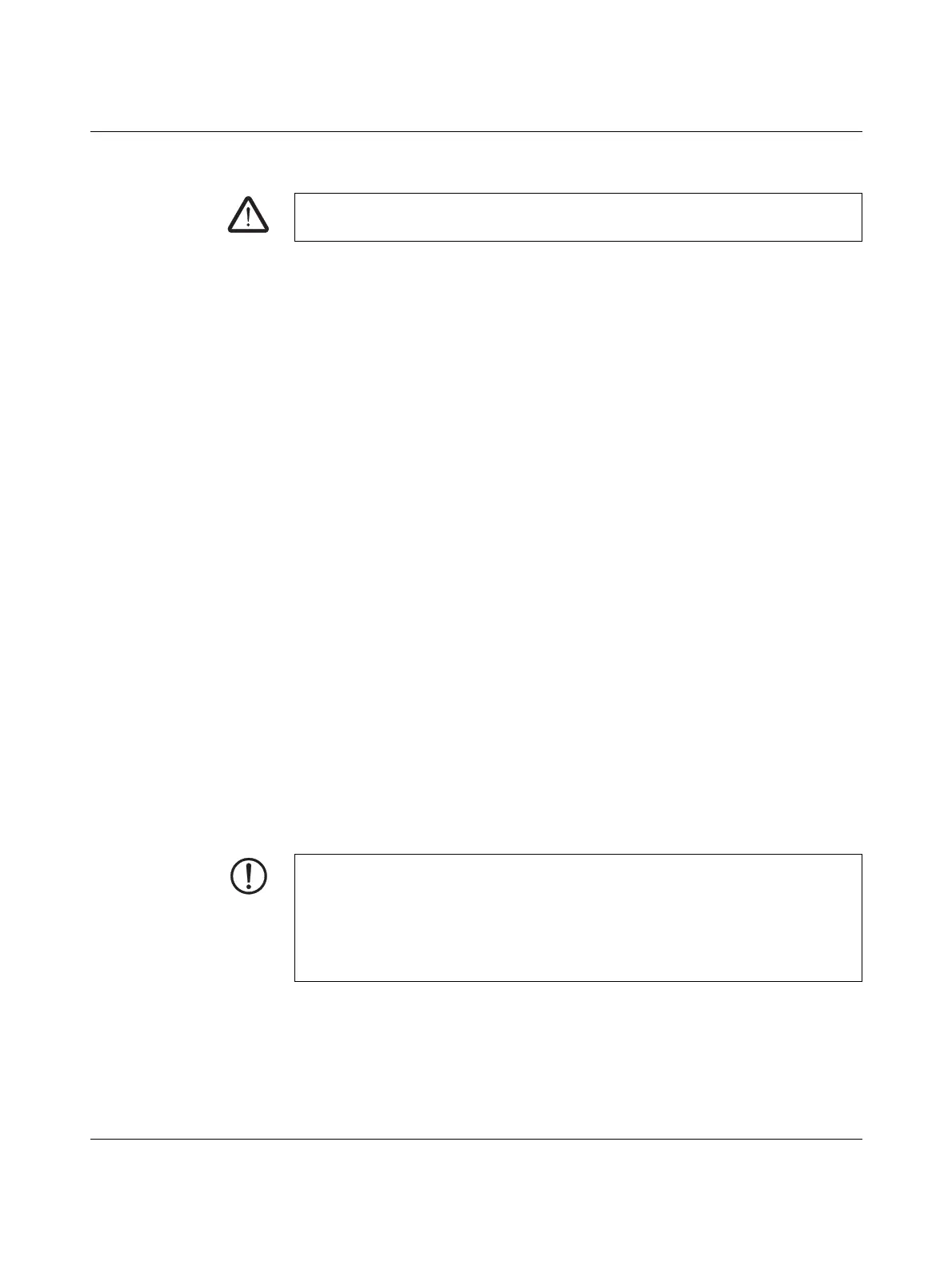RFC 4072S
18 / 272
PHOENIX CONTACT 108580_en_02
1.10 Intended use
This information will enable you to use the device according to your requirements in a:
– PROFINET system as a PROFINET controller
– Higher-level PROFINET system as a PROFINET device
– PROFIsafe system as an F-Host
The RFC 4072S can be used as a PROFINET controller and/or simultaneously as a
PROFINET device in a PROFINET system. As a PROFINET controller, the device performs
the function of a controller for the lower-level PROFINET system. For each PROFINET
device function, the RFC 4072S can be operated on a lower level of the PROFINET control-
ler. Concurrent operation of the RFC 4072S as PROFINET controller and device is only pos-
sible in two different subnetworks.
In a PROFIsafe system, the device performs the task of an F-Host using the integrated
safety-related controller (safety-related PROFINET controller (iSPNS 3000)).
The safety function of the RFC 4072S is only available for use in a PROFIsafe system.
The RFC 4072S can only perform its safety-related tasks in a PROFIsafe system if the
device has been integrated into the execution process correctly and in such a way as to
avoid errors.
You must observe all the information in this user manual as well as in the documents listed
in “Documentation” on page 19. In particular, only use the device according to the technical
data and ambient conditions specified in Section 10, “Technical data and ordering data”
from page 223 and onwards.
Within a PROFIsafe system, the RFC 4072S can be used to achieve safety functions with
the following requirements depending on the conditions of use:
– Up to SIL 3 according to standard IEC 61508
– Up to SIL CL 3 according to standard EN 62061
– Up to PL e/Cat. 4 according to standard EN ISO 13849-1
Use the PLCnext Engineer software to implement safety-related programming in your appli-
cation.
Degree of protection Degree of protection of the device: IP20
Assembly guidelines During installation of the device, observe the instructions in Section 3, “Mounting, removal,
electrical installation, and replacement”.
WARNING: Observe the intended use
Only use the RFC 4072S according to the instructions in this section.
NOTE:
The IP20 degree of protection (IEC 60529/EN 60529) of the device is intended for use in
a clean and dry environment. Do not subject the device to mechanical or thermal stress
that exceeds the specified limits.
To ensure correct operation, the RFC 4072S must be installed in housing or a control cab-
inet with a minimum of IP54 protection.
