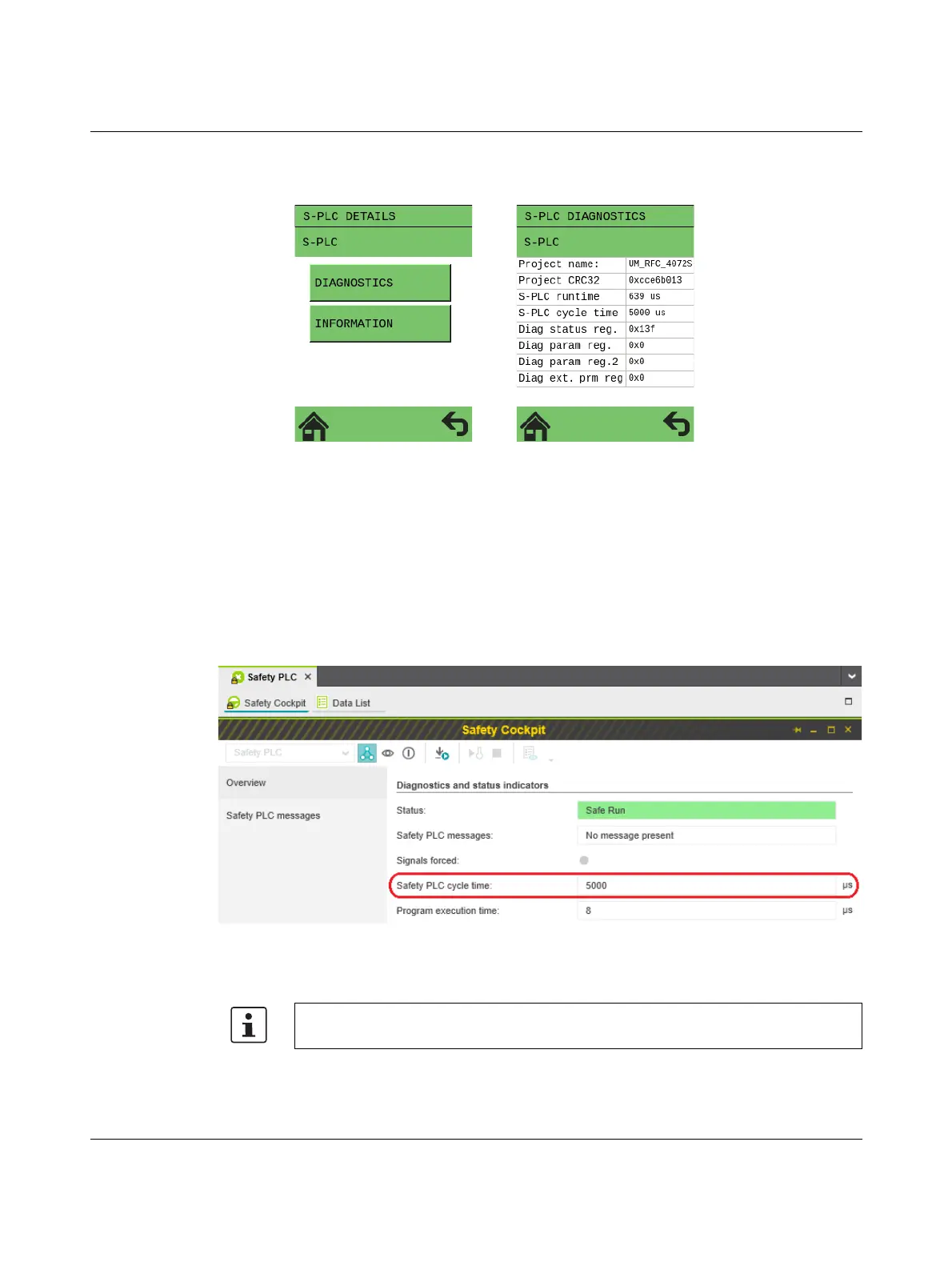Description of the RFC 4072S
108580_en_02 PHOENIX CONTACT 35 / 272
• Then tap the “DIAGNOSTICS” button.
Figure 2-7 RFC 4072S display: cycle and program runtime of the iSPNS 3000 (B)
The value of the iSPNS 3000 cycle time (S-PLC cycle time) is available in the
PLCnext Engineer software as the CYCLE_TIME system variable (see “SPNS” system vari-
able on page 176).
The value of the iSPNS 3000 program runtime (S-PLC runtime) is available in the
PLCnext Engineer software as the EXEC_TIME system variable (see “SPNS” system vari-
able on page 176).
The iSPNS 3000 cycle time is displayed in the “Safety Cockpit” editor in the
PLCnext Engineer software:
Figure 2-8 PLCnext Engineer: “Safety Cockpit” editor in the editor group of the “Safety
PLC”
Based on the actual determined value of the iSPNS 3000 cycle time, it may be necessary
to adjust the F_WD_Time in order to increase system availability, for example.
