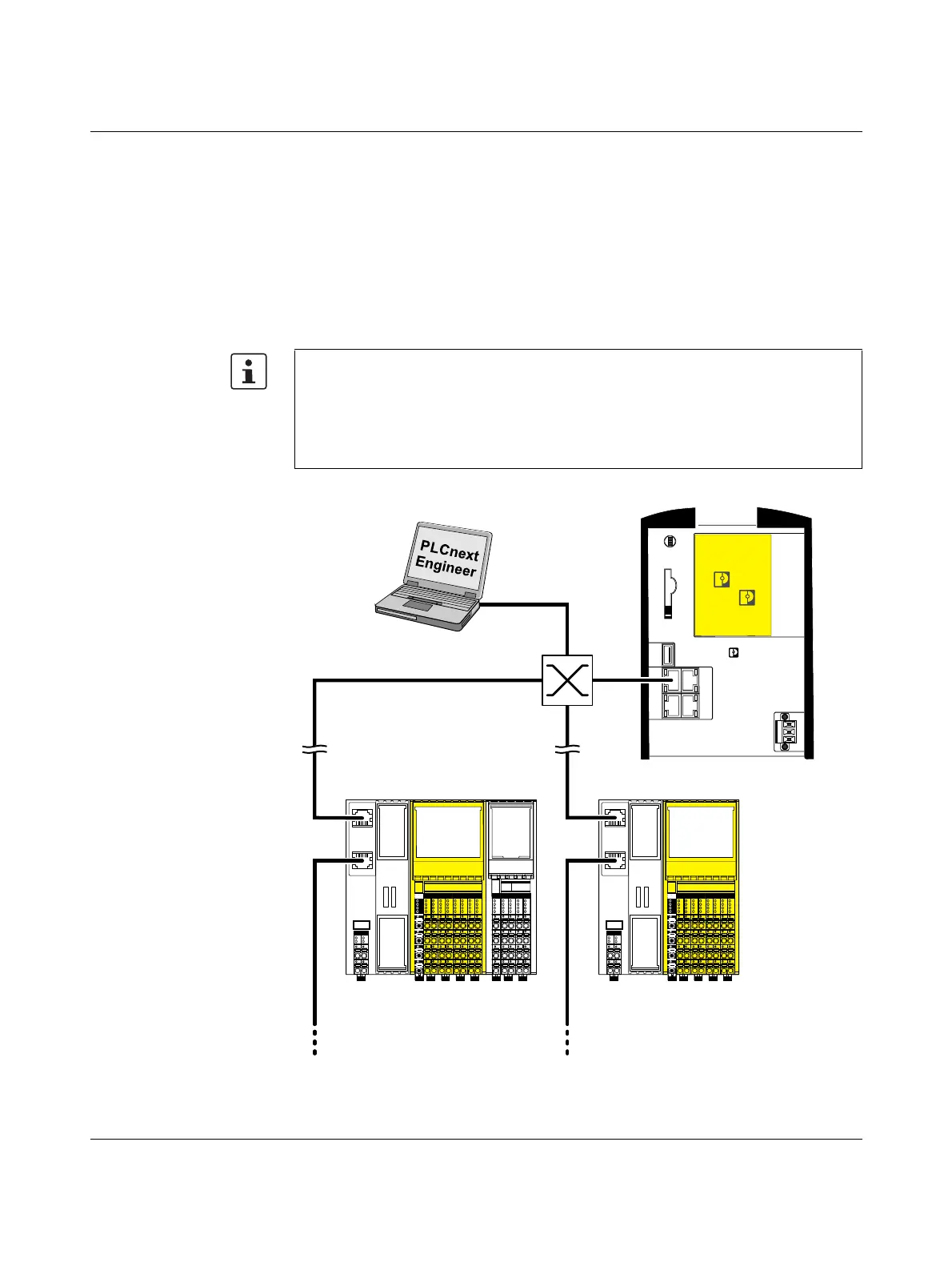RFC 4072S
88 / 272
PHOENIX CONTACT 108580_en_02
4.3 Example startup of the RFC 4072S
4.3.1 Example of a PROFINET/PROFIsafe configuration with
PROFINET controller/F-Host
To make your introduction to working with the RFC 4072S as straightforward as possible,
the descriptions in later sections are based on the following PROFINET and PROFIsafe con-
figuration. The RFC 4072S is used as a PROFINET controller and F-Host, which communi-
cates with the devices of the lower-level Axioline F stations via PROFINET/PROFIsafe.
Example configuration
Figure 4-1 Example configuration
Lower-level PROFINET devices and PROFIsafe F-Devices
Please note that in principle you can use Axioline F and/or Inline bus couplers as well as
the corresponding I/O devices and devices from other manufacturers as lower-level
PROFINET devices and/or PROFIsafe F-Devices. In the following example, two
Axioline F bus couplers are coupled to the RFC 4072S PROFINET controller on a lower
level.
RUN/PROG
STP
MRESET
DISPLAY
108580A002
AXL F BK PN
AXL F
PSDO8/3 1F
AXL F
DI16/1 HS 1H
PROFINET
PROFINET
12
LAN
3.2
LAN
3.1
LAN
LAN
AXL F
PSDI8/4 1F
AXL F
BK PN TPS
