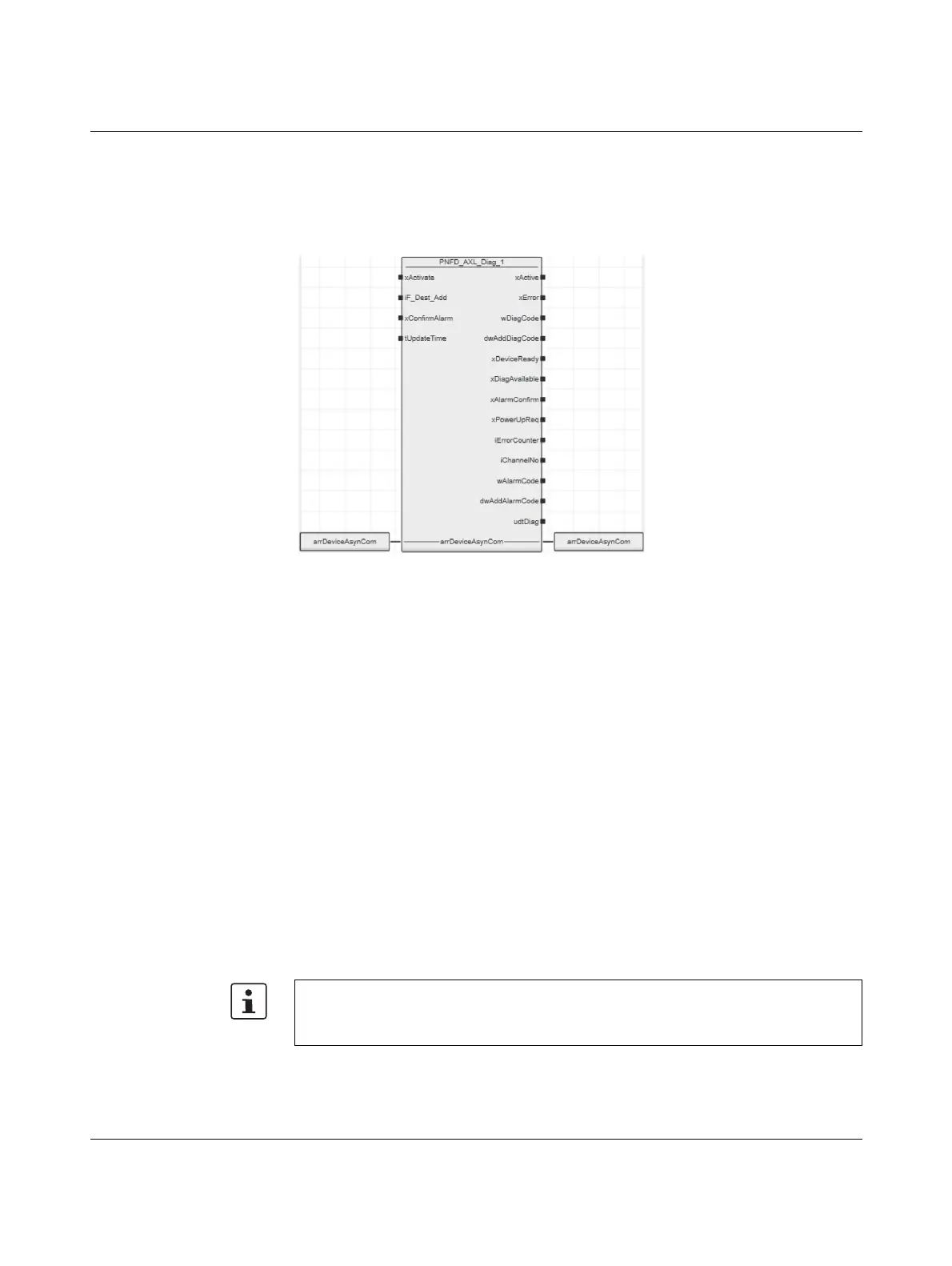Errors, diagnostic messages and troubleshooting
108580_en_02 PHOENIX CONTACT 153 / 272
5.5.2 PNFD_IL_Diag_V1_01 function block
Function block for diagnostics of a secure device of the Inline product range via the
PROFIsafe address. Diagnostic messages that need to be confirmed can be confirmed with
the help of the block.
Figure 5-2 Function block PNFD_AXL_Diag_1
(Instance: PNFD_IL_Diag_V1_01_1)
Safety notes for starting applications
Take the following into consideration when determining and programming the start condi-
tions for your machine or system:
– The machine or system may only be started if it can be ensured that nobody is present
in the danger zone.
– Meet the requirements of EN ISO 13849-1 with regard to the manual reset function. The
machine must not be set in motion and/or a hazardous situation must not be triggered
by the following actions, for example:
– Switching on safe devices
– Acknowledging device error messages
– Acknowledging communication errors
– Acknowledging block error messages in the application
– Removing startup inhibits for safety functions
Observe the following when programming/configuration the safety logic:
– Switching from the safe state (substitute value = 0) to the operating state can generate
an edge change (zero/one edge).
– In the safety logic, take measures to prevent this edge change resulting in unexpected
machine/system startup or restart.
Note for starting applications
Also observe these notes to prevent unexpected machine startup following acknowledg-
ment by means of operator acknowledgment.
