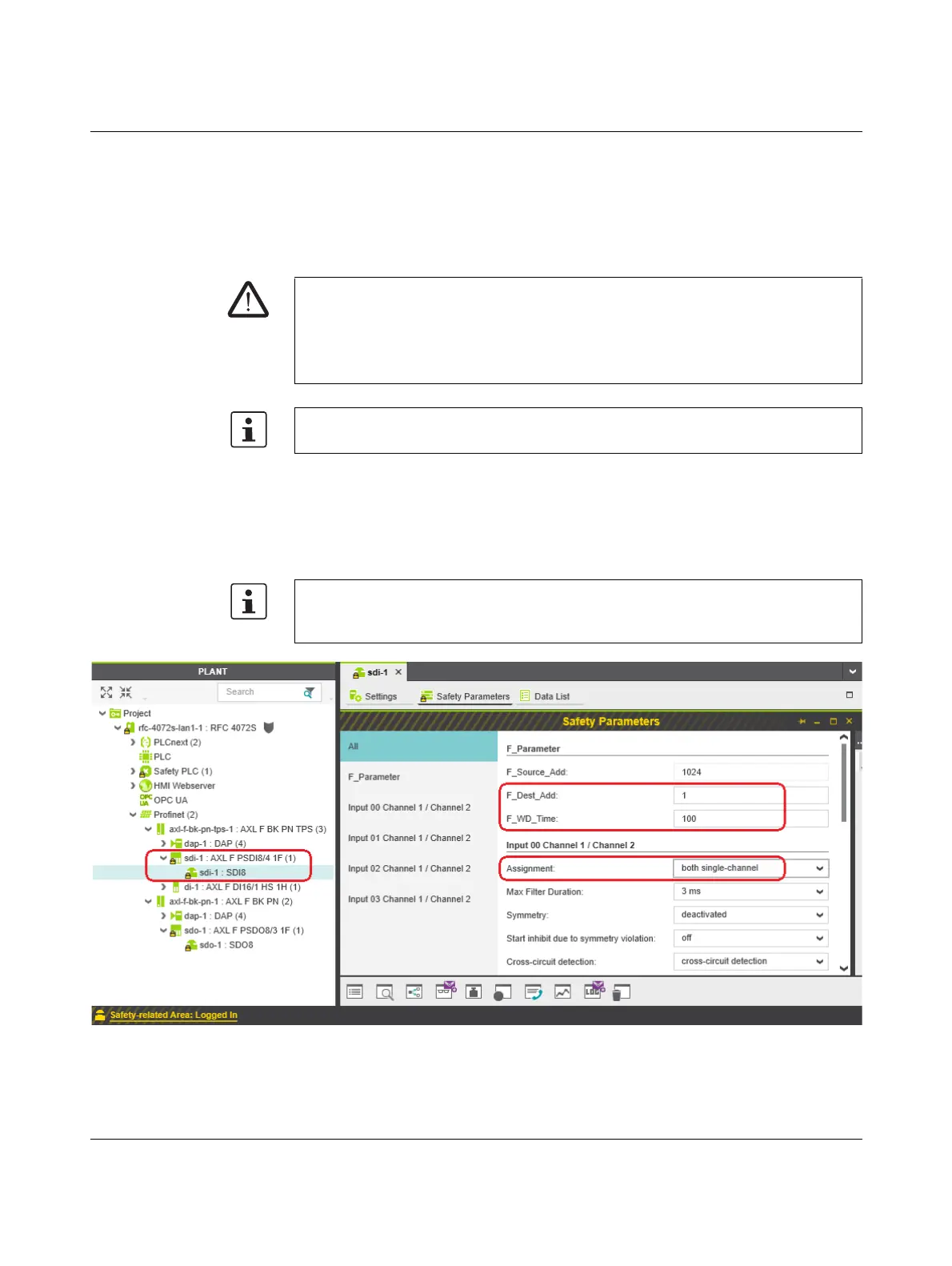Startup and validation
108580_en_02 PHOENIX CONTACT 123 / 272
4.15.3 Checking/setting safety parameters for configured F-
Devices
For configured F-Devices, you must check and possibly set various safety parameters,
depending on the safety function and safety integrity. Specifically, these are F-Address
F_Dest_Add, watchdog time F_WD_Time, and the input/output parameters.
• Under the “Profinet (x)” node in the “PLANT” area, double-click on the lower-level node
of the safety module whose safety parameters you want to set (in the example in
Figure 4-46 on page 123: AXL F PSDI8/4 1F).
The safety module editor group opens.
• Select the “Safety Parameters” editor.
Figure 4-46 “Safety Parameters” editor: AXL F PSDI8/4 1F
WARNING: Safety and availability of the system/machine
Select a suitable watchdog time (F_WD_Time) to ensure the safety and availability of your
system/machine.
Select a watchdog time that is long enough to ensure the safety of your system/machine
with maximum possible availability.
For further information on selecting the watchdog time, please refer to Section 2.3 on
page 28.
If you are not currently logged into the safety-related area, you will now be prompted to
enter the password in the “PROJECT AUTHENTICATION” dialog that opens (see “Project
login required” on page 103).
