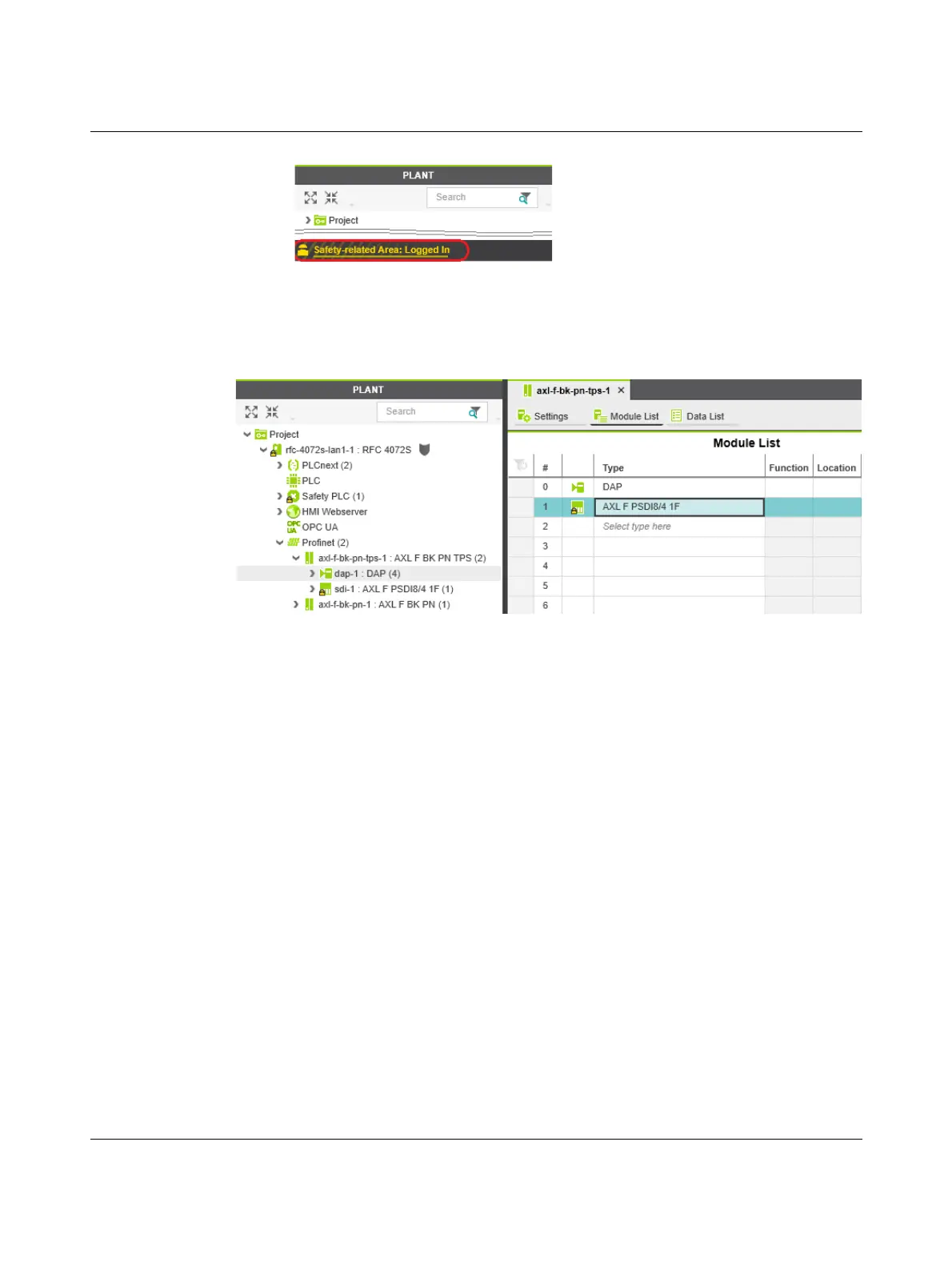RFC 4072S
104 / 272
PHOENIX CONTACT 108580_en_02
Figure 4-19 Successful login to the safety-related area
The I/O module is added and shown in the “PLANT” area under the “Profinet (x)” node for
the respective PROFINET device (see Figure 4-20).
• Proceed as described above to add more I/O modules.
Figure 4-20 I/O modules of a PROFINET device in the “PLANT” area and in the module
list
Reading I/O modules
automatically
The following requirements must be satisfied before you can read the I/O modules of a
PROFINET device automatically:
– The controller has valid IP settings (see Section 4.5).
– The PROFINET device has valid IP settings and is connected to PLCnext Engineer (see
Section 4.8.2).
To read the I/O modules of a PROFINET device automatically, proceed as follows:
• Under the “Profinet” node in the “PLANT” area, right-click on the PROFINET device
whose I/O modules you wish to read.
• Select “Read Profinet modules” from the context menu.
