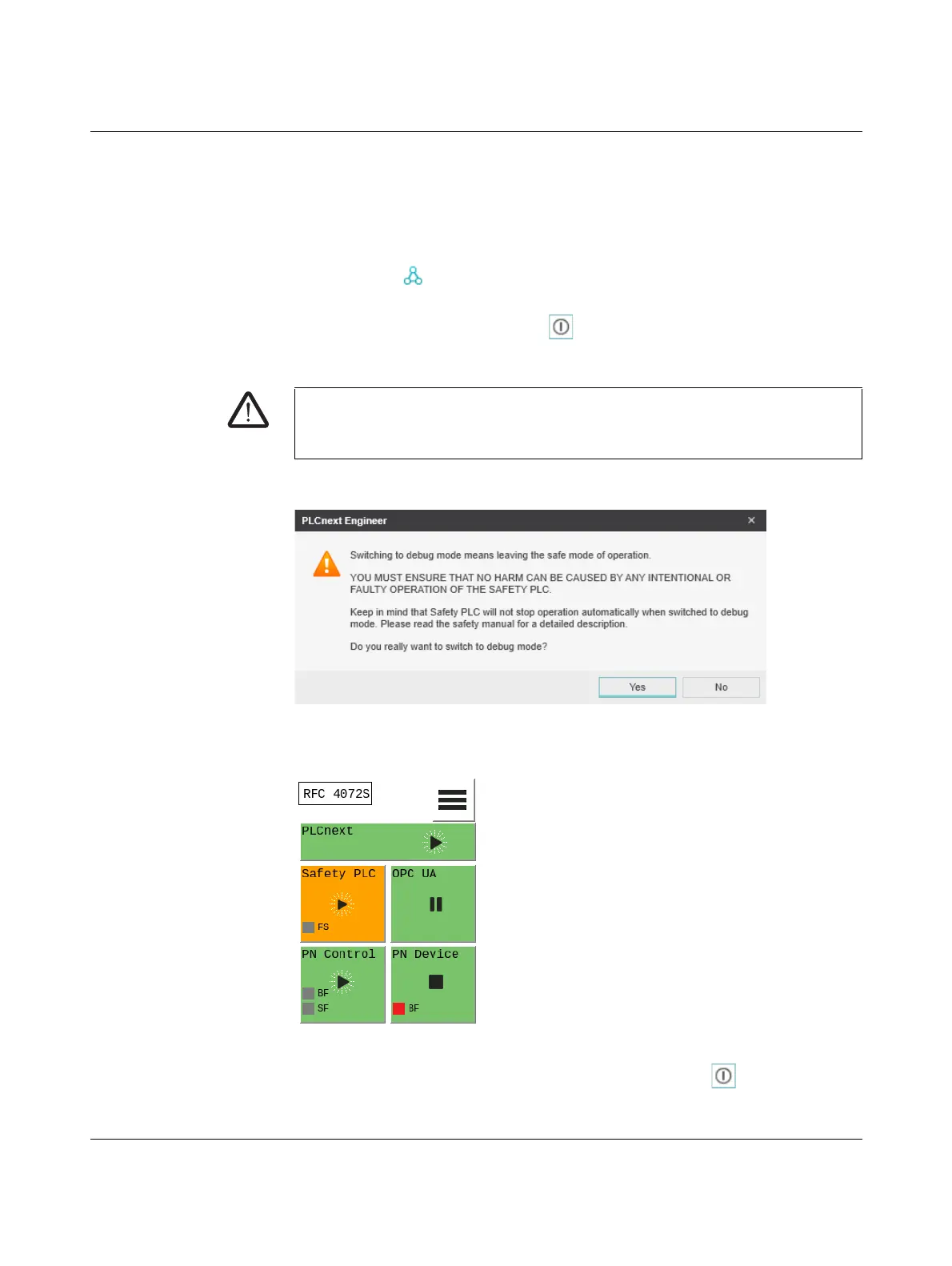Startup and validation
108580_en_02 PHOENIX CONTACT 139 / 272
4.18 PLCnext Engineer – Debug mode
• Double-click on the “Safety PLC (x)” node in the “PLANT” area.
The “Safety PLC” editor group opens.
• Select the “Safety Cockpit” editor.
• Click on the button (“Connect to the controller to establish communication with
online services.”).
• To enable debug mode, click on the button (“Enables or disables the debug mode
at the safety related PLC.”).
• Acknowledge the following message to switch to debug mode.
Figure 4-63 Exiting safe mode – switching to debug mode
Debug mode is indicated as follows on the display:
Figure 4-64 Display: debug mode indicated
• To disable debug mode and switch to safe mode, click on the button.
WARNING:
Switching to debug mode means that you will exit normal mode.
Make sure that your system/machine cannot pose a hazard to people or equipment.
