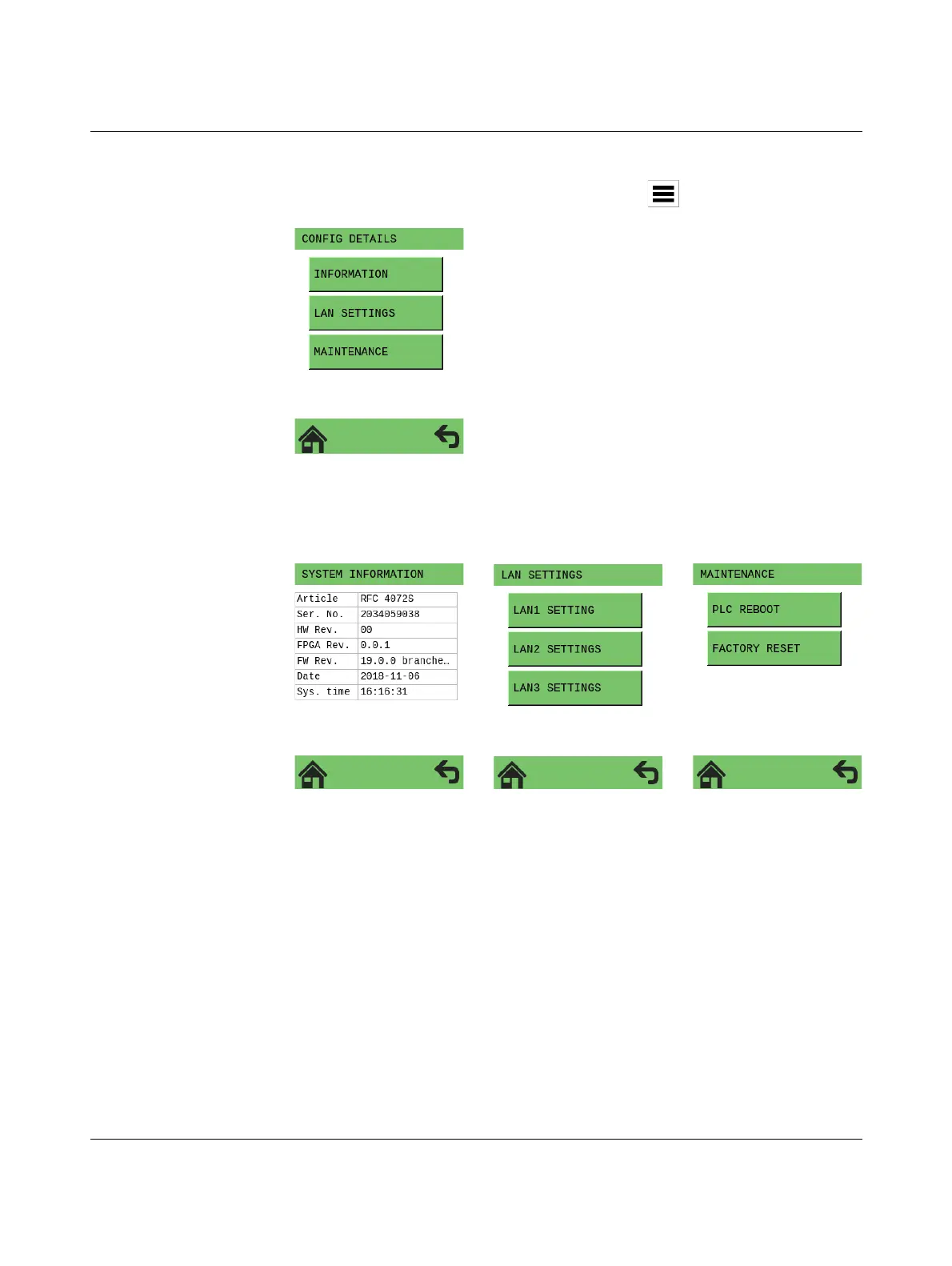RFC 4072S
52 / 272
PHOENIX CONTACT 108580_en_02
2.9.5 “CONFIG DETAILS” menu
• Open the “CONFIG DETAILS” menu by tapping the symbol in the home menu.
Figure 2-18 “CONFIG DETAILS” menu
The “CONFIG DETAILS” menu provides further menus for selection that you can open by
tapping the relevant button.
Figure 2-19 “CONFIG DETAILS” menu: submenus
The menus show information on the device and enable different settings, e.g., device IP
address settings.
