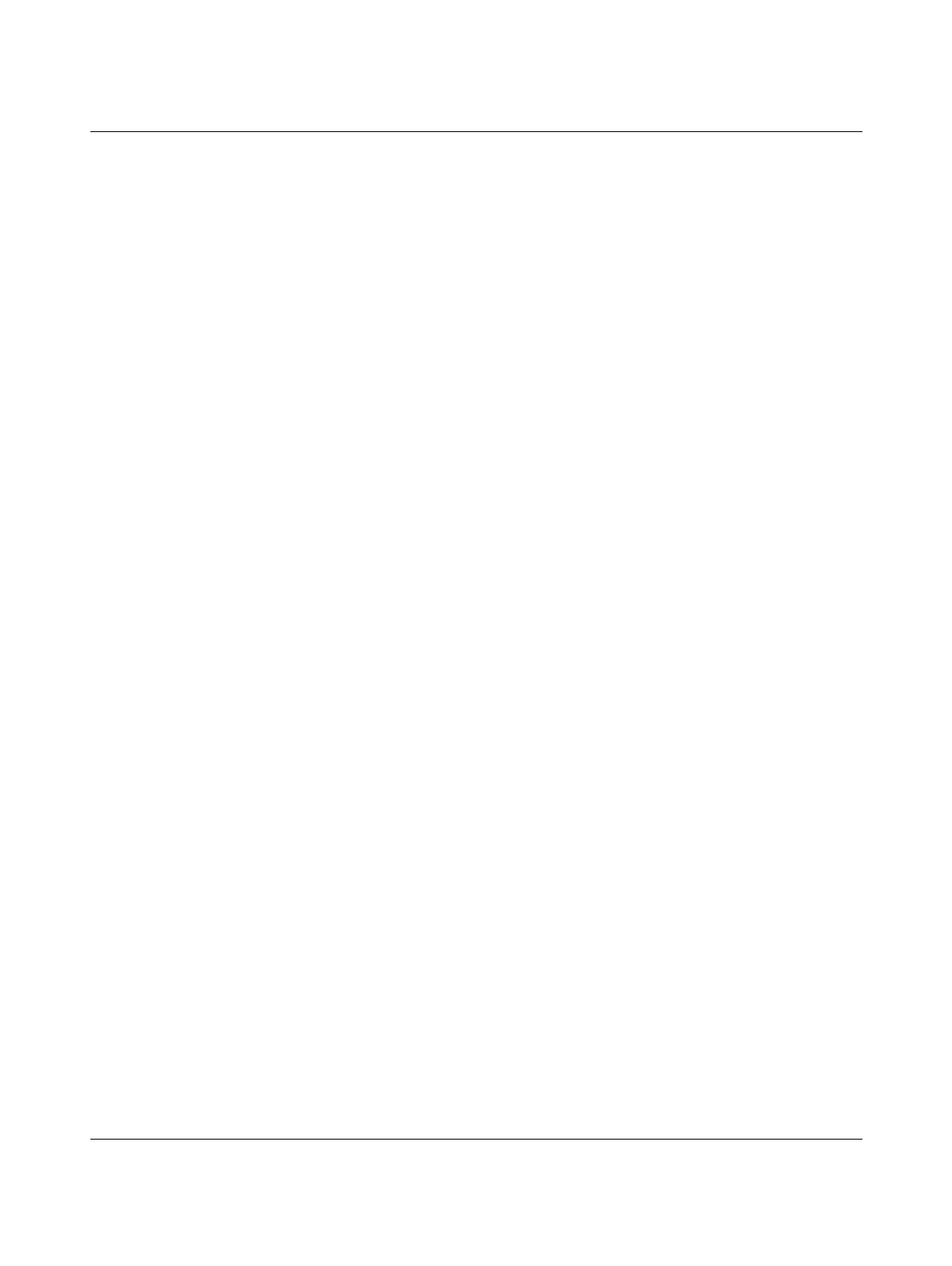Table of contents
108580_en_02 PHOENIX CONTACT 3 / 272
Table of contents
1 For your safety ...........................................................................................................................9
1.1 Identification of warning notes ............................................................................... 9
1.2 Qualification of users ............................................................................................. 9
1.3 Information about this user manual...................................................................... 10
1.3.1 Purpose of this user manual .................................................................10
1.3.2 Validity of the user manual ...................................................................10
1.4 Licensing information on Open source software..................................................10
1.5 Requesting the source code................................................................................ 11
1.6 General safety notes............................................................................................12
1.6.1 Product changes .................................................................................. 14
1.6.2 Unauthorized network access ..............................................................14
1.7 Electrical safety ................................................................................................... 15
1.8 Safety of the machine or system..........................................................................16
1.9 Standards and directives.....................................................................................17
1.10 Intended use........................................................................................................18
1.11 Documentation .................................................................................................... 19
1.12 System requirements (hardware and software)...................................................20
1.13 Disposal .............................................................................................................. 20
1.14 Abbreviations used..............................................................................................21
1.15 Safety hotline.......................................................................................................21
2 Description of the RFC 4072S .................................................................................................23
2.1 General description of the RFC ...........................................................................23
2.2 Safety-related mode of operation of the RFC 4072S ...........................................25
2.3 Calculating/determining the response time
(Safety Function Response Time, SFRT) ............................................................ 28
2.3.1 Determining SFRT
max
and F_WD_Time IN
max
/F_WD_Time OUT
max ..
29
2.3.2 Determining F_WD_Time IN
min
/F_WD_Time OUT
min ................................
32
2.3.3 Determining F_WD_Time IN/F_WD_Time OUT to be parameterized and
checking/validating that the safety function can be implemented ......... 38
2.4 Indicators, interfaces, and operating elements .................................................... 39
2.5 Security seal and test mark..................................................................................40
2.6 Fan module .........................................................................................................41
2.7 Status and diagnostics indicators (Ethernet) ....................................................... 42
2.8 Touch screen display........................................................................................... 42
2.9 Structure of the display (diagnostic display) ........................................................ 44
2.9.1 Indicators on the display ......................................................................45
2.9.2 Status information ................................................................................ 45
