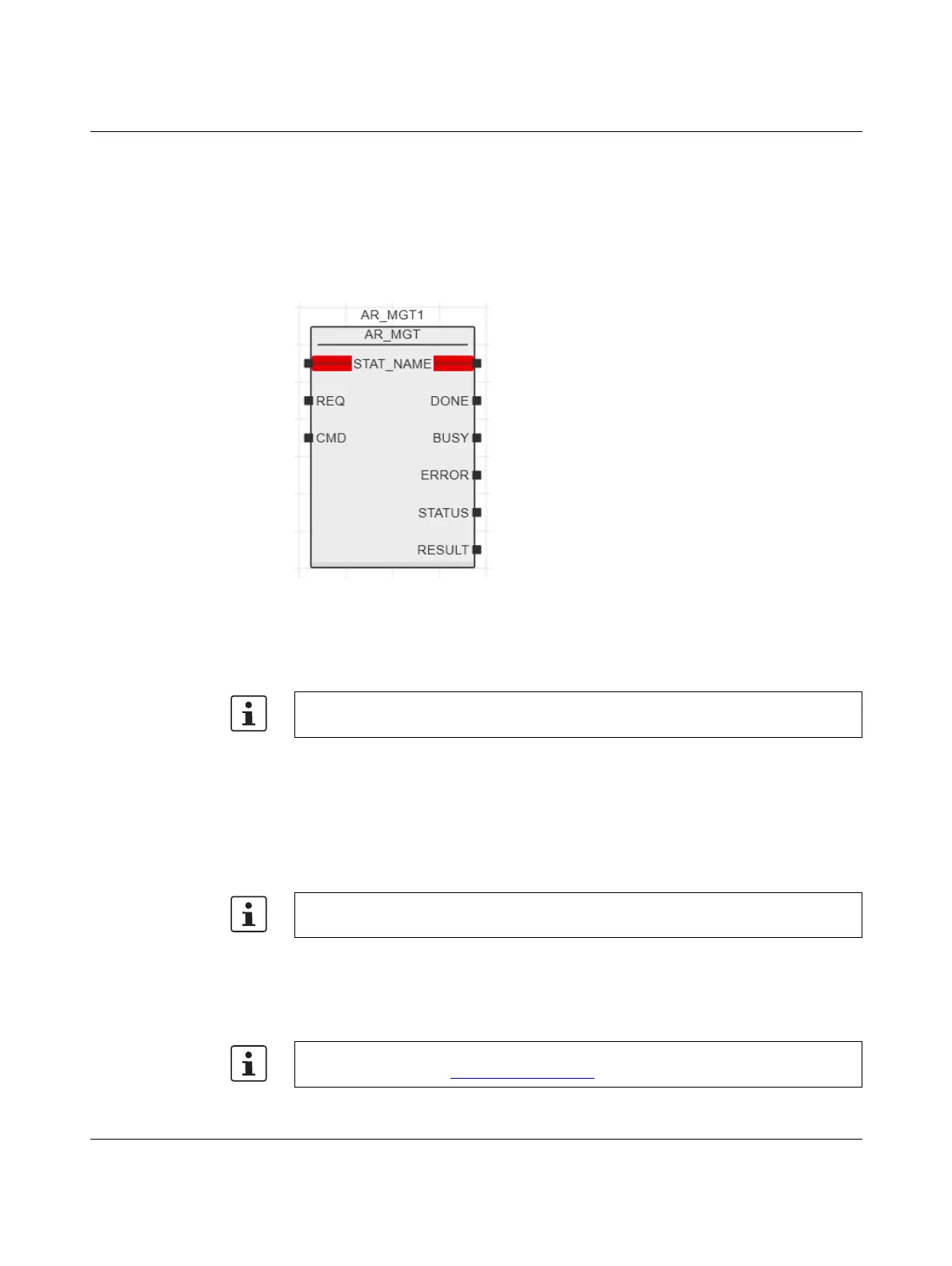RFC 4072S
174 / 272
PHOENIX CONTACT 108580_en_02
7.10 Function block for managing PROFINET applica-
tion relationships (AR)
You can use the AR_MGT function block to activate or deactivate PROFINET application
relationships (AR) from a project. For example, process data and process data states
(IOPS) are transmitted via the application relationships between the PROFINET controller
and PROFINET device.
Figure 7-13 AR_MGT function block
The function block supports multiple instantiation. The maximum possible number of func-
tion block instances that can be activated simultaneously is limited by the maximum number
of application relationships permitted by the PROFINET controller.
7.11 Web server
The RFC 4072S has a web server. With its visualization software, you can use the web
server to visualize control variables, for example, in a web browser. The Web-based man-
agement system of the RFC 4072S is also available via the web server (see Section “Web-
based management WBM” on page 195).
7.12 OPC UA
The RFC 4072S supports communication via the OPC UA protocol.
The function block for managing communication blocks is documented in the
PLCnext Engineer online help.
The Hypertext Transfer Protocol (HTTP) is set on the controller by default.
For further information about OPC UA and PLCnext Technology can be found in the
PLCnext Community at plcnext-community.net
.
