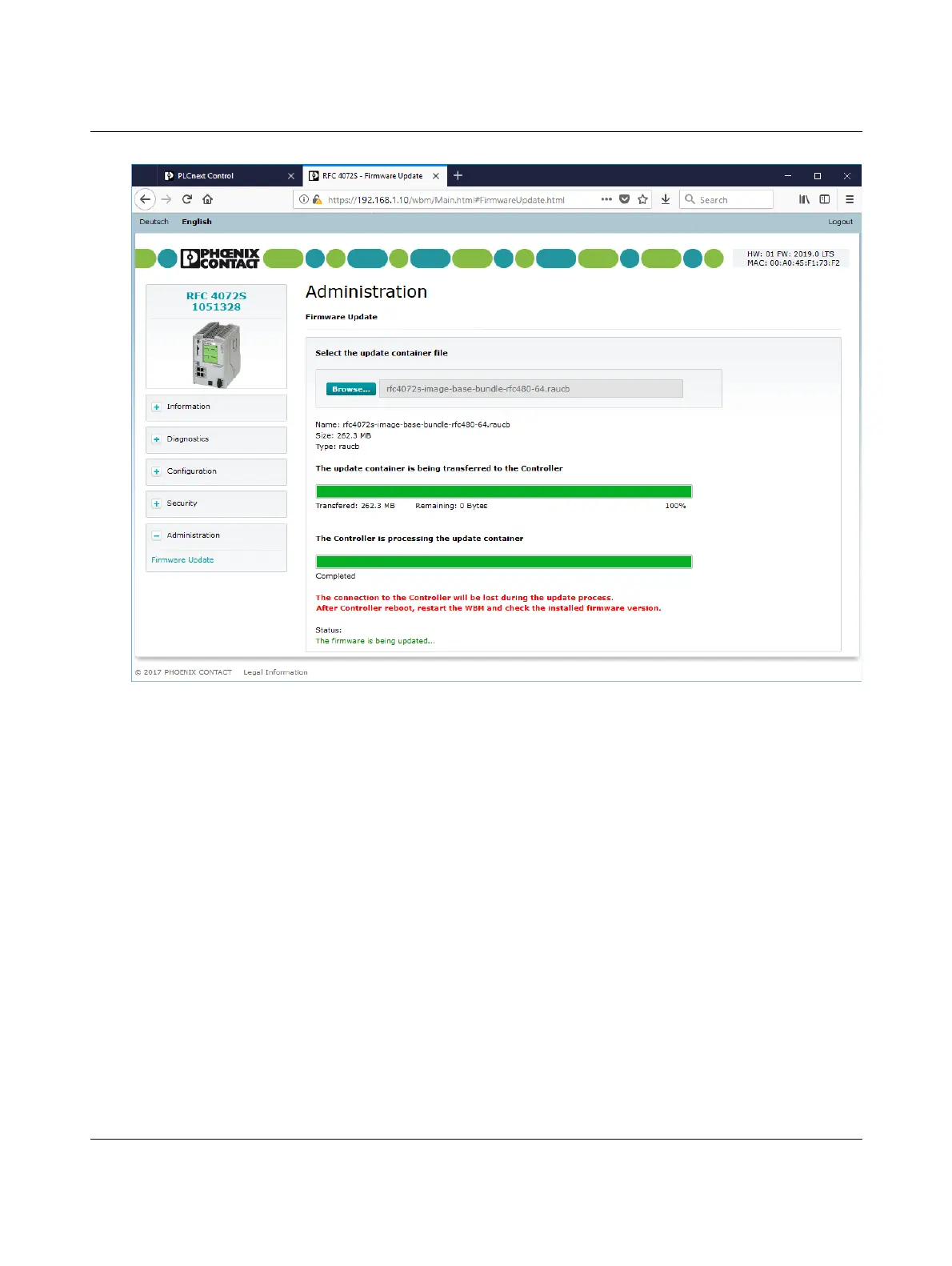Web-based management WBM
108580_en_02 PHOENIX CONTACT 219 / 272
Figure 9-25 WBM: Administration – Firmware Update – Firmware is being updated
The RFC 4072S is restarted to complete the firmware update.
• Open WBM again once the device has been successfully restarted.
• Open the “General Data” in the “Information” area.
• Check whether the correct firmware version is displayed.
