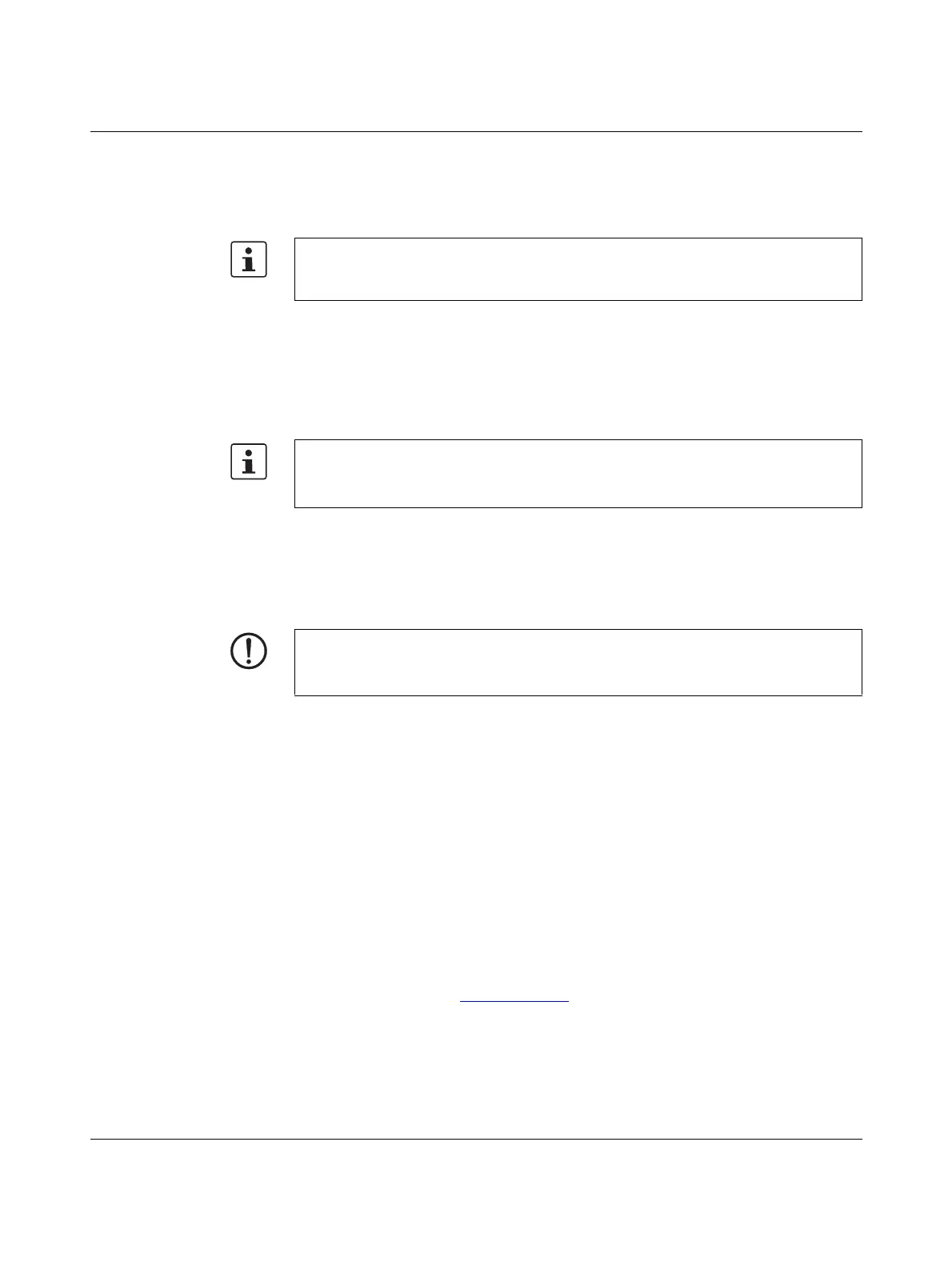RFC 4072S
24 / 272
PHOENIX CONTACT 108580_en_02
USB interface The RFC 4072S is equipped with a type A USB 3.0 interface (see Section “USB interface
(currently not supported)” on page 57).
You can use function blocks to access the inserted USB flash drive from your application
program.
Parameterization memory
(SD card)
For operation, the RFC 4072S requires a pluggable parameterization memory in the form of
an SD card.
This parameterization memory can be used to save programs and configurations, which
belong to your project, e.g., the PLCnext Engineer project, the visualization project, and the
PROFINET device name. The data is retained in the parameterization memory, even if the
SD card is removed from the device when the RFC is disconnected from the power supply.
Data buffering/backup in
the event of voltage
failures
In the event of a supply voltage failure, the RFC 4072S saves control data, e.g., retain data
and log files, on the inserted parameterization memory (SD card).
The device firmware recognizes the voltage failure. The retain data (variables of the control-
ler, which are marked as “Retain” in the PLCnext Engineer project) and log files are auto-
matically backed up on the parameterization memory.
Realtime clocks The RFC buffers the internal realtime clocks after the supply voltage is switched off. If the
buffering equipment is discharged, supply the RFC with 24 V DC for 24 hours. In this way,
the buffering equipment is recharged.
Indication elements
(display/LEDs)
Diagnostic and status information can be displayed directly on the RFC 4072S via the diag-
nostics indicators (display and LEDs) without additional software.
Information of the following is displayed, for example:
– Safety-related controller
–Standard controller
–PROFINET/PROFIsafe
– Ethernet connection(s)
Function extensions using
PLCnext apps
You can easily extend the scope of functions of the controller using apps from the
PLCnext Store.
Visit the PLCnext Store at plcnextstore.com
.
We recommend using the following USB stick: USB FLASH DRIVE (Order No. 2402809),
USB memory stick, 8 GB. For ordering data, please refer to Section “Accessories” on
page 230.
The pluggable parameterization memory is not supplied as standard with the RFC 4072S.
Only use SD cards from Phoenix Contact that are intended for use with the RFC.
For the ordering data, please refer to Section “Accessories” on page 230.
NOTE: Startup of the RFC 4072S not ensured
For proper startup of the device, the supply voltage must only be switched on 30 seconds
after the display goes out at the earliest.
