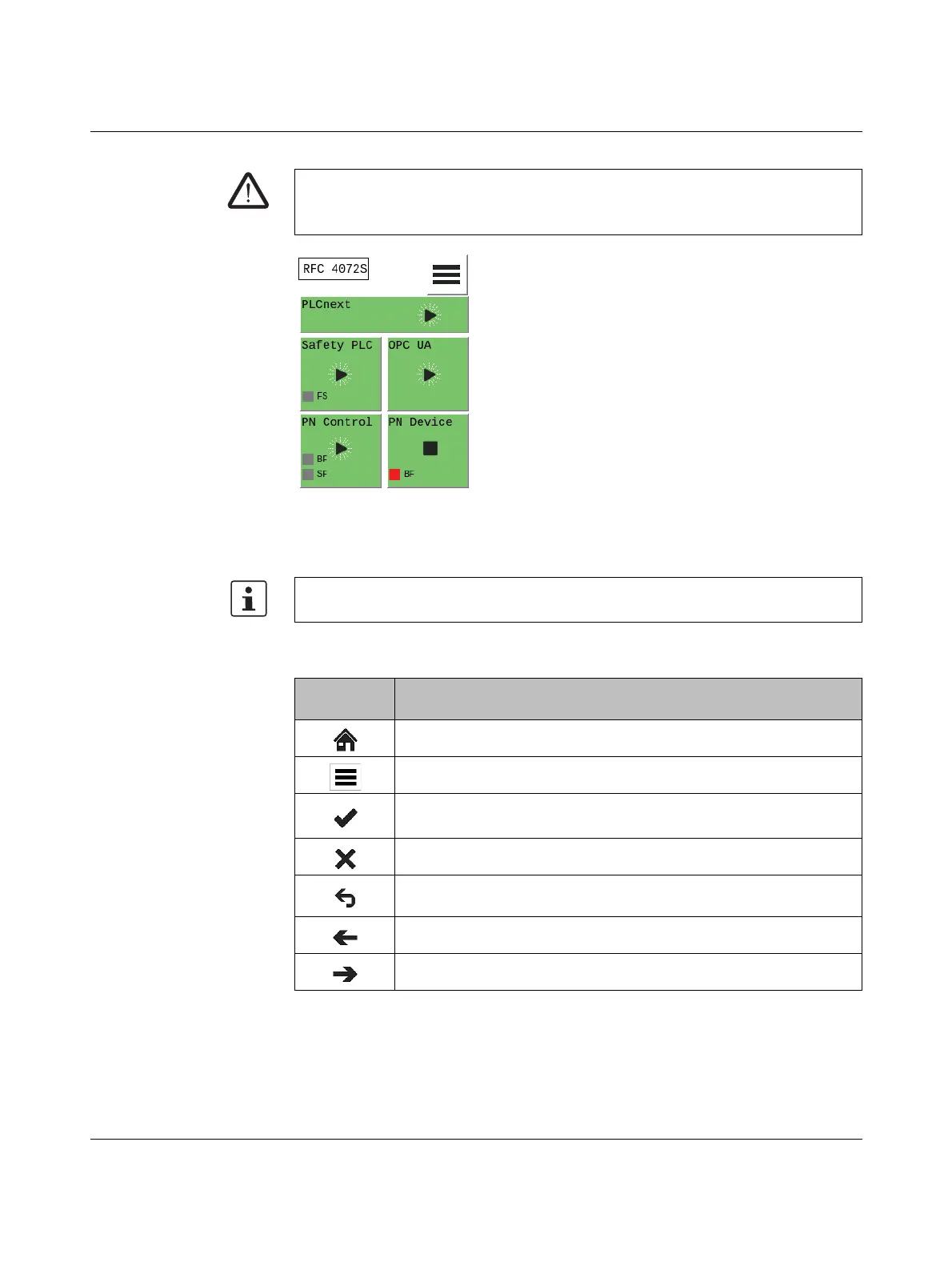Description of the RFC 4072S
108580_en_02 PHOENIX CONTACT 43 / 272
Figure 2-13 Display of the RFC
You can activate following menu-specific functions by tapping the symbols on the display.
Symbols can be found in the main menu and submenus.
DANGER: Chemical burns
If the display is damaged, avoid direct skin contact, swallowing or inhaling of escaping flu-
ids or gases.
When a symbol is tapped, it changes color. This gives you a visual feedback that the tap-
ping has been registered by the operating system.
Table 2-1 Functions of the symbols
Operating
button
Description
Return to home menu.
Open the “CONFIG DETAILS” menu.
– Confirm and accept entries that were previously made.
– Confirm and execute selection (e.g., RFC reset and restart).
Cancel and do not accept entries that were previously made.
Jump back to the next higher menu level.
Non-confirmed entries that were previously made are not accepted.
Jump left to the previous character in the value to be edited.
Jump right to the next character in the value to be edited.
