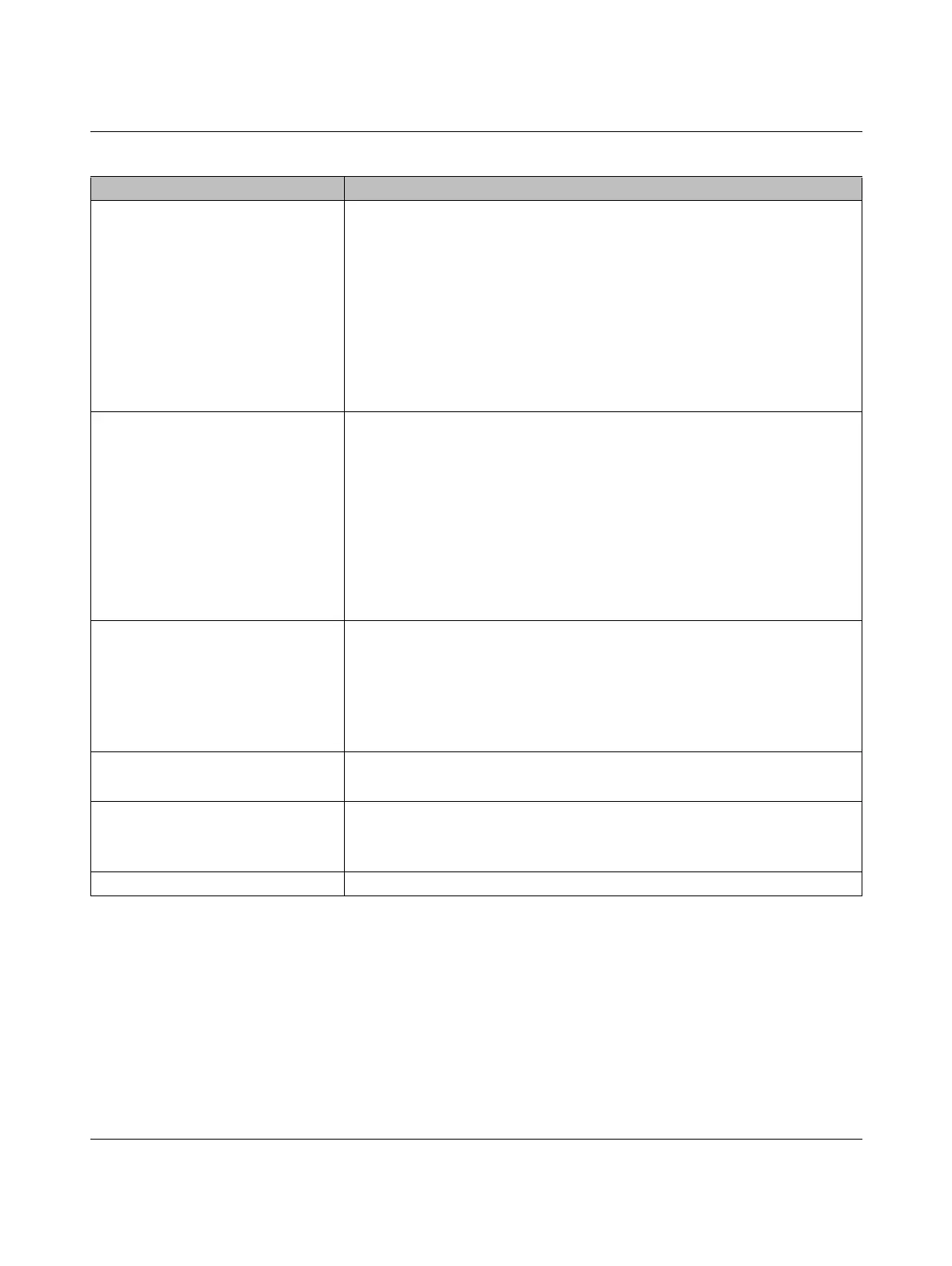Description of the RFC 4072S
108580_en_02 PHOENIX CONTACT 65 / 272
/opt/plcnext/Security/TrustStores Directory for storing the TrustStores configured in WBM
Each subdirectory corresponds to the name of a TrustStore.
A TrustStore directory contains the following subdirectories:
– trusted: The directory contains CA certificates that are trusted.
– issuers: The directory contains CA certificates that are not automatically
trusted but that are required for creating a certificate chain.
– trusted/crl: The directory contains files with Certificate Revocation Lists
(CRL) for the CA certificates.
– issuers/crl: The directory contains files with Certificate Revocation Lists
(CRL) for issuer certificates.
/opt/plcnext/Security/IdentityStores Directory for storing the IdentityStores configured in WBM
Each subdirectory corresponds to the name of an IdentityStore. An IdentityStore
contains identities (X.509 certificates with the corresponding private key).
An IdentityStore directory contains the following files:
– certificate.pem: The file in PEM format contains the X.509 certificate of the
identity. The file may additionally contain several certificates of the certificate
chain.
– key.pem: The file in PEM format contains the private key for the certificate.
– tpmkey.pem: The file contains the private key linked to the TPM (Trusted
Platform Module) of the controller.
/opt/plcnext/apps All active apps downloaded from the PLCnext Store to the controller are mounted
in this directory.
Each active app is mounted with the name of the app identifier in a subdirectory.
The entire content of the app container is available in this directory (read-only).
The directory is managed by the PLCnext Store.
• Do not make any changes to this directory.
/opt/plcnext/installed_apps Directory for storing all installed app containers
The directory belongs to the PLCnext Store.
/opt/plcnext/appshome Directory for storing and managing app data
The directory is managed by the PLCnext Store and the installed apps.
• Do not make any changes to this directory.
/opt/plcnext/lttng Directory for storing the default configuration files for tracing via LTTng
Table 2-11 Storage of firmware components in the root file system
Directory in the root file system Description
