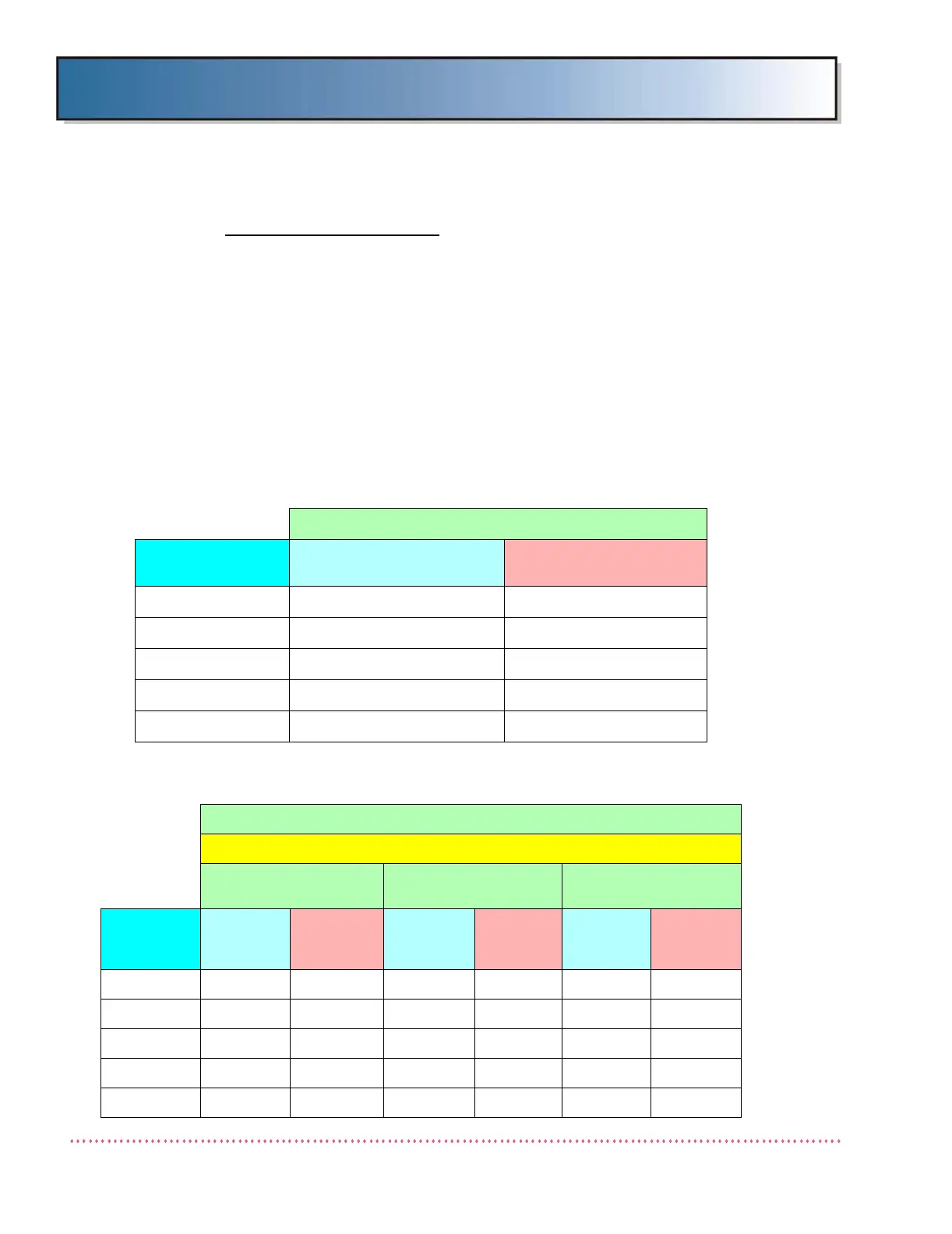Chapter 3 Calibration
Revision W HF Series X-ray Generators - Service Manual
3-16 Quantum Medical Imaging, LLC
Ion Chamber Configuration
Configure the Wall and/or Table ion chamber as follows:
IMPORTANT: The AID ICX-153 or ICX-1153 ion chamber,
which is the default chamber type shipped with standard
AEC type generators, requires that detector "A" = 2,
"B" = 1, and "C" = 3. The factory default orientation of
the ion chamber mounting in the bucky is with the front
side toward the tube. However, it may be necessary to
mount the chamber with the back side forward (e.g., for
left side loading wall stands). In this case, in the ION
CHAMBER Configuration screen, simply switch assign-
ment of chamber detector A to "3" and detector C to "2".
No wiring modifications are necessary.
Table 3-1. Ion Chamber Configuration Settings for Generator with
Standard AEC (AEC Board AY40-031S is Installed)
Standard AEC Systems
Setting Wall Ion Chamber Settings
Table Ion Chamber
Settings
Polarity + +
Wall Relay Off Off
Table Relay Off Off
Invert No No
Slope/Lvl Slope Slope
Table 3-2. Ion Chamber Configuration Settings for Generator with
Universal AEC Option (Requires AEC Board AY40-027S)
Universal AEC Systems
Ion Chamber Type
Siemens (Level)
AID (Slope)
Tomo Systems
AID (Slope)
Non-Tomo Systems
Setting
Wall Ion
Chamber
Settings
Table Ion
Chamber
Settings
Wall Ion
Chamber
Settings
Table Ion
Chamber
Settings
Wall Ion
Chamber
Settings
Table Ion
Chamber
Settings
Polarity + + + + + +
Wall Relay On Off On Off On Off
Table Relay Off On Off On Off On
Invert Yes Yes No No No No
Slope/Lvl Level Level Slope Slope Slope Slope
