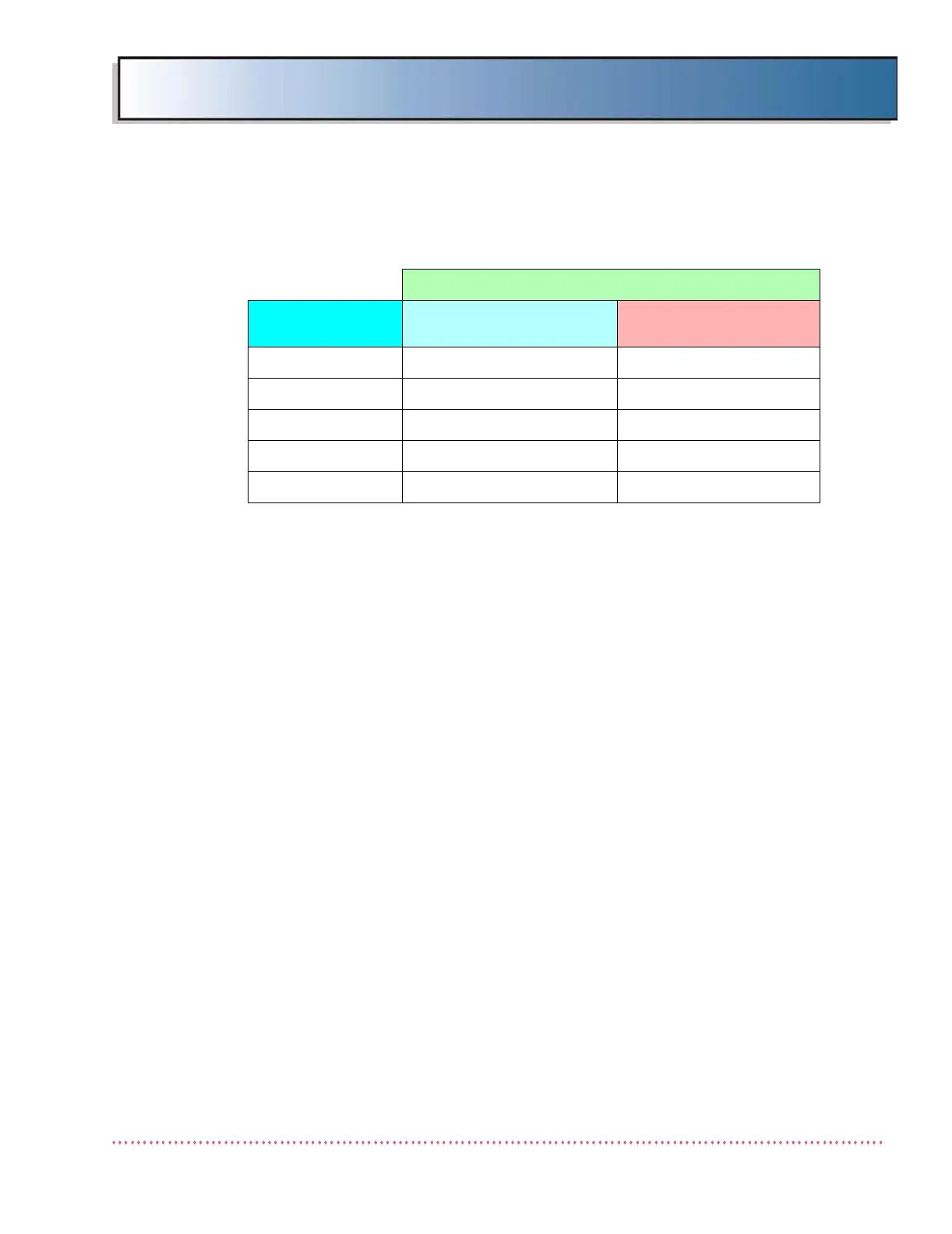Chapter 3 Calibration
HF Series X-ray Generators - Service Manual Revision W
Quantum Medical Imaging, LLC 3-17
Table 3-1 shows the ion chamber and receptor settings for the generator
when equipped with standard AEC (i.e., Standard AEC Board A11
(AY40-031S) is installed). Table 3-2 shows the ion chamber and receptor
settings for the generator when equipped with universal AEC (i.e., Univer-
sal AEC Board A11 (AY40-027S) is installed). Table 3-3 shows the ion
chamber and receptor settings for the generator when equipped with
standard AEC and "Digital Interface" option (i.e., Standard AEC Board
A11 (AY40-031S) and Digital Interface Board A9 (AY40-034T) are
installed). Detailed instructions are as follows:
1. Press the key located next to the ion chamber detector (Field A,
Field B or Field C) until the desired detector setting (1, 2, 3 or Off)
is indicated in corresponding box of ion chamber graphic on the right
side of the ION CHAMBER Configuration screen (see Figure 3-12).
2. The "Polarity" setting (+ or -) controls whether the ion chamber on
the selected receptor port is a (+) positive logic (i.e., active high) or
(-) negative logic (i.e., active low) model. The positive logic model
presents a DC voltage or ramp ranging from 0 to some positive volt-
age to indicate exposure value. The negative logic model presents a
DC voltage or ramp ranging from 0 to a negative voltage. This set-
ting is ignored unless the "Universal AEC" selection is chosen. The
"Standard AEC" board is always "positive".
3. The "Invert" setting controls the sense of the signals that select the
individual field for the chamber. If "Invert" is set to No, the idle
(non-PREP/EXPOSE) state of the individual field selection is "1" and
the state during PREP/EXPOSE is "0" if the field is selected (called
"Low Active"). If "Invert" is set to Yes the idle (non-PREP/EXPOSE)
state of the field selection is "0" and the state during PREP/EXPOSE is
"1" if the field is selected (called "High Active"). This setting is
ignored unless the "Universal AEC" selection is chosen. The "Stan-
dard AEC" board is always "Not Inverted".
Table 3-3. Ion Chamber Configuration Settings for Generator with
Digital Interface Option (Requires Digital Interface Board AY40-034T)
Digital Receptor Systems (w/AY40-031S)
Setting Wall Ion Chamber Settings
Table Ion Chamber
Settings
Polarity + +
Wall Relay On Off
Table Relay Off On
Invert No No
Slope/Lvl Slope Slope
