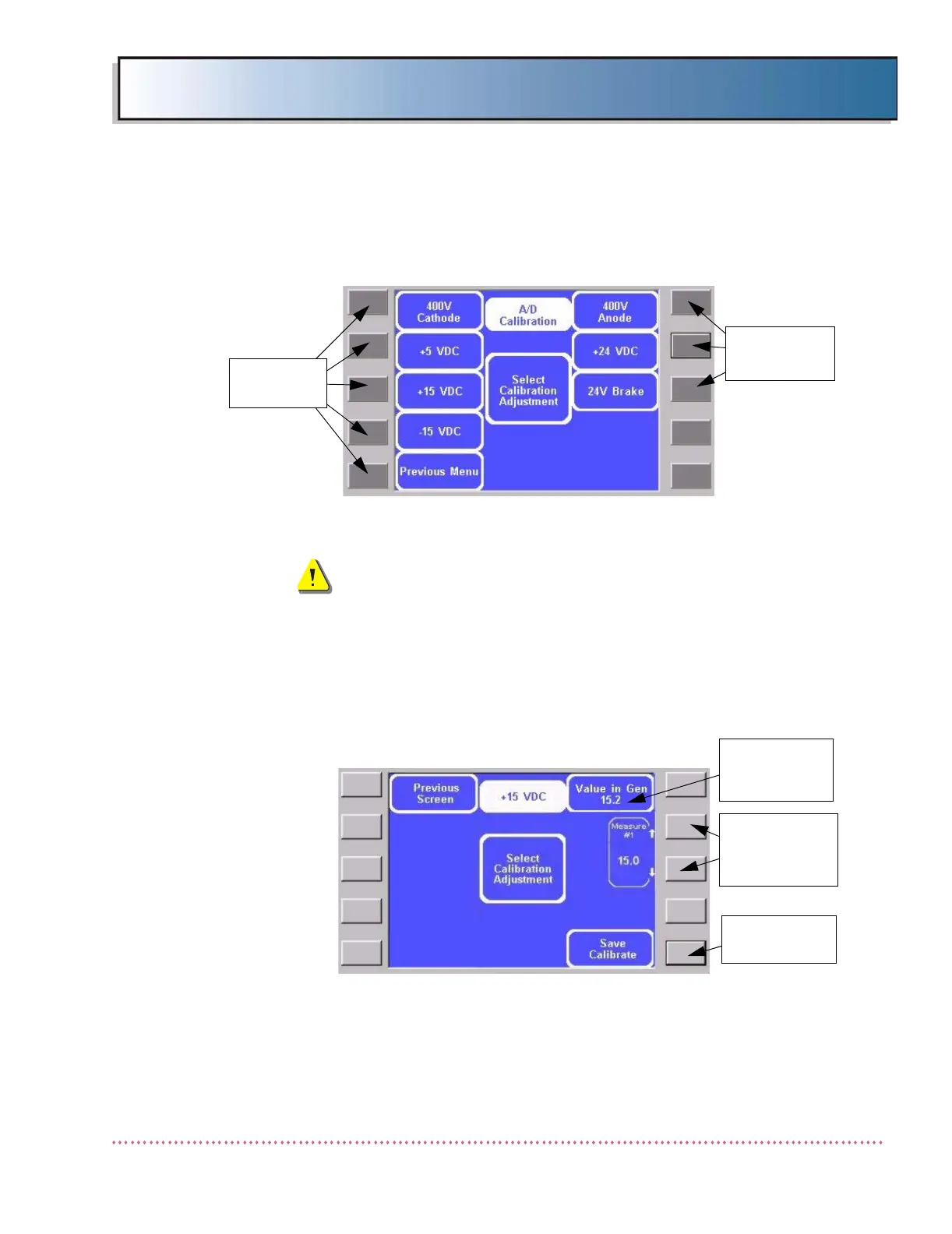Chapter 3 Calibration
HF Series X-ray Generators - Service Manual Revision W
Quantum Medical Imaging, LLC 3-35
Proceed as follows:
Figure 3-27. A/D Calibration Menu
WARNING! The following procedure requires that
power be applied to the generator. Extreme care
must be exercised to ensure the safety of service
or other personnel in the area.
1. In the A/D Calibration menu, shown in Figure 3-27, select a voltage level
to calibrate (choices are 400V Cathode, +5 VDC, +15 VDC, -15 VDC,
400V Anode, +24 VDC, or +24 V Brake). The A/D calibration screen,
such as the sample +15 VDC calibration screen shown in Figure 3-28, is
displayed:
Figure 3-28. Sample A/D Voltage Calibration Screen (+15 VDC is shown)
2. Verify the voltage displayed in the top center of the screen is the correct
voltage level to calibrate.
3. Refer to Table 3-5 and connect a voltmeter to the test point correspond-
ing to the voltage level selected for calibration.
VOLTAGE
SELECTIONS
VOLTAGE
SELECTIONS
INCREASE/
DECREASE
VOLTAGE
KEYS
SAVE A/D
CALIBRATION
VOLTAGE
LEVEL READ BY
GENERATOR
