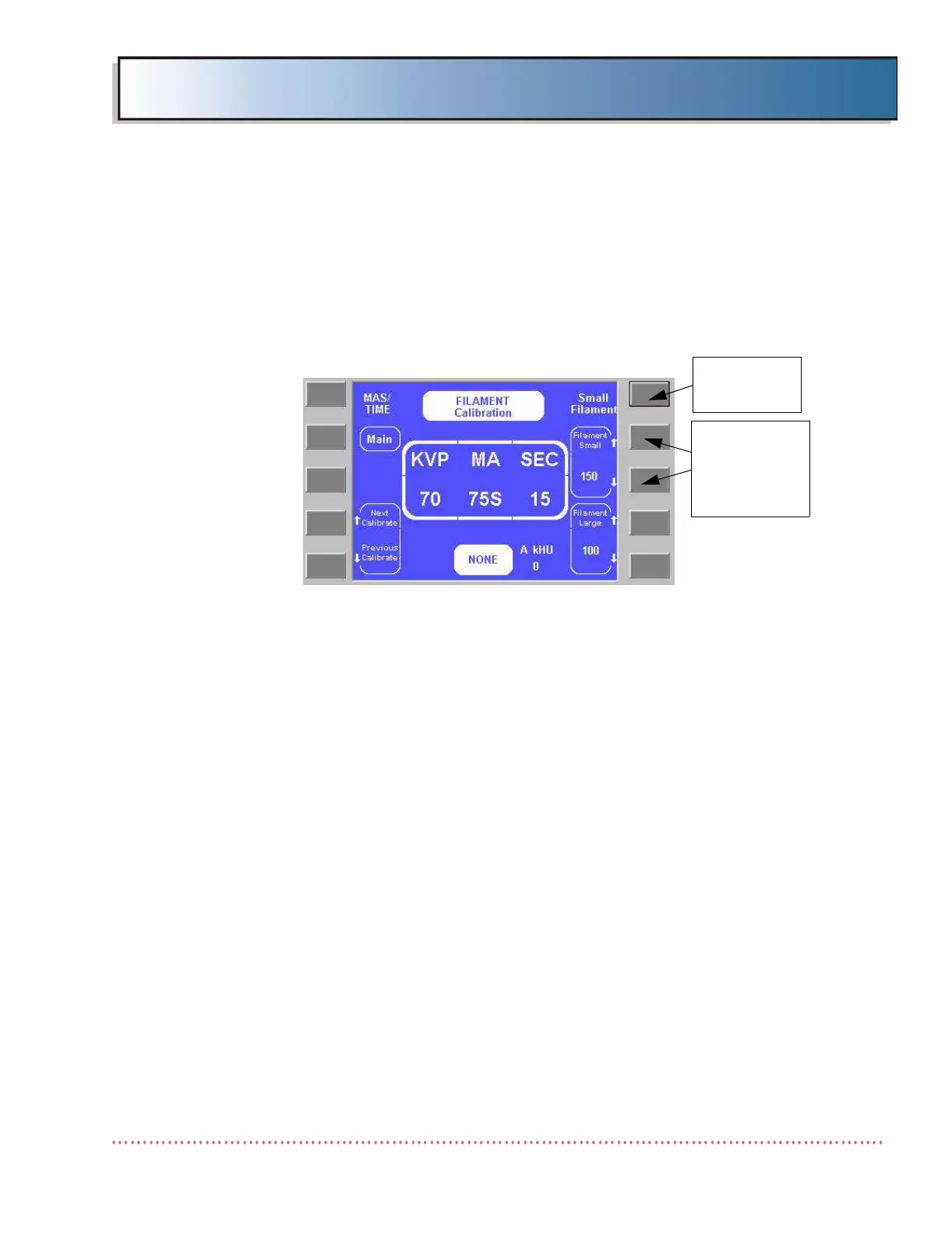Chapter 3 Calibration
HF Series X-ray Generators - Service Manual Revision W
Quantum Medical Imaging, LLC 3-41
3. If using an oscilloscope, connect the scope leads between test point TP7
on KVP Control Board A2 (AY40-003S) and ground. Set scope for 1.0 volt/
division, and 50 ms/division time base. This will give a 100 mA/volt equiv-
alent for filament current measurement as shown in the sample wave-
forms in Figure 3-31.
4. Access the Small Filament Calibration Screen:
Figure 3-33. Filament Calibration Screen (Small Filament)
5. Take an exposure at the setting indicated in the center display box of the
Filament Calibration Screen (i.e., 70 kVp, 75S mA, 15 msec).
If using an
oscilloscope, set time to 50 msec
.
6. On the Dynalyzer Digital Display or mAs meter, observe the measured
current value. (Ideally, this value should be 75 mA or 1.125 mAs.) If
using an oscilloscope, observe the small filament current pulse waveform
for "flatness" (see Figure 3-31).
7. If not 75 mA, or if waveform is not flat, (adjust the small filament offset
value in the Small Filament field up or down (pressing up arrow
increases mAs, pressing down arrow decreases mAs). Note: The DAC
value displayed in the field adjacent to the up/down arrows increases as
the mAs value decreases, and decreases as the mAs value increases. Re-
take exposure at same settings and adjust small filament offset value if
necessary. Repeat this step until measured mA is 75, or until waveform is
relatively flat.
INCREASE/
DECREASE
FILAMENT
CURRENT
KEYS
SAVE SMALL
FILAMENT
CALIBRATION
