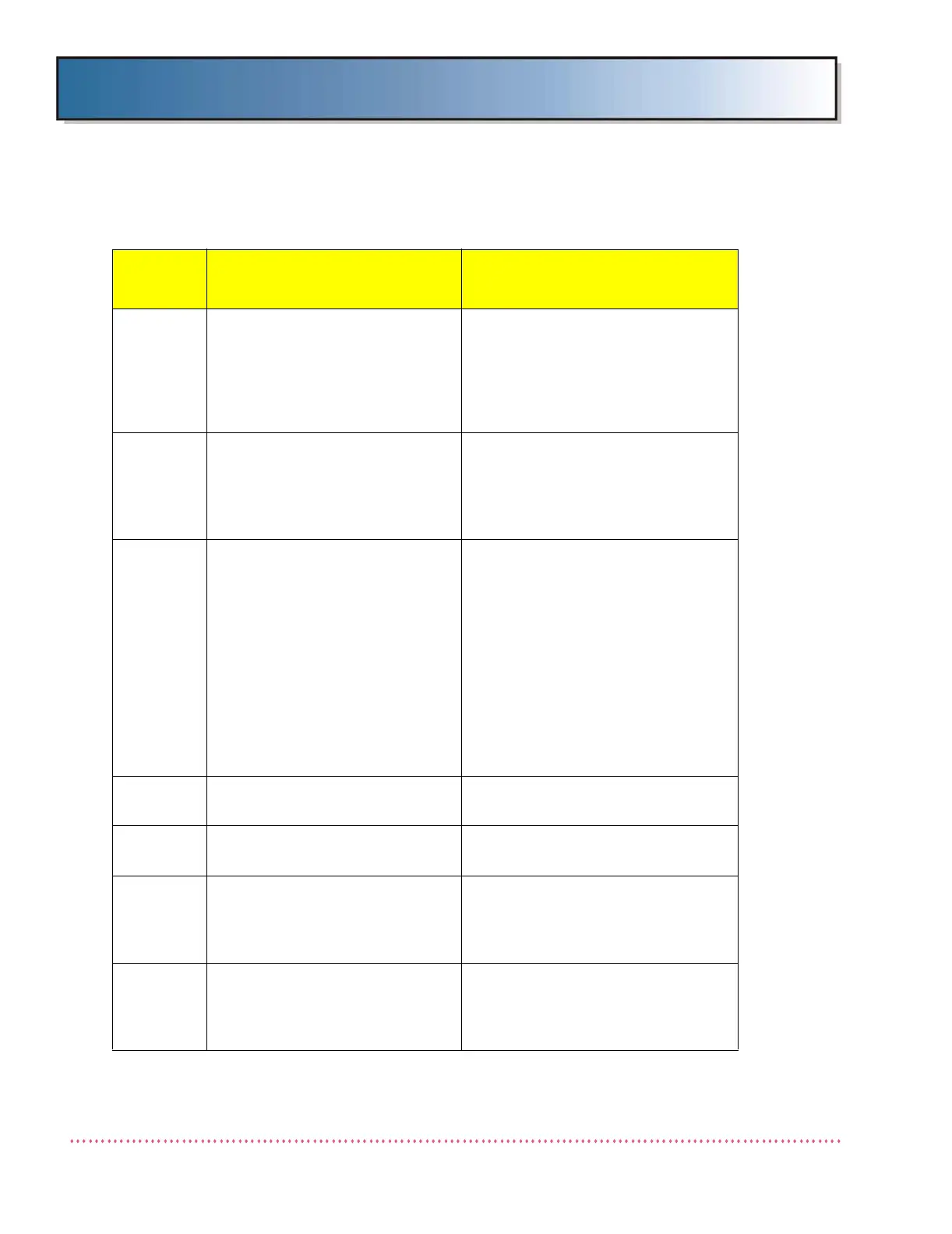Chapter 5 Service Instructions
Revision W HF Series X-ray Generators - Service Manual
5-20 Quantum Medical Imaging, LLC
Generator
Limit
PREP was pressed while a combi-
nation of the selected parameters
is outside of the limits of the gen-
erator model or tube type.
1. Verify the KW (kV x mA) does not
exceed the rating of the generator.
2. Verify the selected mAs does not
exceed the rating of the generator.
3. Verify the tube can support the kV,
mA, and/or time selected.
Generator
Unhandled
The Error Code from the Genera-
tor Logic Board Master was not
recognized.
1. Restart the System by cycling the
rocker switch mounted to the
Power/Expose Control Box.
2. If the error persists, contact Ser-
vice Department.
Generator
Not Ready
1. Generator entered Filament low
voltage state due to no opera-
tor activity for over 60 minutes.
2. Failed communication between
generator cabinet and opera-
tor control panel.
3. Wrong program loaded into
OCP Control Board A16U3.
4. On stored energy (SE) genera-
tors, the batteries have not re-
charged to 400 VDC.
1. Press any key other than
EXPOSE or PREP, then retry
exposure.
2. Check that serial cable between
OCP and generator cabinet is
properly connected.
3. Verify correct microcontroller pro-
gram has been loaded into OCP
Control Board A16U3.
4. Allow batteries to re-charge.
Heat
Alarm
Preempts exposure when setting
will cause tube to overheat.
Allow system to cool until tube heat
returns to allowable level.
Heat Limit Preempts exposure when setting
will cause tube to overheat.
Allow system to cool until tube heat
returns to allowable level.
Hold
Button
Exposure terminated prematurely
because the EXPOSE or PREP
key was released before exposure
was completed.
Re-take exposure making sure
EXPOSE/PREP key is pressed con-
tinuously throughout entire duration
of exposure.
HSS
Detected
A High Speed Starter has been
detected when none is selected.
If High Speed starter is connected to
generator, change setting in Service /
Config / Rotor to a HSS setting ("QMI
HSS" or "AID HSS").
Table 5-1. Error Messages and Possible Cause(s)
Error
Message
Possible Cause(s)
Remedial Action
