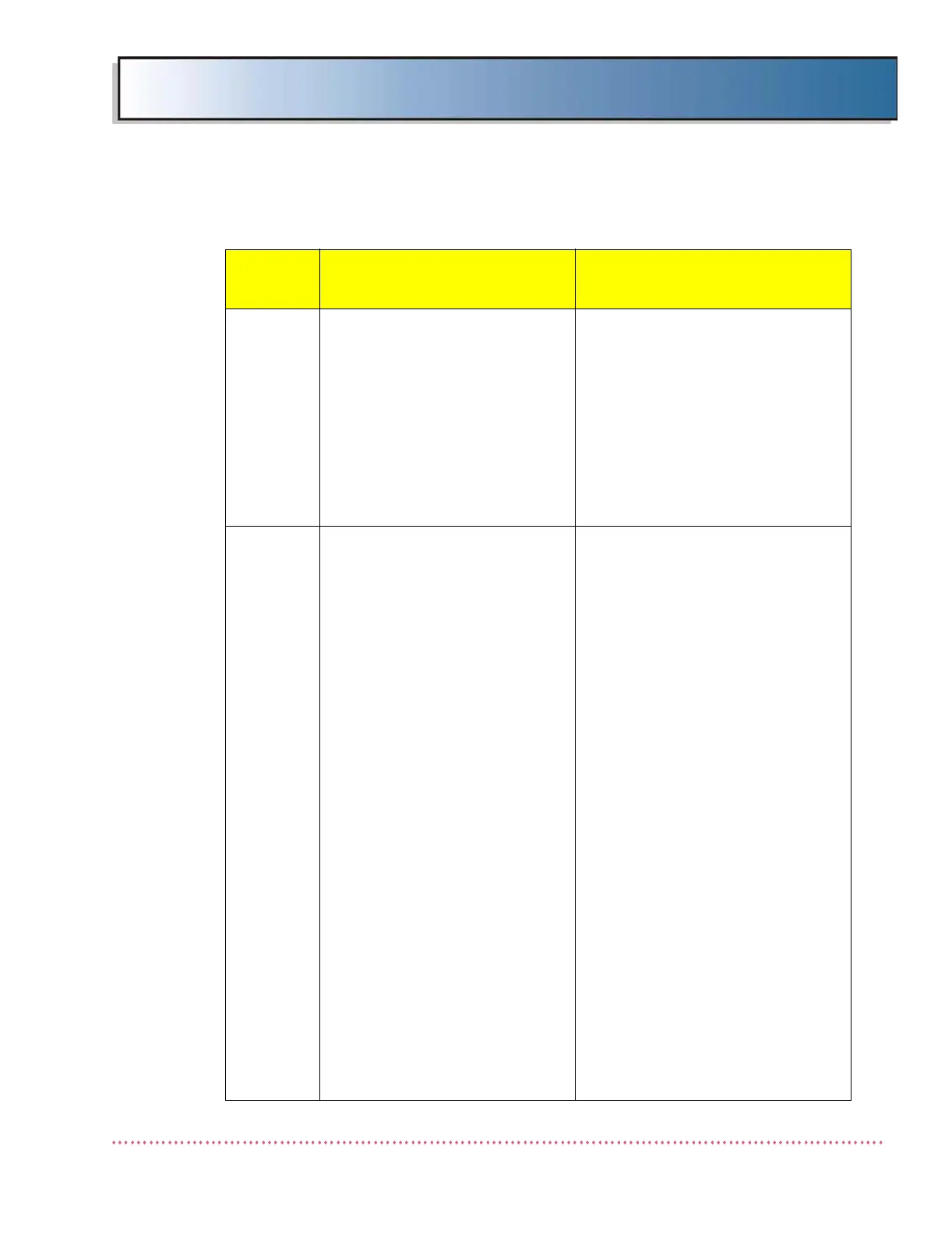Chapter 5 Service Instructions
HF Series X-ray Generators - Service Manual Revision W
Quantum Medical Imaging, LLC
5-23
Keybrd Indicates a key on the Front Panel
is stuck on.
1. Verify a switch on the keyboard
was not accidentally depressed
during power up.
2.Check connection between OCP
Control Board A16A1 (AY40-
004S1) and Front Panel Overlay
(flat green cable).
3. Replace Front Panel. If front panel
replacement doesn't correct prob-
lem, then replace OCP Control
Board A16A1.
KVP
Error
1. The anode and cathode KV are
sufficiently different to cause
an error.
2. The anode or cathode voltage
sense is exceeding 15% of pro-
gram voltage.
3. Non-Q-Connect Systems only:
Communication between OCP
Control Board A16 (AY40-
004S1) and Logic Board A1
(AY40-006S) was interrupted.
4. Arc in system (H.V. Trans-
former, x-ray tube, or high-volt-
age cables).
5. Faulty/missing J1 connection
on KVP Control Board A2
(AY40-003S).
6. Failure of +5V, +15V, -15V or
+18V supply voltages.
1. On KVP Control Board A2 (AY40-
003S), check the difference
between the Anode (TP1) and
Cathode (TP2) to determine if dif-
ference exists during an exposure.
2. If anode (A2TP1) or cathode
(A2TP2) are above program volt-
age by 15% (1V=8.2 kVp), replace
KVP Control Board A2. If problem
persists, replace H.V. Transformer
A17, x-ray tube, or high-voltage
cables.
3. Refer to "Generator Comms" error
message for troubleshooting and
correcting communications prob-
lems.
4. Replace H.V. Transformer A17, x-
ray tube, or high-voltage cables.
5. Check all connections on KVP
Control Board A2.
6. Check voltages at A2TP8 (+5V)
and A2TP9 (+18V). If not present,
replace KVP Control Board A2.
Check voltages at A2TP3 (+15V)
and A2TP5 (-15V). If not present,
replace Power Supply Board A6
(AY40-005T).
Table 5-1. Error Messages and Possible Cause(s)
Error
Message
Possible Cause(s)
Remedial Action
