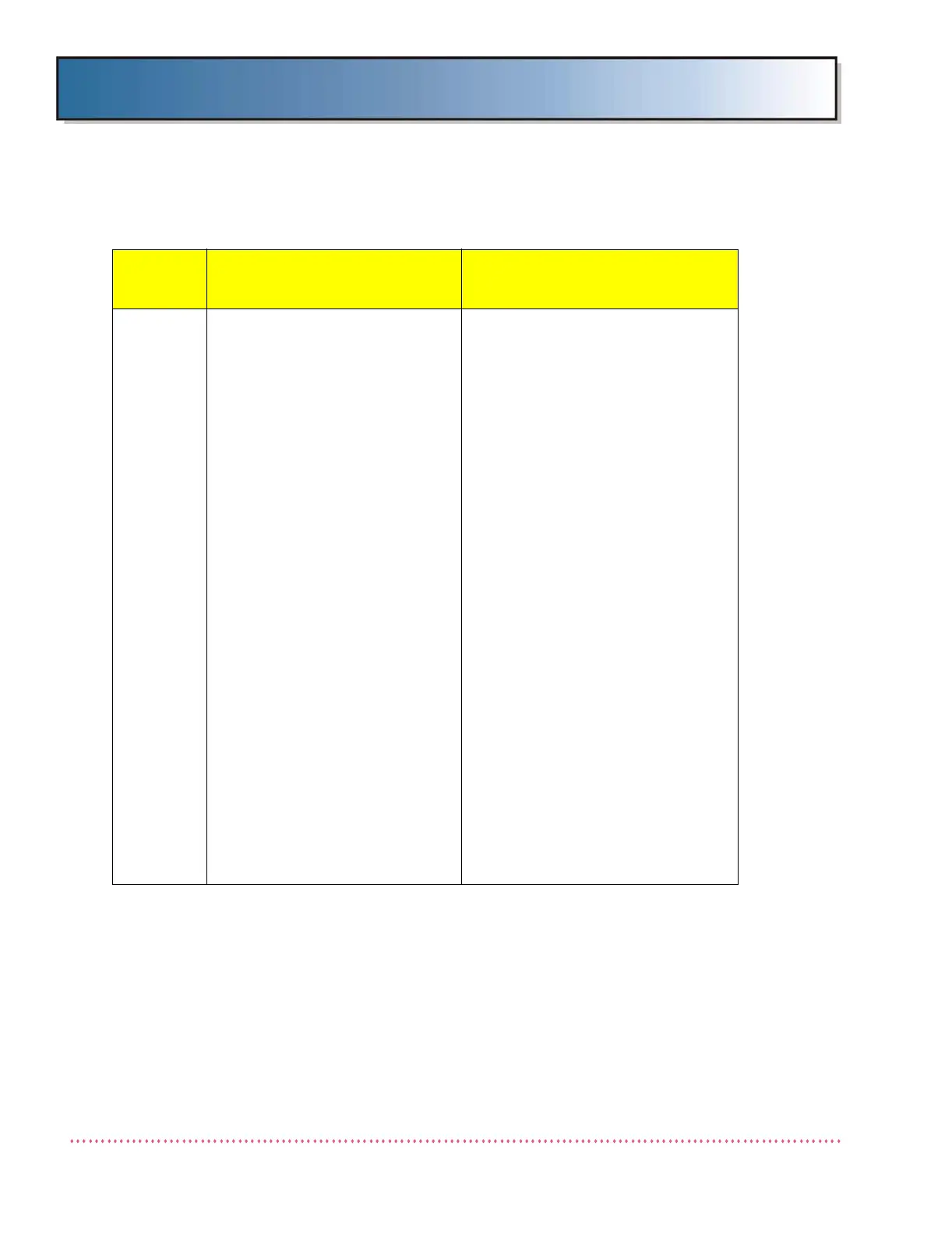Chapter 5 Service Instructions
Revision W HF Series X-ray Generators - Service Manual
5-26 Quantum Medical Imaging, LLC
Line/400V
Anode
(Cont’d)
5. Disconnect J2 on Logic Board A1
(AY40-006S). Using DMM, mea-
sure voltage across A1J2-1
(V
SENSE
signal) and A1J2-3
(ground). Voltage should be 0.01
times the voltage across Anode
DC capacitor bank (±3%). If not,
check voltage at U1-7 on Line
Monitor Board A8 (AY40-022T).
6. If this voltage is also out of range
(i.e., not equal to 0.01 times the
voltage across the Anode DC
capacitor bank (±5%)), replace the
Line Monitor Board.
7. If the voltage at A8U2-7 is within
range, plug in A1J2 and check the
voltage at A1U14-33 (SLAVE
microprocessor), The voltage
should be 0.01 times the voltage
across the Anode DC capacitor
bank (±5%). If the voltage is within
range, replace A1U14. If out of
range, replace the Line Monitor
Board.
8. Rectifier DB1 (and/or DB2 on two-
power module systems) is dam-
aged.
9. On SE units, the Line Monitor/
Source Charger board (AY40-
028T) is not working properly.
Table 5-1. Error Messages and Possible Cause(s)
Error
Message
Possible Cause(s)
Remedial Action
