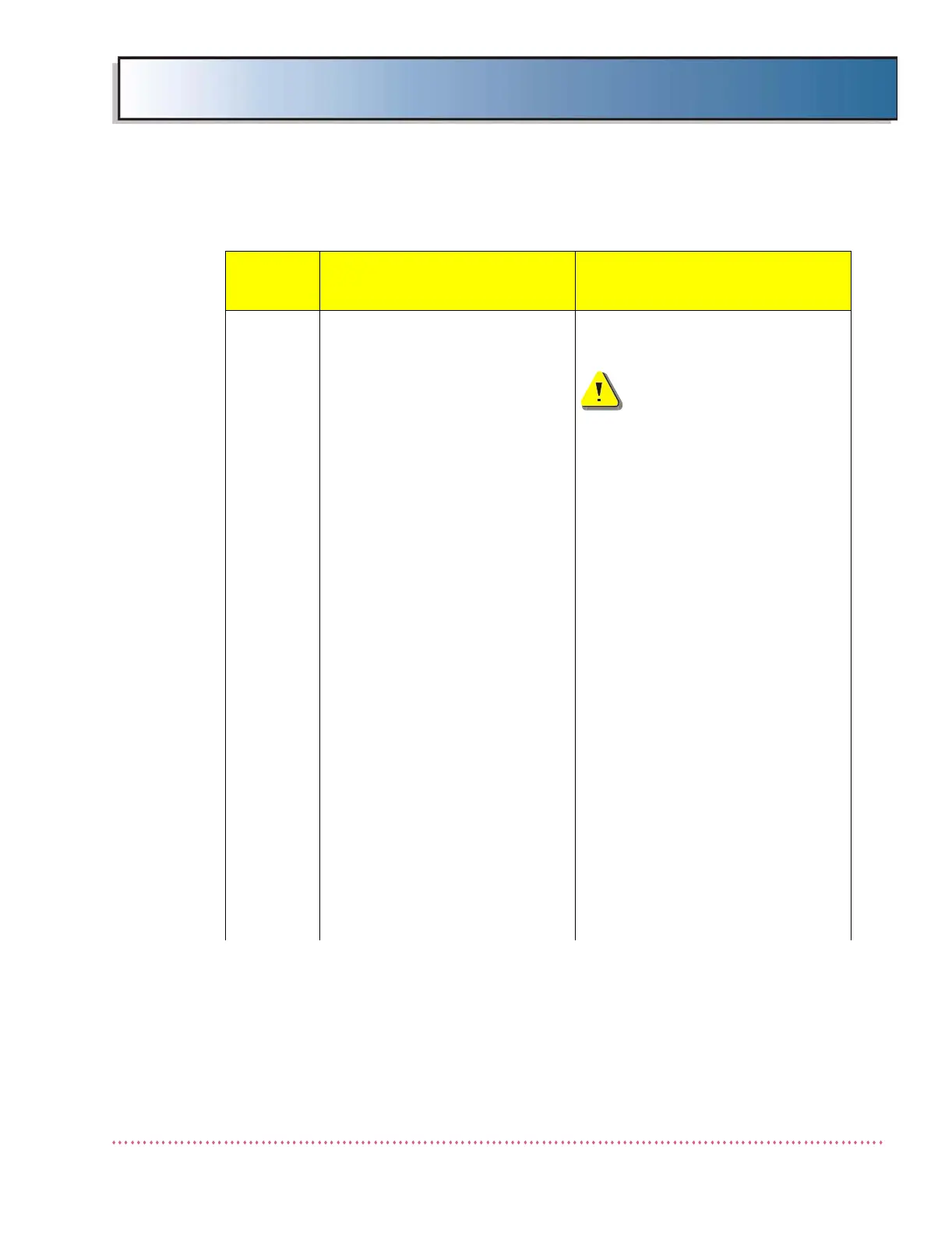Chapter 5 Service Instructions
HF Series X-ray Generators - Service Manual Revision W
Quantum Medical Imaging, LLC
5-35
Not
Rotating
(Cont’d)
3. Blown Fuse and/or IGBT on
HSS Driver Board A20A2
(AY40-036S).
3. Verify blown fuse as follows:
a. Power off the Generator.
WARNING! Wait at least five
minutes for capacitors to dis-
charge. Verify voltage is dis-
charged.
b. Unplug TB1 on HSS Driver
Board A20A2 (AY40-036S).
c. Using ohmmeter, check if
fuses F1, F3 and F4 are
open.
If a fuse is blown, do the follow-
ing:
a. On HSS Control Board A20A1
(AY40-035S), short TP19 to
TP1.
b. Connect oscilloscope leads to
the following test points on
HSS Driver Board A20A2:
U4-7 and TP16
U1-7 and TP17
U5-7 and TP16
U3-7 and TP18
c. Turn on the generator. Press
PREP and capture wave-
forms on the oscilloscope.
d. The gate pulses should be
between 12-14 volts on each
channel. If not, replace HSS
Driver Board A20A2 (AY40-
036S). Otherwise, replace
blown fuse(s).
Table 5-1. Error Messages and Possible Cause(s)
Error
Message
Possible Cause(s)
Remedial Action
